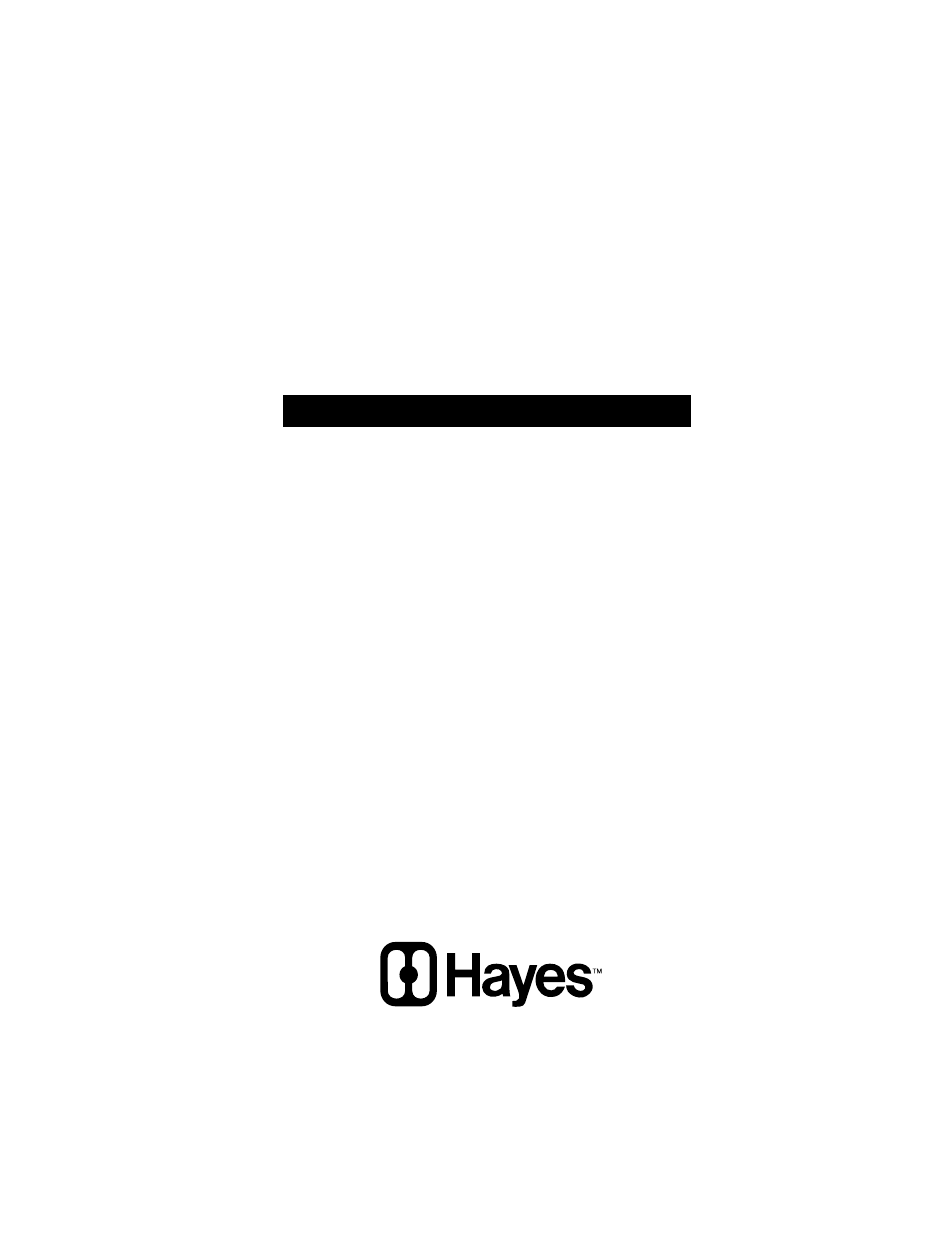Hayes Microcomputer Products ADSL Ethernet Modem User Manual
Adsl ethernet modem
Table of contents
Document Outline
- NOTICE
- 1.1 Important! Before You Begin
- 1.2 Package Contents
- 1.3 Quick Start Instructions
- Step 1: Installing the Software
- Step 2: Installing the Hardware
- Step 3: Configuring Internet Explorer
- Step 4: Establishing Communication
- You need to fill in at least four of these boxes: Protocol, VPI, VCI, and Encapsulation. If your service provider gave you these settings, it will make installation a little faster and easier, but don’t worry if you don’t have them. We’ll tell you how to
- If Your Service Provider Gave You Protocol, VPI, VCI, and Encapsulation Settings
- If You DO NOT Have Protocol, VPI, VCI, and Encapsulation Settings from your Service Provider
- 1.4 If You Need Help
- 2.1 Do I Need To Do Anything?
- 2.2 Choosing an IP Address for Gaming
- 2.3 Setting Up a Firewall Filter for Your Computer (Opening Ports for Gaming)
- 2.4 Setting Up a Firewall Filter for Xbox® Live
- 2.5 Setting Up a Firewall Filter for PlayStation® 2
- 2.6 Assigning the Filter to Your Internet Connection
- 2.7 Turning the Filter On and Off
- WAN Settings
- 3.2 WAN IP Filter
- LAN Interface
- LAN IP Filter
- IP Remap Filter
- MAC Filter
- 3.7 Routing Configuration
- 3.8 Services
- 3.9 Traffic Shaping Profile
- 3.10 DNS & DHCP Server
- 3.11 DHCP Relay
- 3.12 Management Access Control
- 3.13 Connection Loopback
- 3.14 NTP Server
- 4.1 ADSL Status
- 4.2 System Status
- 4.3 Processes
- Memory Usage
- 4.5 ADSL Connection Monitor
- 5.1 System Log
- 5.2 Password
- Firmware Update
- Reset to Default
- Reboot System
- File Upload
- 5.7 Logout
- Diagnostic Info