5 setting up a firewall filter for playstation® 2, Etting, Irewall – Hayes Microcomputer Products ADSL Ethernet Modem User Manual
Page 29: Ilter for, Tation, 5 setting up a firewall filter for playstation
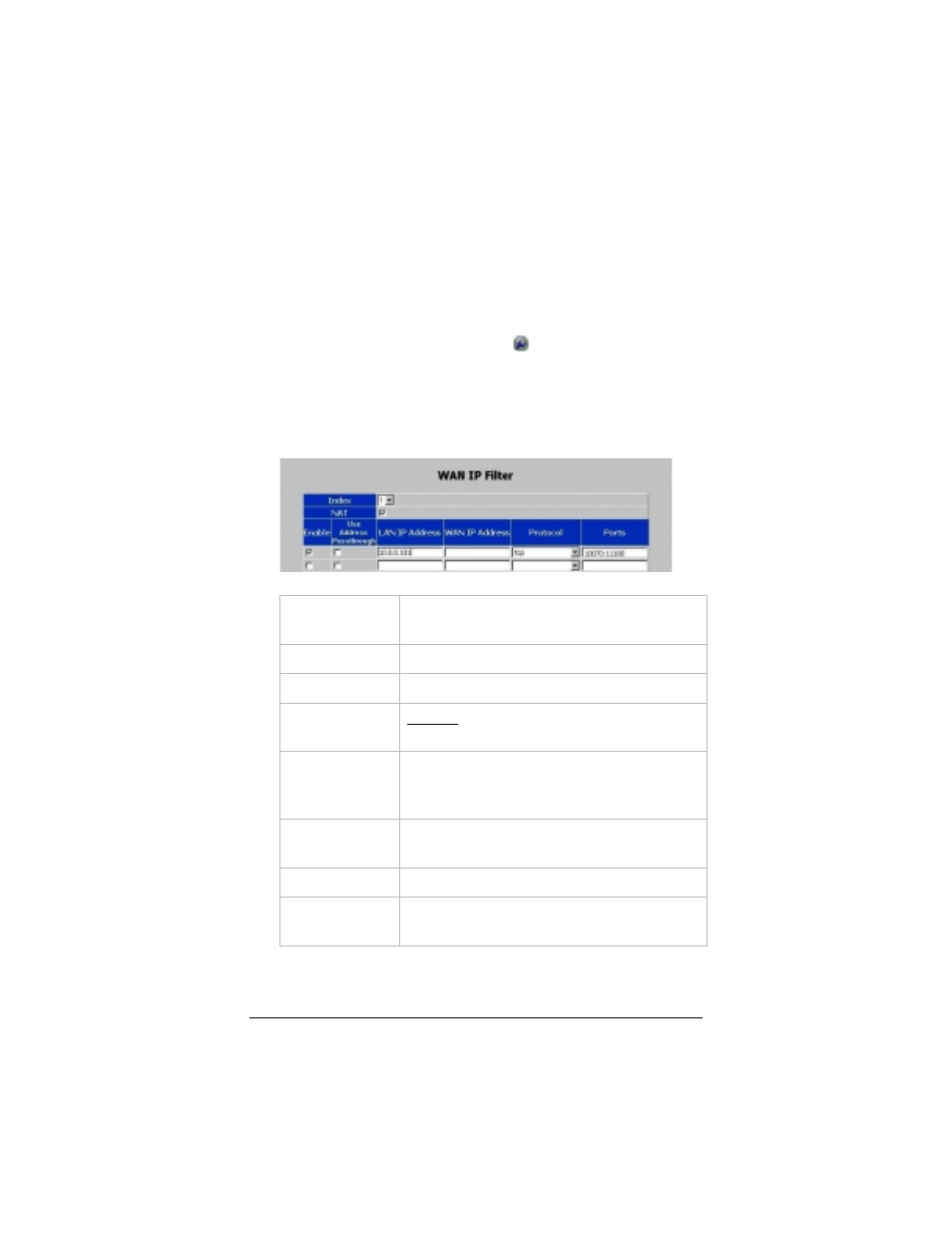
25
8
8
8
8
Now you need to assign the filter to your Internet
connection. Follow the instructions on page 26.
2.5 Setting Up a Firewall Filter
for PlayStation
®
2
1
1
1
1
Click the Advanced Setup button at the top of the ADSL
Ethernet’s Configuration Manager page.
2
2
2
2
On the Advanced Setup page, click WAN IP Filter to display
the WAN IP Filter page (the top of the page with a sample
filter rule is shown below):
Index
An index number 1-7 to identify this filter
configuration.
NAT
Select this check box.
Enable
Select this check box.
Use Address
Passthrough
Do not select.
LAN IP
Address
Enter the IP address for the PlayStation 2
that you specified on the DNS & DHCP
Server page.
WAN IP
Address
Not required.
Protocol
Select tcp.
Ports
Type the port number(s) specified in your
game instructions.
3
3
3
3
Click Update and then Save Configuration.
