Hayes Microcomputer Products ADSL Ethernet Modem User Manual
Page 53
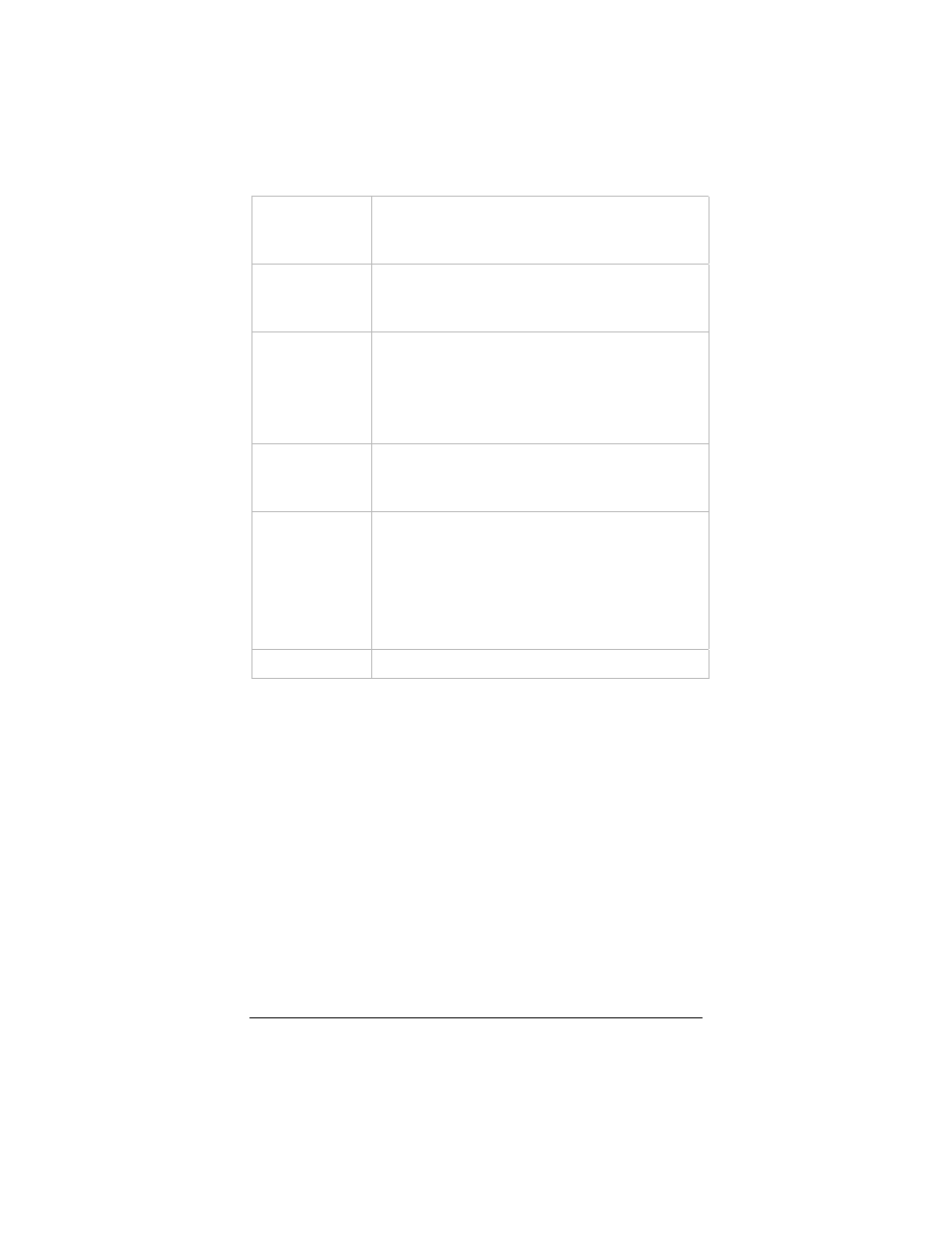
49
Src IP
Address
Originating IP address in the IP packet header.
If this field is empty, the source IP address is
not used to filter the packets.
Dst IP
Address
Destination IP address in the IP packet header.
If this field is empty, the destination IP address
is not used to filter the packets.
Protocol
If you select udp or tcp, you must specify a
port or a range of ports in the Ports field.
If you select all, the ADSL Ethernet matches
packets from both udp and tcp. The Ports field
is disabled.
Ports
You can specify a single port number (for
example, 80) or a range of port numbers
separated by colons (for example, 80:100).
ToS
Existing Type of Service. Options are:
•
Normal
•
Min (minimum) cost
•
Reliable (maximum reliability)
•
Throughput (maximum throughput)
•
Min (Minimum) delay
New ToS
New Type of Service. Options same as above.
Click Update and then Save Configuration.
