11 dhcp relay, 11 dhcp r, Elay – Hayes Microcomputer Products ADSL Ethernet Modem User Manual
Page 61
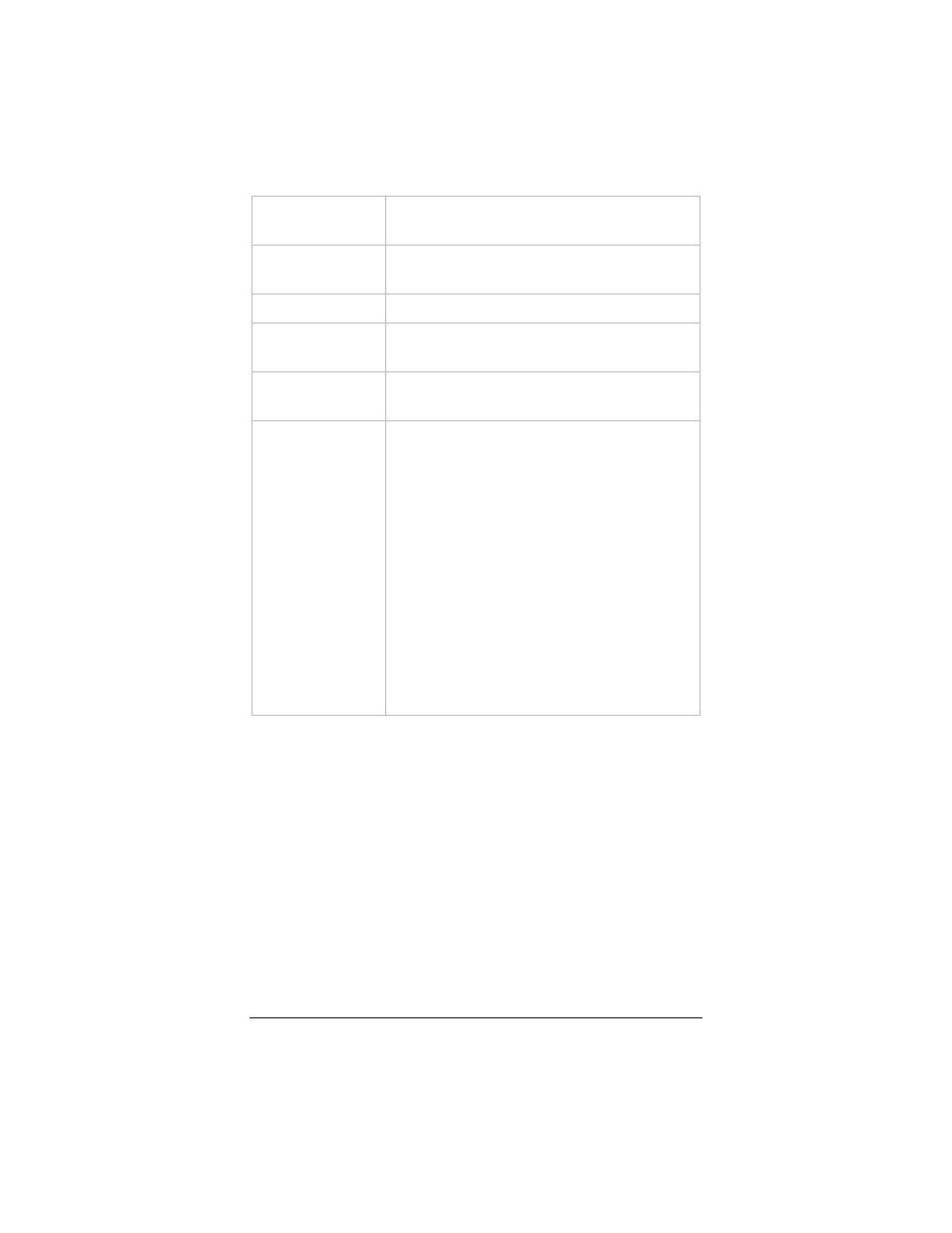
57
Range Start
The first address in the range to be assigned
to computers in the LAN.
Range End
The last address in the range to be assigned
to computers in the LAN.
Enable
Turns static DHCP assignment on or off.
Host Name
Name of a LAN computer requesting a
static IP address.
MAC Address
MAC address of the LAN computer
requesting a static IP address.
IP Address
Static IP address to be assigned to the LAN
computer. You can use the machine’s
current IP address or select from the
modem’s address pool.
To find a machine’s current IP address, use
the instructions for finding a MAC address.
See page 77.
To select from the modem’s address pool,
type the network portion of the modem’s
LAN IP address plus a number from the
range of addresses. For example, if the
network address is 10.0.0, and the range of
addresses is 3 to 254, you can request an IP
address from 10.0.0.3 to 10.0.0.254.
Click Update, then Save Configuration.
Addresses the modem has assigned to LAN machines are displayed
at the bottom of the page under the heading DHCP Clients
(Leases).
3.11 DHCP Relay
Most people will use the ADSL Ethernet’s built-in DHCP server.
If, however, you have asked your service provider to perform the
DHCP server function for your home or small office network – as
an added-cost service – you need to configure the ADSL Ethernet
as a DHCP relay. When a computer on your LAN requests an IP
