Hayes Microcomputer Products ADSL Ethernet Modem User Manual
Page 3
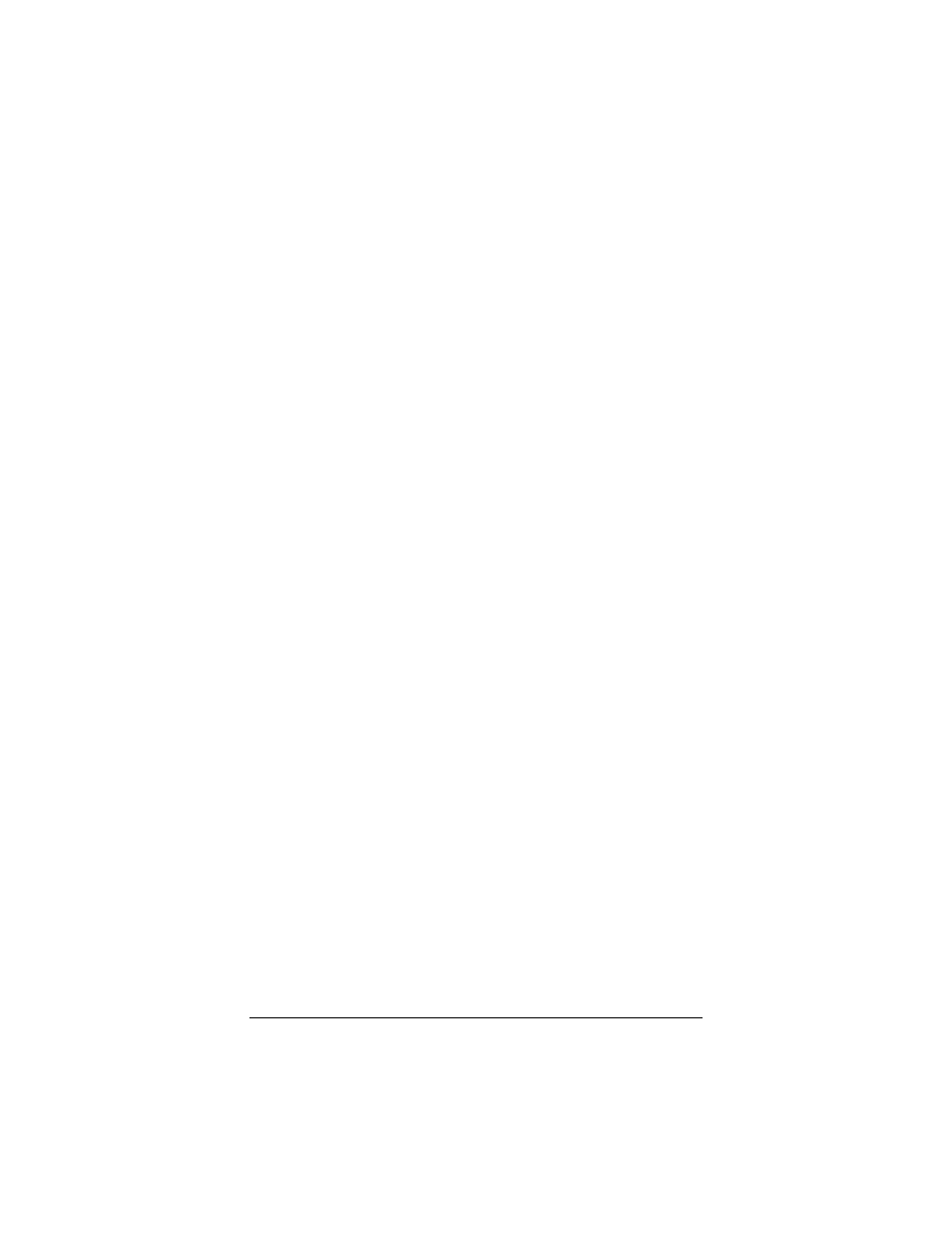
i
Contents
........................................... 1
..................................... 1
...................................................... 1
............................................... 3
Step 1: Installing the Software ......................................... 3
Step 2: Installing the Hardware ........................................ 4
Step 3: Configuring Internet Explorer................................ 5
Step 4: Establishing Communication ................................. 7
......................................................15
........................................................... 16
?.......................................16
2.3
S
ETTING
U
P A
F
IREWALL
F
ILTER FOR
Y
OUR
C
OMPUTER
) ...............................................21
...................................27
............................................ 29
..........................................................30
PPP Connections ...............................................31
1483 Bridged with DHCP....................................34
1483 Bridged with Static IP................................35
1483 Routed with Static IP Connection ...............36
1483 Bridged (Pure Bridge Mode).......................38
AutoPPP............................................................39
AutoBridge........................................................41
.........................................................42
..........................................................46
...........................................................47
........................................................48
..............................................................50
.............................................51
..................................................................53
............................................54
.................................................55
.............................................................57
