Hotpoint DDP-700 User Manual
Page 44
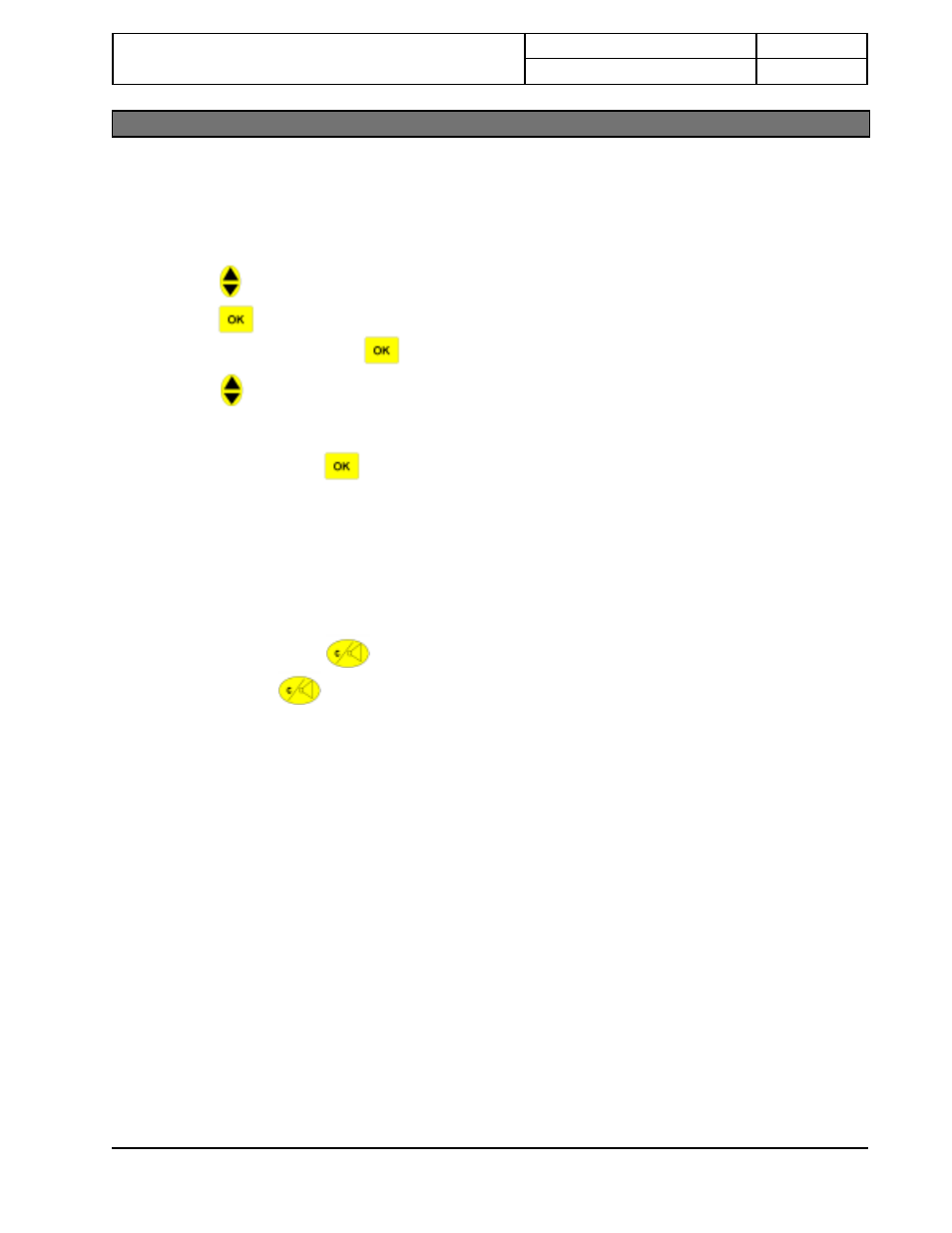
MODEL NAME
DP-7
00
USER GUIDE
PAGE
ADVANCE FEATURES
41
Primary code
This is gateway number for the LCR Network who provide the service of routing the call. In one location, it is
possible that there are more than one LCR network provider.
1.
Press up to select
LCR
menu.
2.
Press . Your D
DP-7
00 will ask you to enter the PIN Code. (See PIN CODE Setting)
3.
Enter the PIN Code. Press .
4.
Press to select
PRIMARY.
4.1
Set PRIMARY Code
4.1.1
Press . Enter the “ LCR access code” number. You can enter up to 6 digits number
0~9. You can only enter one LCR network provider access code. In case, there are more
than one LCR network provider in your place, choose the most common use LCR access
code.
4.2
Edit PRIMARY Code
4.2.1
Press once to remove one digit to the left of the cursor or press the correct digit.
5.
Press and hold to exit LCR programming and go to standby mode
