Set alarm clock – Hotpoint DDP-700 User Manual
Page 30
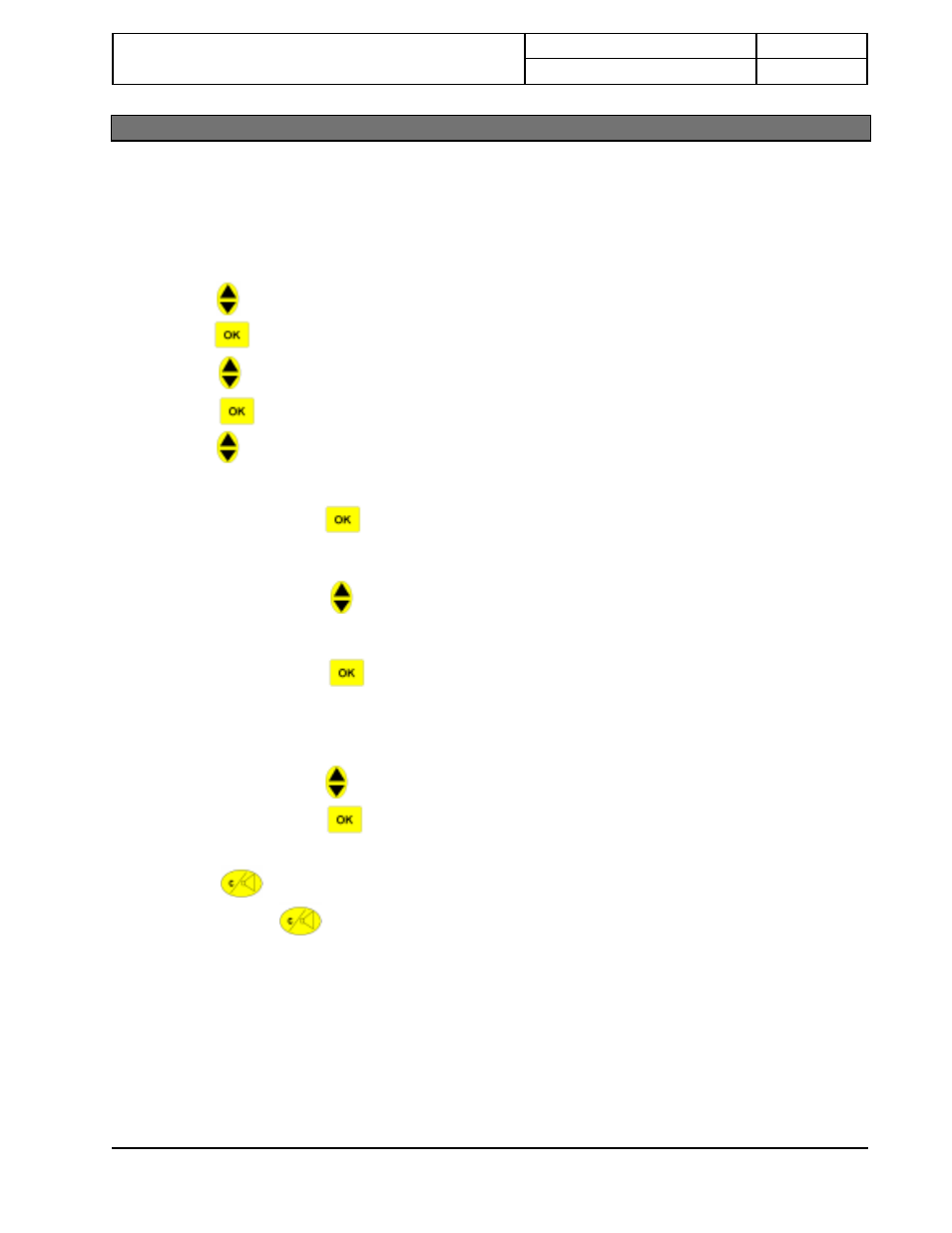
MODEL NAME
D
DP-7
00
USER GUIDE
PAGE
0.
Press to select
HANDSET
menu.
1.
Press
2.
Press to select
ALARM
.
3.
Press
4.
Press to select
ALARM TIME
or
SET ALARM
.
4.1
Alarm time
4.1.1
Press . The hour setting is blinking.
4.1.2
Press the time on the keypad. (00 to 23). ex. 2 PM= 14, 5 AM=05
4.1.3
Press down. The minute setting is blinking.
4.1.4
Press the minute. (00 to 59)
4.1.5
Press . A confirmation tone is heard. You must set your D
DP-7
00 to ALARM ON
to take effect your setting.
PERSONALIZED YOUR SETTING
Set alarm clock
27
4.2
Set Alarm
4.2.1
Press to select
YES
or
NO
.
4.2.2
Press . A confirmation tone is heard.
5.
Press
to exit ALARM or repeat step 2 to 4.
6.
Press and hold to exit handset programming mode and return to standby mode.
Your D
DP-7
00 alarm function is set on daily basis. After alarm, the function will set to alarm off. You need to set
again to “on”. Alarm duration is 30 seconds. Press any key on your D
DP-7
00 to stop the alarm.
