During a call – Hotpoint DDP-700 User Manual
Page 13
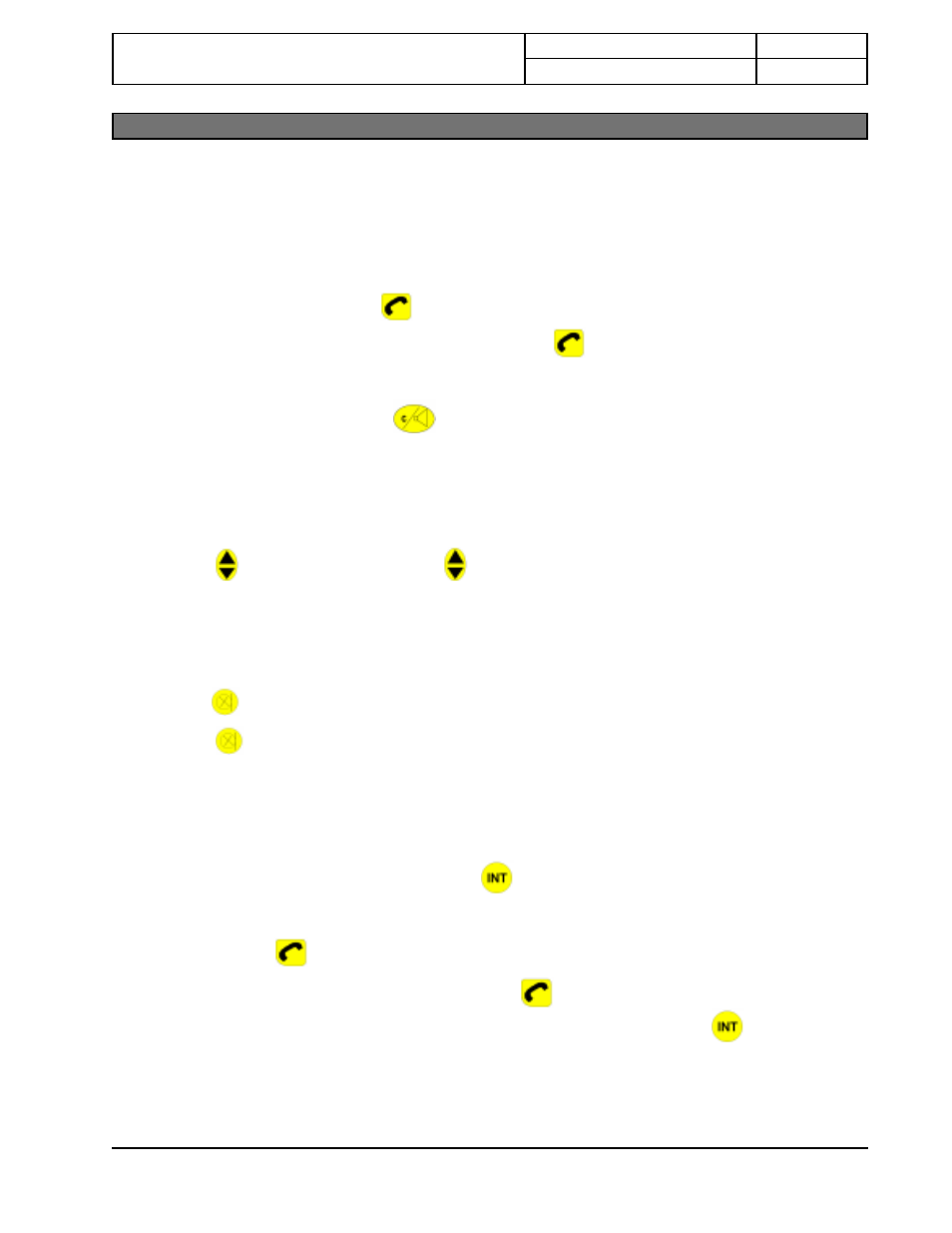
MODEL NAME
D
DP-700
USER GUIDE
PAGE
To answer a call
Unless priority has been setup, your D
DP-700
base and handset will ring at the same time, please see Persona-
lized Your Setting under Ring Priority on page 21. See Page 12 if CID service is available in your telephone line.
1.
When your D
DP-700
ring, press if it is off the base charging. If it is on the charging cradle, picking up
your D
DP-7
00 will go to TALK mode without pressing the . See page 12 for Autotalk with CID.
Earpiece mode
1.
When your D
DP-700
ring, press . You may place your D
DP-7
00 handset on a table and speak
and listen freely within 1 meter away.
Speakerphone mode / handsfree
During a call
1.
Press up to increase the volume or down to decrease the volume while in the earphone mode
or speakerphone mode.
Volume level
If you want to speak secrecy with any person in your side without sending it to the person on the phone.
1.
Press . You can now speak freely, the other person on the telephone line will not hear you.
2.
Press again to un-mute your D
DP-7
00. Conversation is again possible.
Microphone mute
If your have more than one handset registered to your D
DP-7
00 base, you can transfer the external call to this
handset. You should know the number of the other handset register to your D
DP-7
00 to transfer the call.
1.
When you are engaged in external call, press followed by the handset number where you wish
to transfer the call. While calling the other handset, the external call is on HOLD. The called handset
need to press to answer the internal call.
2.
Once the other handset has been connected, press on your handset to transfer the external call.
3.
If the other handset is no answer or do not want to take the external call , press to return to the
external call.
Transferring an external call / External Call Hold
Note : The transferred call can be transfer back to the first handset who take the call, or to another
handset (if there are more handsets) registered to your DDP-700.
BASIC FUNCTIONS
10
