Honeywell SERIES COMMUNICATING TB7600 User Manual
Page 21
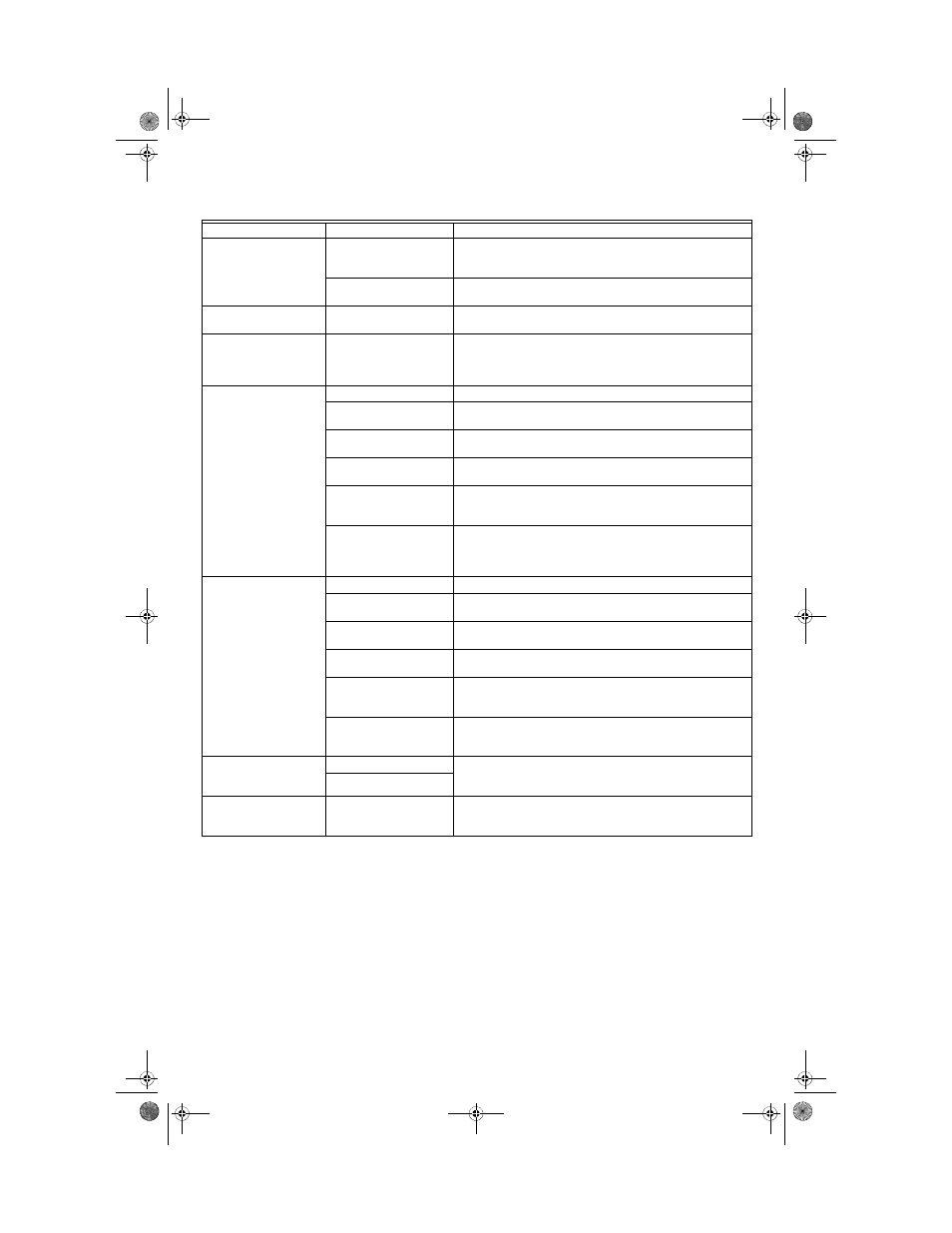
TB7600 SERIES COMMUNICATING RTU/HEAT PUMP THERMOSTATS
21
62-2016—01
Table 18. Troubleshooting Guide for all Models
Symptom
Possible Cause
Corrective Action
No display on the
thermostat
Absent or incorrect supply
voltage
Check power supply voltage between C and RC to be from 19-
30 Vac
Check for tripped fuse or circuit breaker
Overloaded power
transformer
Verify that the transformer used is powerful enough (enough
VA’s) to supply all controlled devices including the thermostat
Keyboard menu does not
access all functions
Keyboard locked
Change configuration parameter LOCKOUT to value “0” to
access all levels of the menu
Temperature setpoints
revert to original value
after a certain time period
Temporary setpoint option
selected
The thermostat needs to be in Permanent setpoint mode for the
new setpoint to be kept and memory and used all the time
Go to the Set temperature menu.
The last prompt is setpoint type. Set it to Permanent setpoint
Thermostat will not call
for heating
Wrong mode selected
Select heating mode
Thermostat in Unoccupied
mode
Select Occupied Hold in Schedule hold or Override to force the
thermostat Occupied heating setpoint
Anti-cycle delay active
Wait, the anti-cycling period will end and the equipment will
start
Heating setpoint is
satisfied
Raise the Heating setpoint
Heating lockout attained
Mode is locked out based on outside air temperature
Change configuration parameter H Lock to value 120 F (49 C)
to by-pass lockout
Wiring error
Start the Fan by forcing the Fan ON mode
Put a jumper across terminals RH and W1. The heating should
come ON. If it does not, verify wiring and check if a jumper is
required between RC and RH
Thermostat will not call
for cooling
Wrong mode selected
Select cooling mode
Thermostat in Unoccupied
mode
Select Occupied Hold in Schedule hold or Override to force the
thermostat Occupied cooling setpoint
Anti-cycle delay active
Wait, the anti-cycling period will end and the equipment will
start
Cooling setpoint is
satisfied
Lower the cooling setpoint
Cooling lockout attained
Mode is locked out based on outside air temperature
Change configuration parameter C Lock to value -40 F (-40 C)
to by-pass lockout
Wiring error
Start the Fan by forcing the Fan ON mode
Put a jumper across terminals RC and Y1. The cooling should
come ON. If it does not, verify wiring
The thermostat will not
turn on the fan
Wrong mode selected
Start the Fan by forcing the Fan ON mode
Put a jumper across terminals RC and G. The fan should come
ON. If it does not, verify wiring
Wiring error
Digital display shows
missing digits or erratic
segments
Defective display
Replace thermostat
62-2016.fm Page 21 Thursday, April 14, 2011 1:40 PM
