Honeywell SERIES COMMUNICATING TB7600 User Manual
Page 13
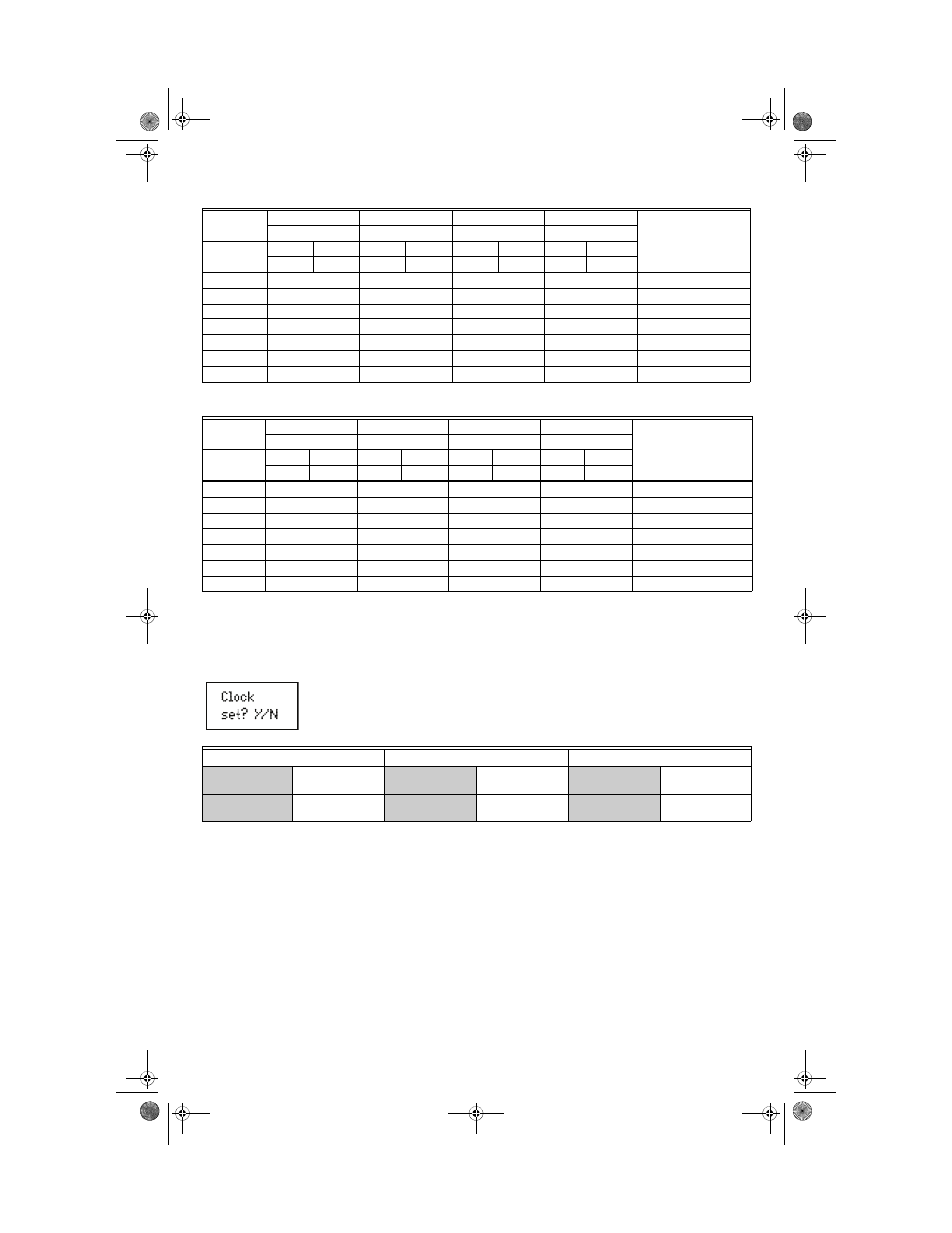
TB7600 SERIES COMMUNICATING RTU/HEAT PUMP THERMOSTATS
13
62-2016—01
Table 12. Example 1 - Four event retail establishment schedule
* Programming events to the same time will cancel the last period and leave the thermostat in unoccupied mode
Table 13. Example 2 - Residential
* Programming consecutive events to the same time will cause the thermostat to choose the last event as the time at
which it will set its schedule. In the above example for Saturday, the thermostat will control to the occupied set point
from 8:00 AM until 11:59 PM. Since it is desired to be in occupied mode throughout the night, then it is necessary to
program the first event on Sunday at 12:00 AM. The thermostat will force a one minute unoccupied period for a one
minute period (between 11:59 PM and 12:00 AM on Saturday)
CLOCK/DAY SETTINGS
This section of the menu permits the user to set the time and day.
Event
Period 1 - Event 1 Period 1 - Event 2 Period 2 - Event 3 Period 2 - Event 4
Daily
Occupancy
Occupied
Unoccupied
Occupied
Unoccupied
Setpoint
Cool
Heat
Cool
Heat
Cool
Heat
Cool
Heat
72 F
70 F
80 F
62 F
72 F
70 F
80 F
62 F
Monday
7.00 AM
5.00 PM
12.00 PM *
12.00 PM *
Day time only
Tuesday
7.00 AM
5.00 PM
12.00 PM *
12.00 PM *
Day time only
Wednesday 7.00 AM
5.00 PM
12.00 PM *
12.00 PM *
Day time only
Thursday
7.00 AM
5.00 PM
7.00 PM
10.30 PM
Day/evening time only
Friday
7.00 AM
5.00 PM
7.00 PM
10.30 PM
Day/evening time only
Saturday
12.00 PM *
12.00 PM *
12.00 PM *
12.00 PM *
Unoccupied
Sunday
12.00 PM *
12.00 PM *
12.00 PM *
12.00 PM *
Unoccupied
Event
Period 1 - Event 1 Period 1 - Event 2 Period 2 - Event 3 Period 2 - Event 4
Daily
Occupancy
Occupied
Unoccupied
Occupied
Unoccupied
Setpoint
Cool
Heat
Cool
Heat
Cool
Heat
Cool
Heat
72 F
70 F
80 F
62 F
72 F
70 F
80 F
62 F
Monday
6:00 AM
8:00 AM
4:00 PM
10:00 PM
Day/evening time only
Tuesday
6:00 AM
8:00 AM
4:00 PM
10:00 PM
Day/evening time only
Wednesday 6:00 AM
8:00 AM
4:00 PM
10:00 PM
Day/evening time only
Thursday
6:00 AM
8:00 AM
4:00 PM
10:00 PM
Day/evening time only
Friday
6:00 AM
8:00 AM
4:00 PM
11:30 PM
Day/evening time only
Saturday
8:00 AM *
8:00 AM *
8:00 AM *
11:59 PM *
Day time only
Sunday
12:00 AM *
12:00 AM *
12:00 AM *
11:59 PM *
Occupied all day
Time setting
Day setting
Time format setting
Time
set? Y/N
No next
→
Yes down
↓
Day
set? Y/N
No next
→
Yes down
↓
12/24hrs
set? Y/N
No = exit
Yes down
↓
Time
0:00
Use
To set value
Day
Monday
Use
To set value
12/24hrs
12 hrs
Use
To set value
M16943
62-2016.fm Page 13 Thursday, April 14, 2011 1:40 PM
