HP 300X User Manual
Page 6
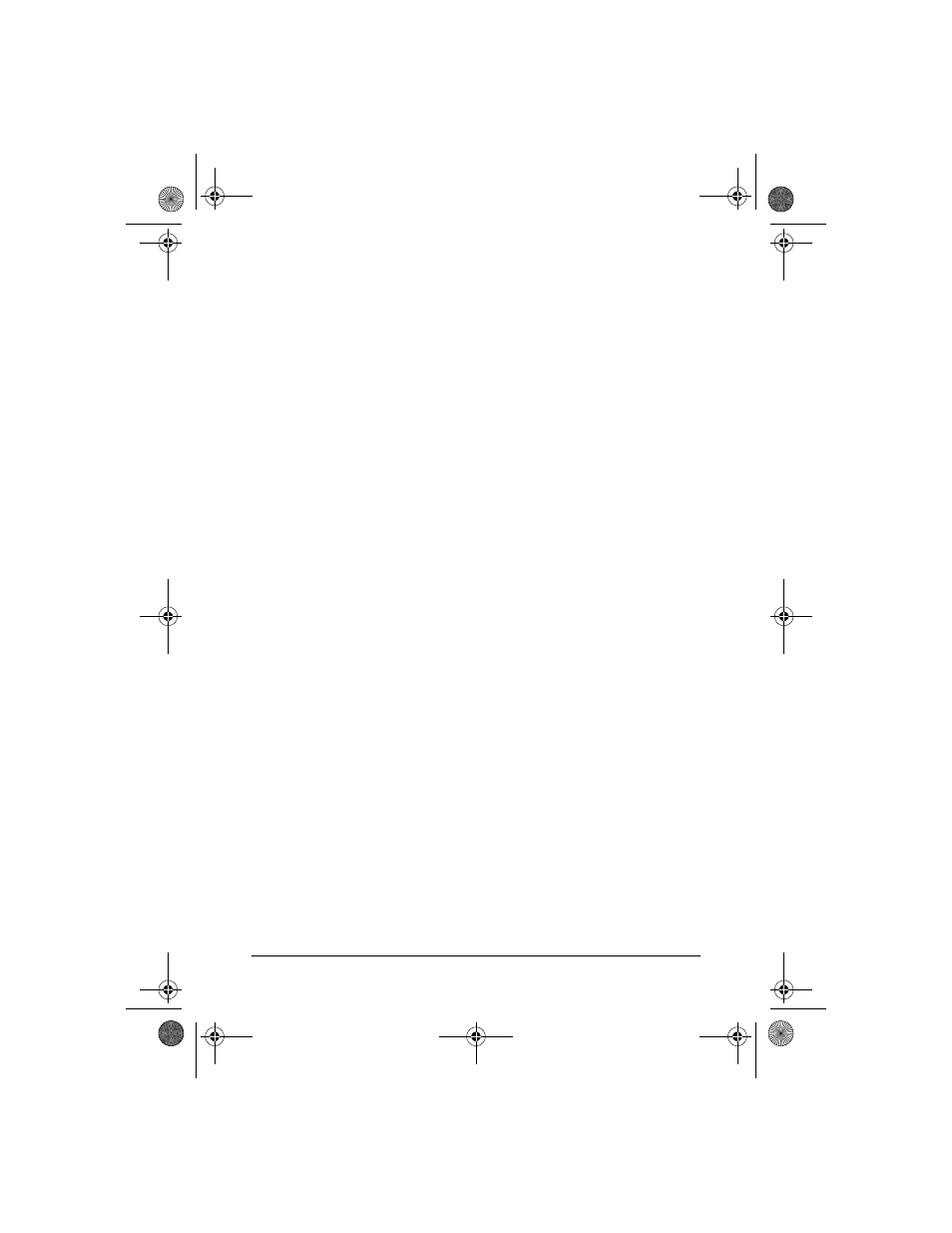
4
3. Installing External Print Servers
Introduction . . . . . . . . . . . . . . . . . . . . . . . . . . . . . . . 3-1
Installation Procedures . . . . . . . . . . . . . . . . . . . . . . 3-1
Verifying the Hardware Installation . . . . . . . . 3-4
LEDs . . . . . . . . . . . . . . . . . . . . . . . . . . . . . . . . . . . . . 3-5
Switches (HP JetDirect 300X and 500X) . . . . . . . . 3-7
Resetting to Factory Defaults . . . . . . . . . . . . . . . . . 3-8
Using the HP JetDirect CD-ROM . . . . . . . . . . . . . . 4-1
Microsoft or Novell NetWare Networks . . . . . . 4-2
UNIX Networks . . . . . . . . . . . . . . . . . . . . . . . . . 4-4
Apple Mac OS Networks . . . . . . . . . . . . . . . . . . 4-4
To View Documents on the CD-ROM . . . . . . . . . . . 4-5
Software Solutions Table . . . . . . . . . . . . . . . . . . . . . 4-7
HP Customer Care Online. . . . . . . . . . . . . . . . . . . . C-1
HP Customer Care Forum. . . . . . . . . . . . . . . . . . . . C-2
HP Customer Care By Phone . . . . . . . . . . . . . . . . . C-2
qsF00_en.book Page 4 Monday, June 26, 2000 3:15 PM
