Installation procedures, Installation procedures -2 – HP 300X User Manual
Page 16
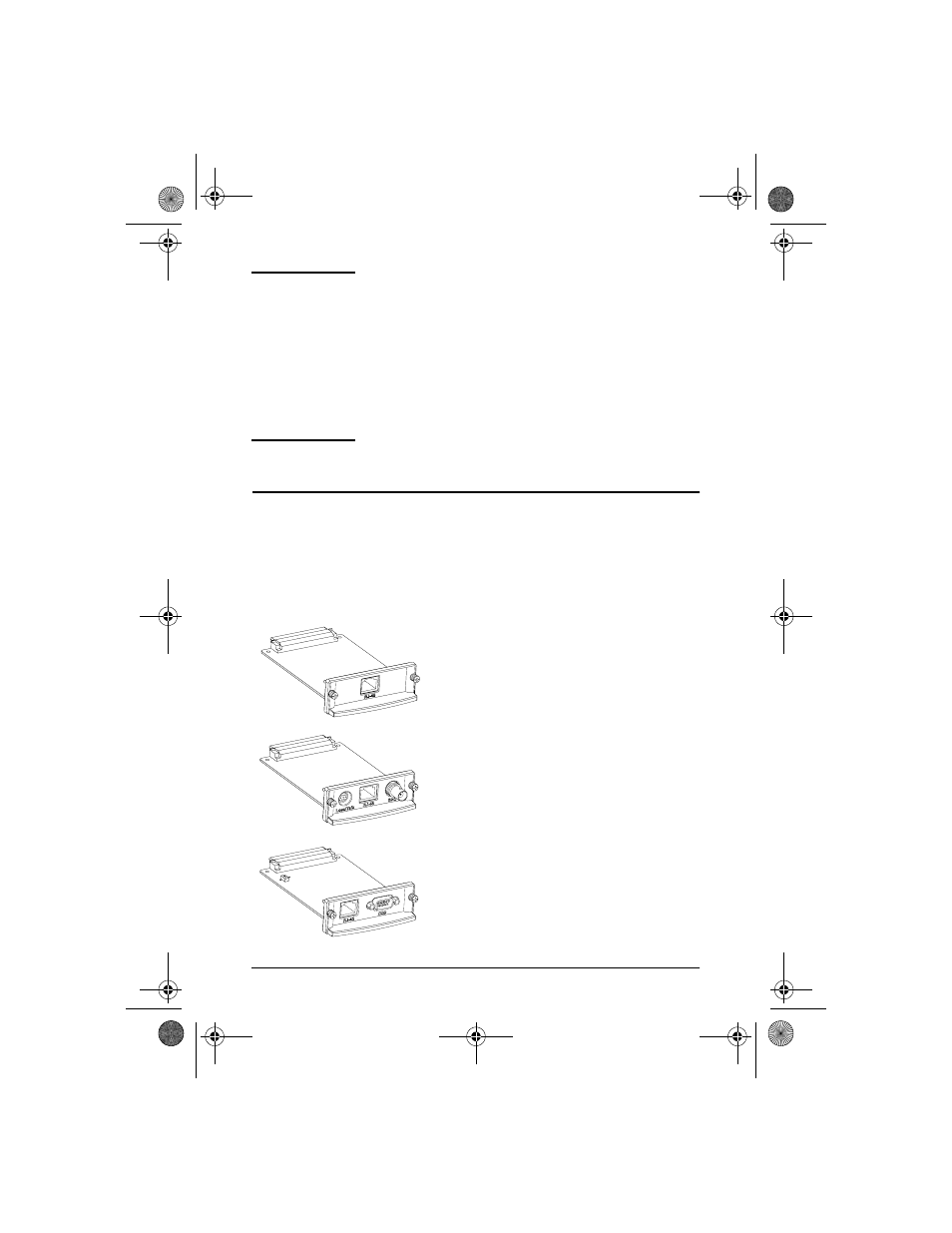
2-2 Installing 600N (EIO) Internal Print Servers
CAUTION
HP JetDirect cards contain electronic
components that can be damaged by static
electricity through electrostatic discharge
(ESD). To prevent ESD damage, maintain frequent
contact with any bare sheet metal surface on the
printer. A grounding wrist strap (or similar device)
is useful for this purpose. Handle the card carefully
at all times. Avoid touching electronic components or
circuit paths.
Installation Procedures
1. Identify Your HP JetDirect 600N Internal Print Server.
Remove the HP JetDirect card from its packaging and verify that
you have the correct card for your network.
HP J3110A for Ethernet (10Base-T)
networks
Provides an RJ-45 connector (unshielded
twisted-pair cable)
HP J3111A for Ethernet (10Base-T,
10Base-2) and LocalTalk networks
Provides an RJ-45 connector (unshielded
twisted-pair cable), a BNC connector (coaxial
ThinLAN cable) and Mini-DIN 8 connector
(LocalTalk connector box)
HP J3112A for Token Ring (IEEE 802.5)
networks
Provides an RJ-45 connector (unshielded
twisted-pair cable) and DB-9 connector (type
1, 2, or 6 shielded twisted-pair cable)
qsF00_en.book Page 2 Monday, June 26, 2000 3:15 PM
