Verifying the hardware installation, Verifying the hardware installation -4 – HP 300X User Manual
Page 30
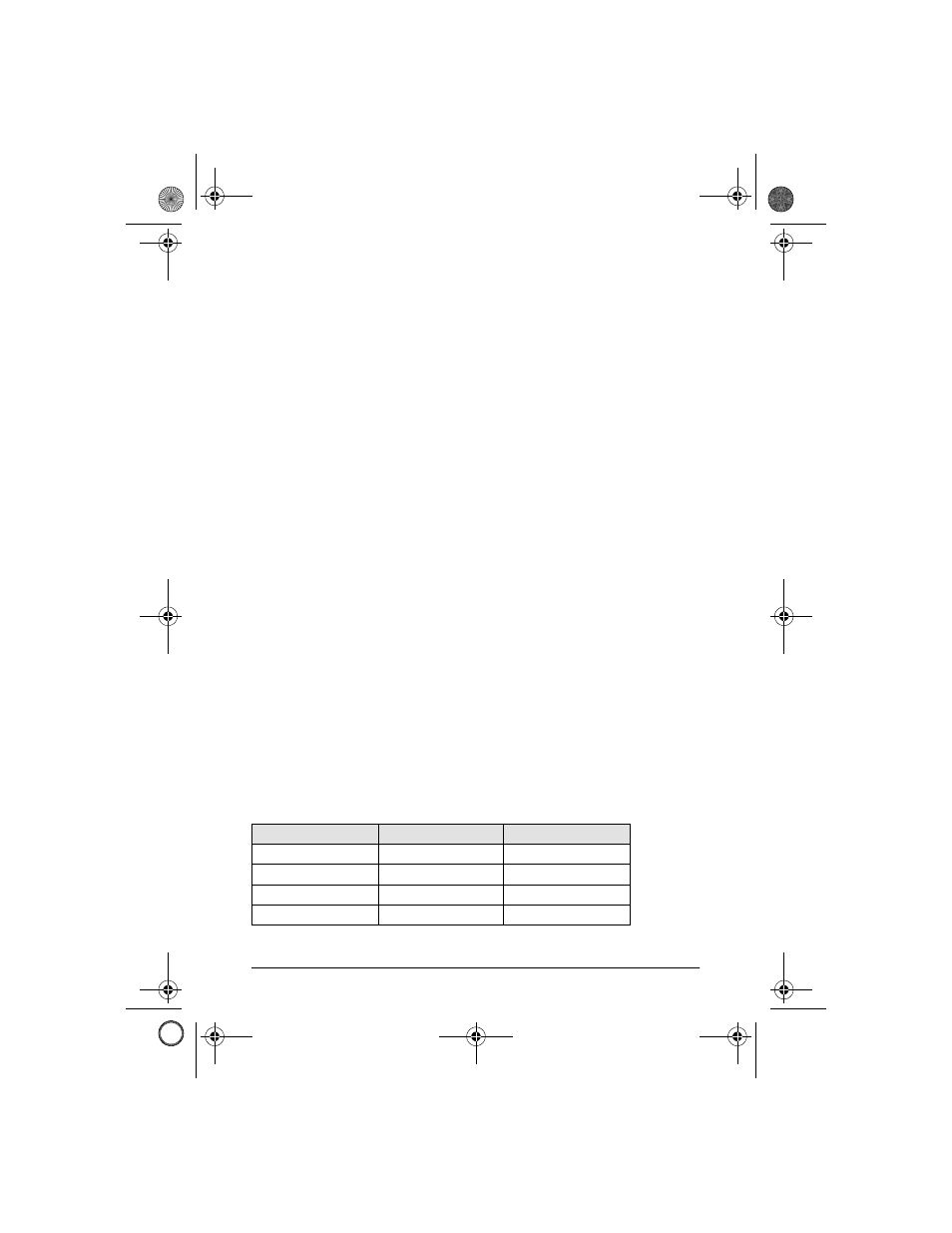
3-4 Installing External Print Servers
Verifying the Hardware Installation
To verify the installation of the HP JetDirect external printer server,
generate a configuration page. This page is generated from Port 1 of
the printer server.
To generate a configuration page, follow these steps:
1. Print a JetDirect configuration page by pressing and releasing the
Test button on the print server.
2. If the configuration page displays the message I/O CARD READY,
you have successfully completed the hardware installation. (If not,
see the Troubleshooting chapter in the HP JetDirect Print Servers
Administrator’s Guide shipped on the HP JetDirect CD-ROM.)
Refer to this configuration page when configuring the software.
For sample configuration pages, see the Troubleshooting chapter in the
HP JetDirect Print Servers Administrator’s Guide on the HP JetDirect
CD-ROM.
Selecting a Configuration Page Language
The configuration page for the HP JetDirect external print server is
sent to the printer attached to Port 1. The printer language is auto-
detected the first time the print server is powered up and after each
cold reset.
If you want to change the detected printer language, use the LEDs and
Test button to select a PDL for the configuration page. When you hold
down the Test button for three seconds, the LEDs begin to cycle
through four configurations, as outlined in the following table.
Release the Test button when you get the right PDLs (Page Description
Language), and the configuration page will be printed.
For PDL...
The Status LED is... The Activity LED is...
HP PCL (default)
Off
Off
ASCII
Off
On
Postscript
On
Off
HP-GL/2
On
On
qsF00_en.book Page 4 Monday, June 26, 2000 3:15 PM
