HP 300X User Manual
Page 37
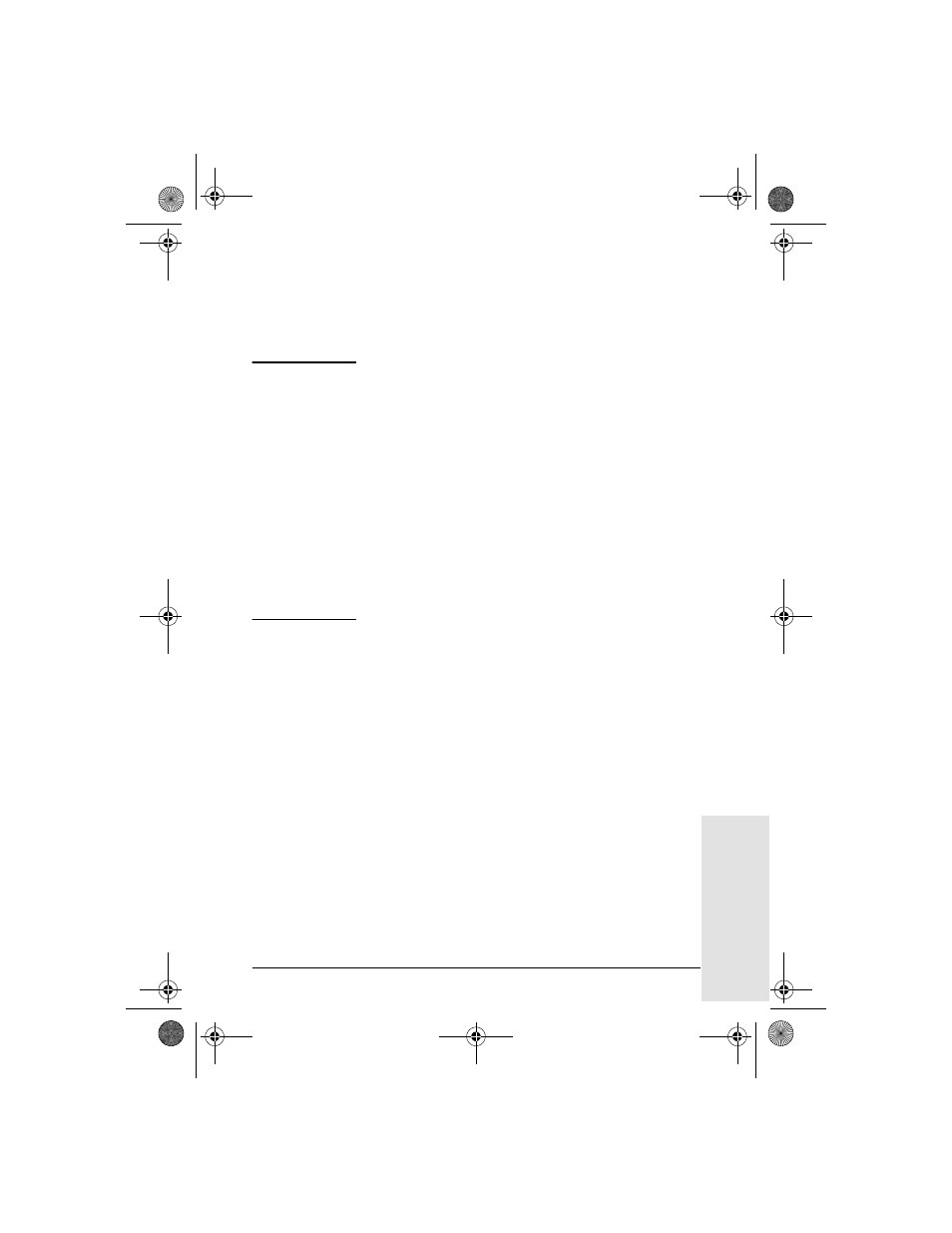
HP Software Solutions 4-3
HP Software
Solutions
4
To Use the HP Install Network Printer Wizard
To quickly set up your print server and system for network printing,
use the Install Network Printer wizard.
Note
The Install Network Printer wizard can be used in
most environments. Note the following exceptions:
●
Windows 3.1x and NT 3.51 environments are not
supported.
●
For HP DesignJet printers and supported
All-In-One products, use the installation utilities
and instructions that came with the product.
For the latest information, refer to the following
release notes on the HP JetDirect CD-ROM:
\HPJSI\COMMON\README.htm, or
\HPJSI\COMMON\README.wri
1. From the CD-ROM installation utility’s main screen, select Install
Network Printer and follow the instructions displayed.
2. Click Help on each screen for additional instructions.
3. When prompted, print a test page to verify printer setup.
If the test page successfully prints, then you have completed printer
setup on this computer system. For client-server networks, you
must now use the system utilities available for your network to set
up each network client that will access this printer.
If the test page fails to print, perform the troubleshooting tasks
displayed by the wizard. Click Help for more information. For
detailed troubleshooting information, read the HP JetDirect Print
Server Administrator’s Guide (600N/400N/500X/300X). See “To
View Documents on the CD-ROM”.
qsF00_en.book Page 3 Monday, June 26, 2000 3:15 PM
