Advanced operations (synchro edit), Synchro editing – Hitachi VT-UX605A User Manual
Page 69
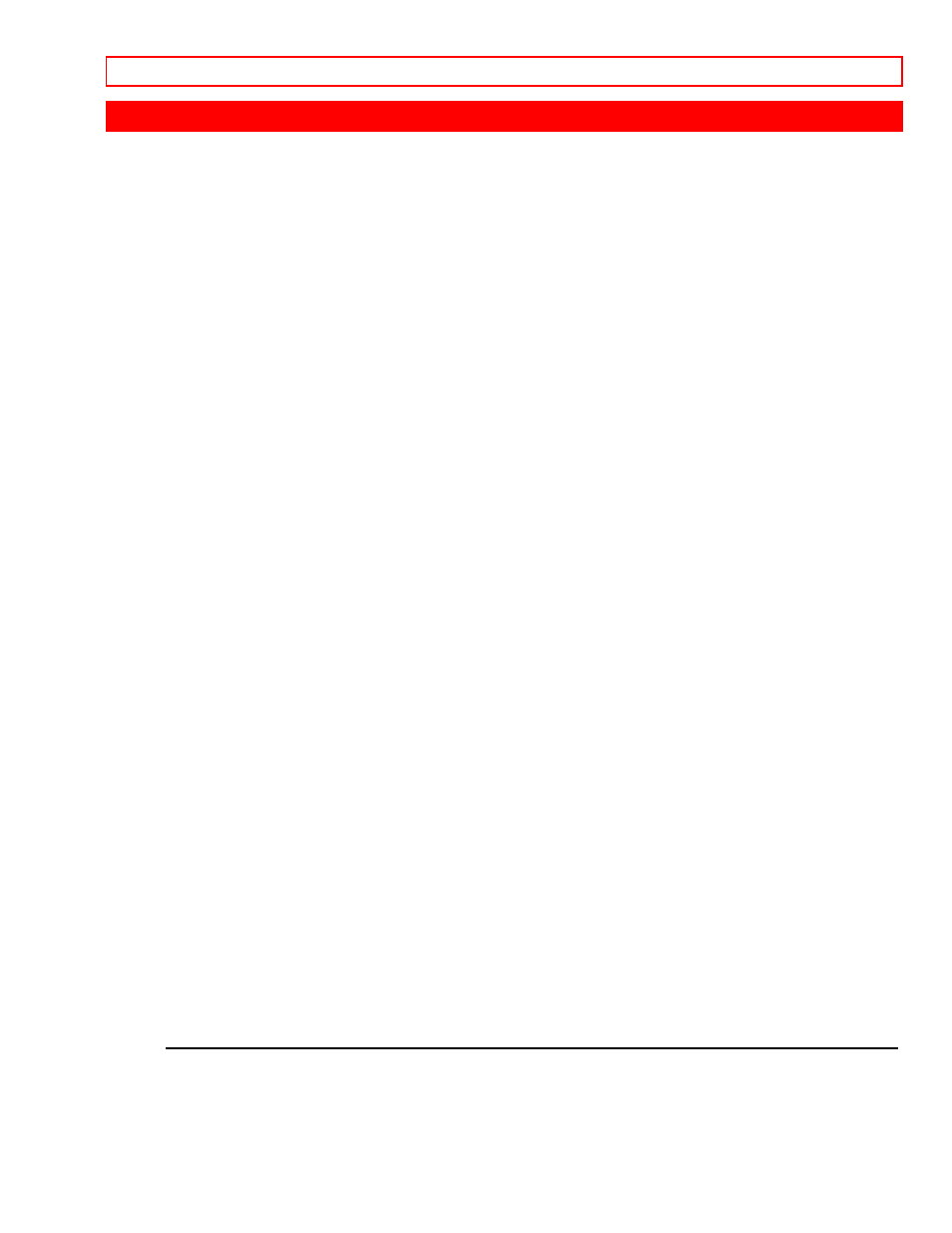
Advanced Operations (Synchro Edit)
- 69 -
Advanced Operations (Synchro Edit)
Synchro Editing
Tape copying is much easier if you can connect RECORDING VCR and PLAYBACK VCR with
a synchro edit cable. This lets you use a single set of control to govern both VCRs.
We assume that RECORDING VCR is your model VT-UX605A.
The other VCR must be a Hitachi and must have a jack labeled EDIT. This is the PLAYBACK
VCR.
You will need to purchase a synchro edit cable. Ask for part number VTCH40S.
Use the buttons on the VCR for operation. Do not operate the remote control.
Hookup
Hook up the two VCRs and the TV as shown on page 76.
Connect the synchro edit cable from EDIT on RECORDING VCR to EDIT on
PLAYBACK VCR.
Hookup Illustration
Synchro Edit Procedure
Turn the power on both VCRs and the TV.
Insert the cassette you want to copy into PLAYBACK VCR.
Put PLAYBACK VCR into PLAY mode. Locate the place on the tape where you want
to begin copying, put the VCR into PLAY-PAUSE mode.
Insert a cassette (with its safety tab intact) into RECORDING VCR. Put this VCR in
RECORD-PAUSE mode, and press AVX to put it in LINE mode.
Put PLAYBACK VCR into PLAY mode to start the recording. Both tapes will start
together.
Put PLAYBACK VCR into PLAY-PAUSE mode when you want to stop. Both VCRs
will pause.
Now fast-forward, rewind, or play the tape in PLAYBACK VCR to find the next segment
you want to copy.
Put PLAYBACK VCR into PLAY-PAUSE mode and put the VCR into PLAY mode
again -- recording will continue.
Press the stop buttons on both VCRs when you are finished.
This procedure won't leave index marks unless you press stop button then REC
between sections recorded (more about index marks on page 36 and 39).
Putting the Record VCR in Pause
Some models of VCR will switch to the "STOP" mode if they are left in the
RECORD/PAUSE mode for more than five minutes. It is a good idea not to leave your
recording deck in RECORD/PAUSE for more than five minutes so that this will not
happen.
