Hitachi VT-UX605A User Manual
Page 53
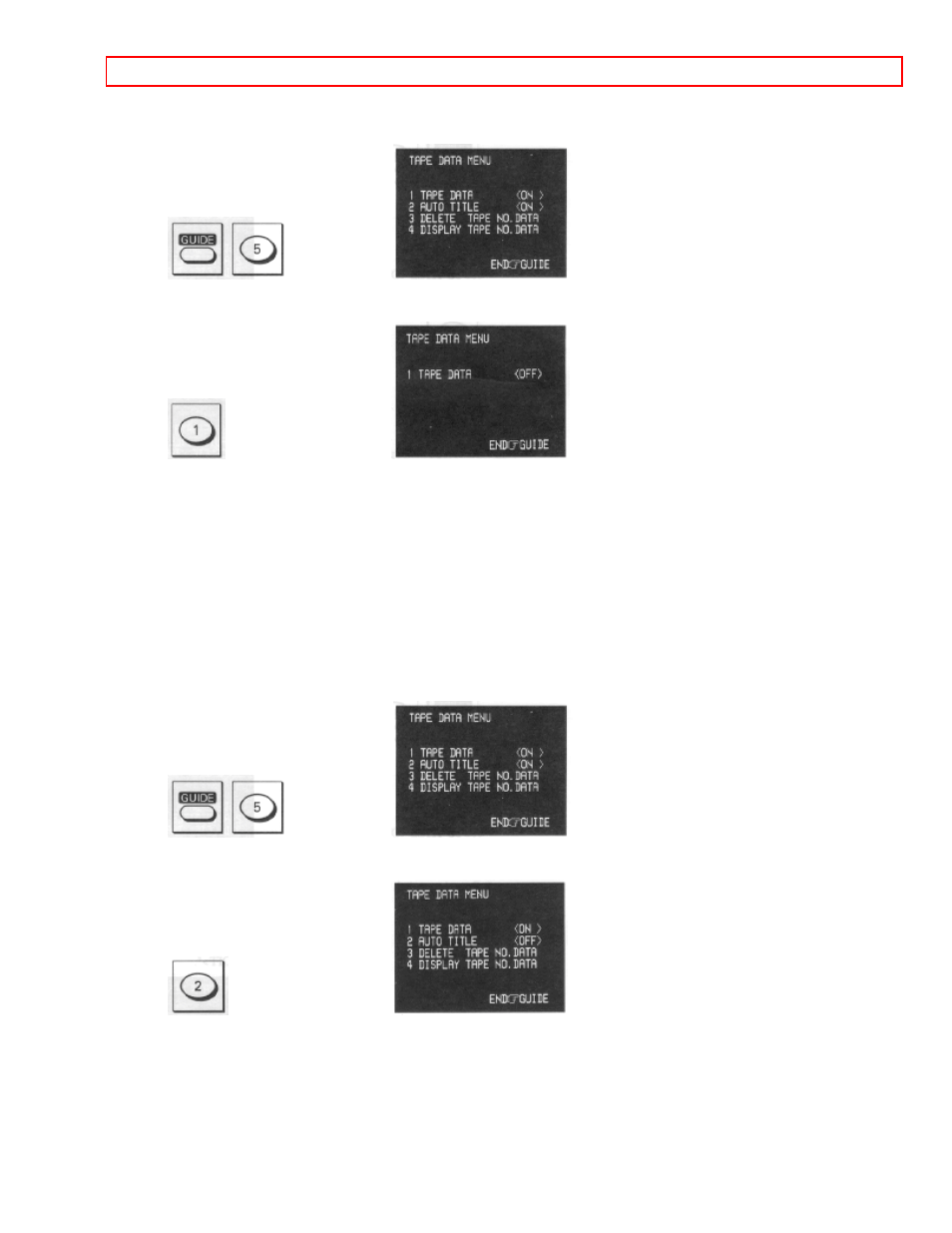
Basic Operations (Tape Navigation)
- 53 -
1. Press GUIDE, then press 5.
The "TAPE DATA MENU" will appear.
"TAPE DATA
2. Press 1 to switch "1 TAPE DATA
Specifying
DATA", and "4 DISPLAY TAPE NO. DATA" are not displayed.
Each time you press 1,
3. Press GUIDE after you are done with the set-up.
AUTO TITLE
as follows.
1. Press GUIDE, then press 5.
The "TAPE DATA MENU" will appear.
"AUTO TITLE
2. Press 2 to switch "2 AUTO TITLE
After
the recording date, recording start time and channel will be stored.
Each time you press 2,
3. Press GUIDE after you are done with the set-up.
DELETE TAPE NO. DATA
When you want to delete unnecessary tape data or the tape data memory becomes so
