Hitachi VT-UX605A User Manual
Page 26
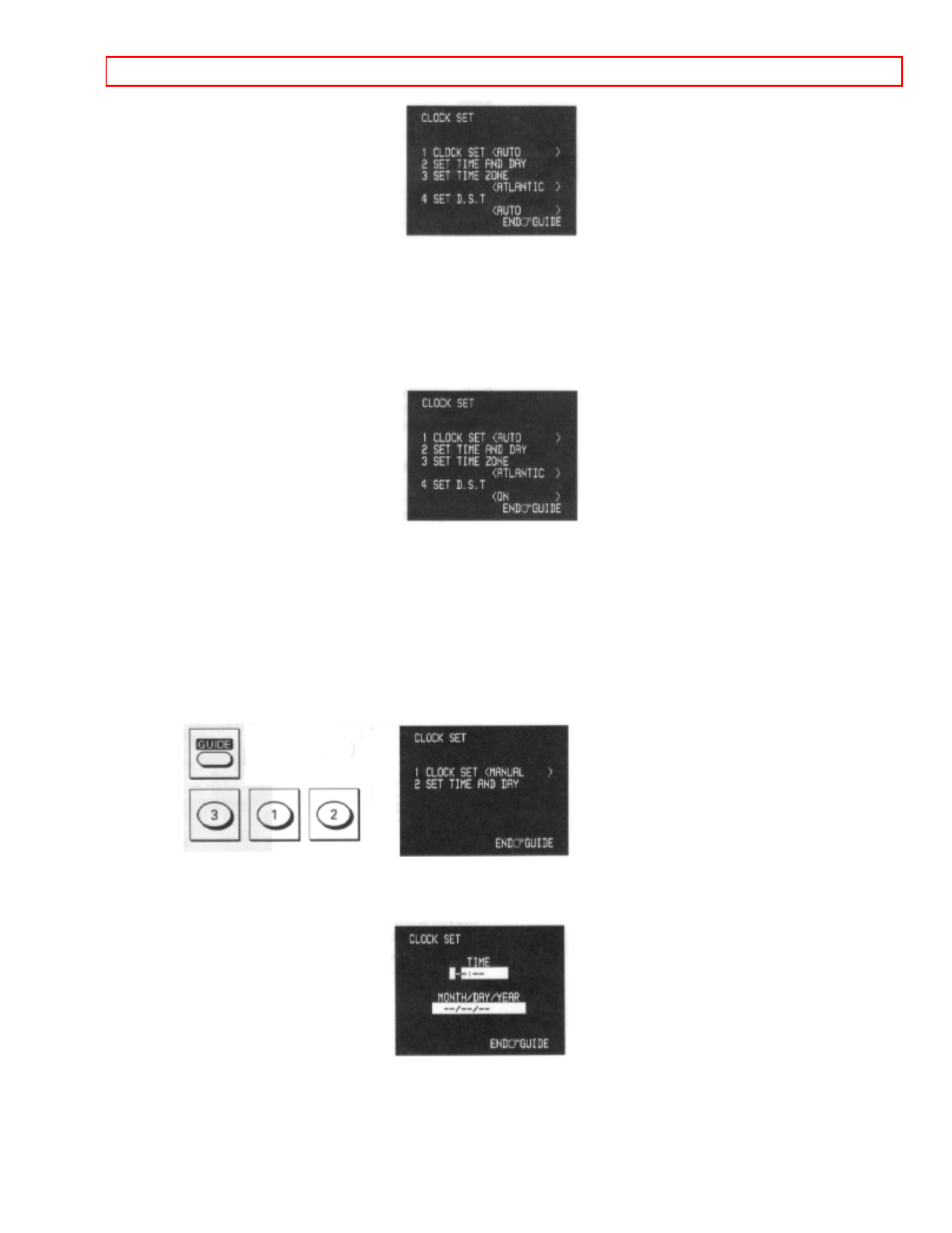
Getting Started (Initial Setup)
- 26 -
3. Press 4 to select D.S.T. option.
Each time 4 is pressed, the option for "4 SET D.S.T" switches from
The daylight savings time (D.S.T) is set automatically.
The time advanced from the Standard Time by one hour is displayed from
the first Sunday of April through the last Sunday of October.
The Standard Time is displayed throughout the year.
This screen gives an example where
4. Press 2 and set the time again.
If the displayed time drifts from the current time by more than one hour even after
steps 1 - 4 have been performed, change the D.S.T option again in step 3, then set the
time again.
To set the clock manually
1. Press GUIDE, then press 3 to bring up the CLOCK SET screen.
Press 1 to switch "CLOCK SET
If "CLOCK SET
"SET D.S.T" of item 4 are not displayed.
2. Press 2 to bring up the following screen.
Press the number buttons on the remote control to set the current time - two digits for
the hour and two for the minutes. Then press 1 or 2 for AM or PM, respectively.
For example, if it is now 2:15 PM, press 0, 2, 1, and 5 for hours and minutes, and press
2 for PM.
Continue pressing buttons to set the date. For example, if today is July 8, 1996, press 0,
