Setting the remaining time – Hitachi VT-FX600A User Manual
Page 38
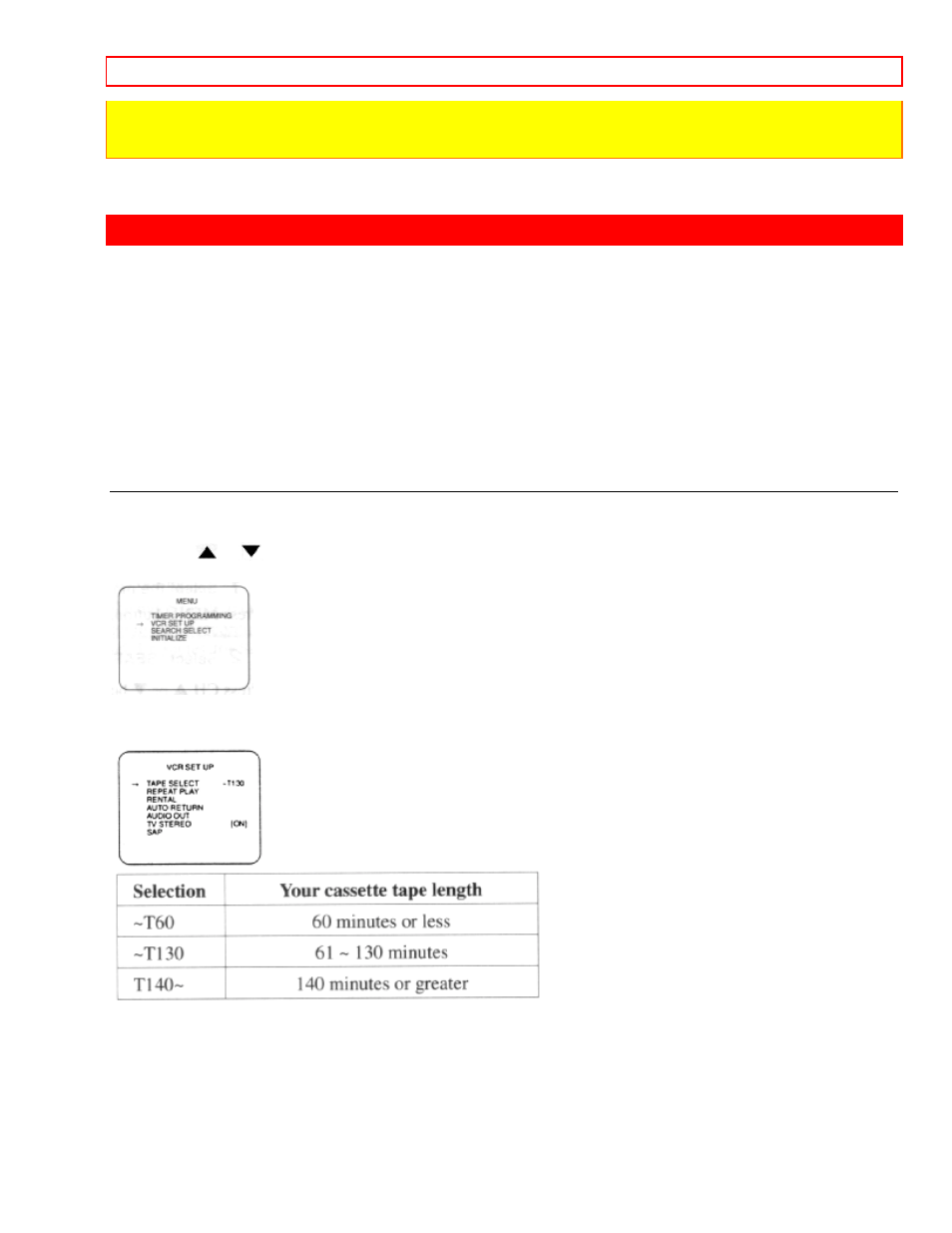
SETTING THE REMAINING TIME
- 38 -
• The displayed remaining tape running time may not always match the actual remaining time on the tape (usually
longer than the actual time). It is recommended to set the end of the reversed recording time several minutes after
the end of the TV program.
SETTING THE REMAINING TIME
You can set the remaining tape running time of your tape. Follow the steps below to correct the tape remaining
indication.
Make sure...
• VCR power must be turned on.
• Turn on the TV and set the TV channel to the same video output channel as located on the back of the VCR.
(CH3 or 4)
• Press VCR/TV button on the remote control so that "VCR" appears on the display.
• You must use the remote control for the following procedure.
• A video cassette must be inserted in the VCR for this function to work.
1 Select the main menu.
Press MENU button.
2 Press CH
or
button repeatedly to point to "VCR SET UP".
Then, press SELECT button.
3 Select "~T60", "~T130" or "T140~"
Press SELECT button so that your desired time appears.
For example, the popular T-120 cassette tape calls for the "~T130" selection.
4 Exit the preset mode
Press MENU button to return to TV mode.
5 To check the remain time
Press SELECT button until REMAIN appears on TV screen.
