To check a pair of channel numbers – Hitachi VT-MX4430A User Manual
Page 53
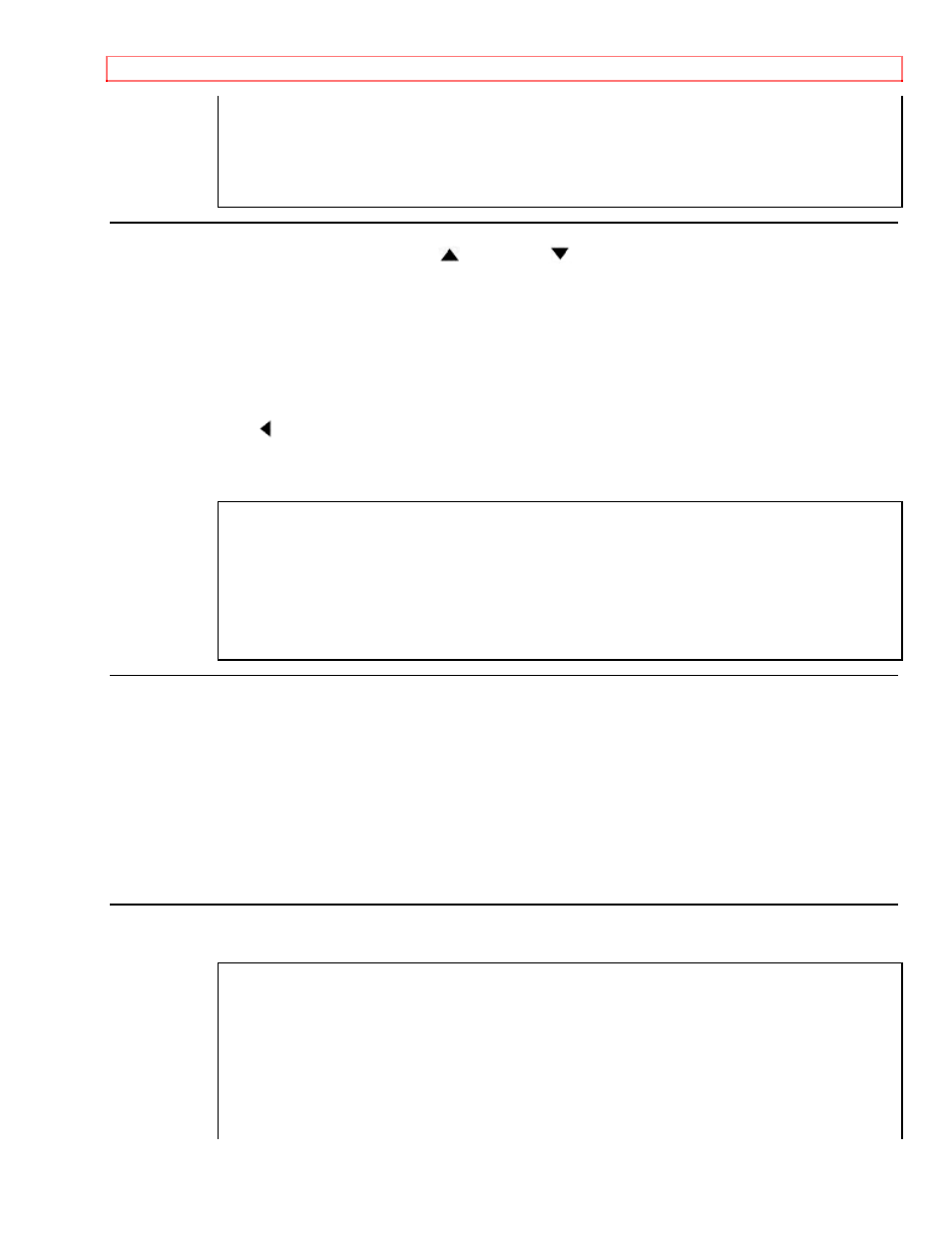
TIMER RECORDING
53
GUIDE
CH
25
USER CH. --
4 Enter a user channel number (USER CH.)
Press the number buttons or the PLAY/
or STOP/
button until a user channel number
you want to enter appears. (Example:50)
• You can select following user channels.
TV mode: channels 02 - 69 and L1 position*
CATV mode: channels 01 - 125 and L1 position*
[* To select line input for the user channel number (USER CH.), press 0, 0 on the remote
control to select the L1 position.]
• Press the REW/ button to go back one step from current step.
• When selecting cable channels which are higher than 99, press the +100 button first, then
press the last two digits using the number buttons.
GUIDE CHANNEL SET
GUIDE CH 25
USER
CH.
50
5 Memorize a guide channel number and a user channel number you have selected
Press the MEMORY button.
• To set another, repeat steps [3] to [5].
6 Exit the guide channel set up mode
Press the RESET/EXIT button.
TO CHECK A PAIR OF CHANNEL NUMBERS
A list of all the GUIDE CH. numbers and corresponding USER CH. numbers memorized by the
VCR is displayed on the TV screen.TO CORRECT A PAIR OF CHANNEL NUMBERS
1 Select "INITIALIZE"
Press MENU button until the INITIALIZE menu appears.
INITIALIZE
CHANNEL SET UP
SETTING
CLOCK
LANGUAGE
SELECT
GUIDE CHANNEL SET
GUIDE CHANNEL MAP
