Video cassette tape information – Hitachi VT-MX4430A User Manual
Page 12
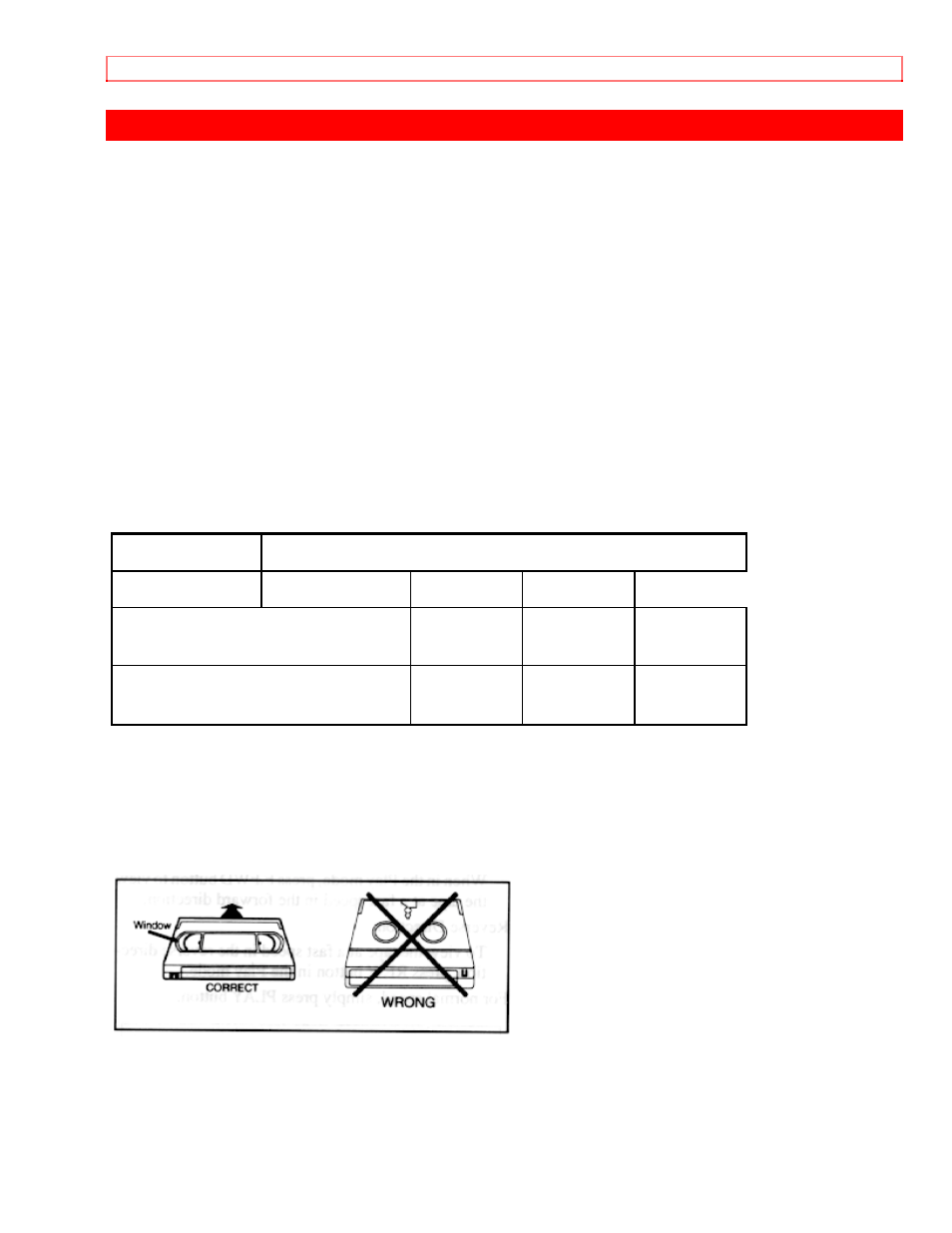
VIDEO CASSETTE TAPE INFORMATION
12
VIDEO CASSETTE TAPE INFORMATION
This VCR will operate with any cassette that has the VHS mark. For best results, we
recommend the use of high-quality tapes. Do not use poor quality or damaged tapes.
PRECAUTIONS
• Avoid moisture. Moisture condensation may occur on the tape if it is moved from a
cold place to a warm place. Before using a tape with these conditions, to avoid damage
of the tape and your VCR, wait until the tape has warmed to room temperature and the
moisture has evaporated.
• Avoid extreme heat, high humidity and magnetic fields.
• Do not tamper with the cassette mechanism.
• Do not touch the tape with your fingers.
TWO DIFFERENT TAPE SPEEDS
Before recording, select the tape speed from: SP mode (Standard Play) or SLP mode
(Super Long Play).
The table below shows the maximum recording/playback time using T60, T120, or T160
tapes in each mode.
Tape Speed
Recording/Playback Time
Type of tape
TT16060
T120
T160
SP mode
1 hour
2 hours
2-2/3 hours
SLP mode
3 hours
6 hours
8 hours
Note: You can play a tape recorded in LP mode (Long Play).
INSERTING A CASSETTE
Insert the cassette in the direction as shown. Push in gently, but continuously, on the
center-back of the cassette until it is drawn into the VCR.
The VCR will automatically turn on.
REMOVING A CASSETTE
1) In the Stop mode, press EJECT button on the remote control or press the
STOP/EJECT button on the VCR. The cassette will be ejected.
2) Pull the cassette out of the cassette compartment.
