Clock set up – Hitachi VT-MX4430A User Manual
Page 25
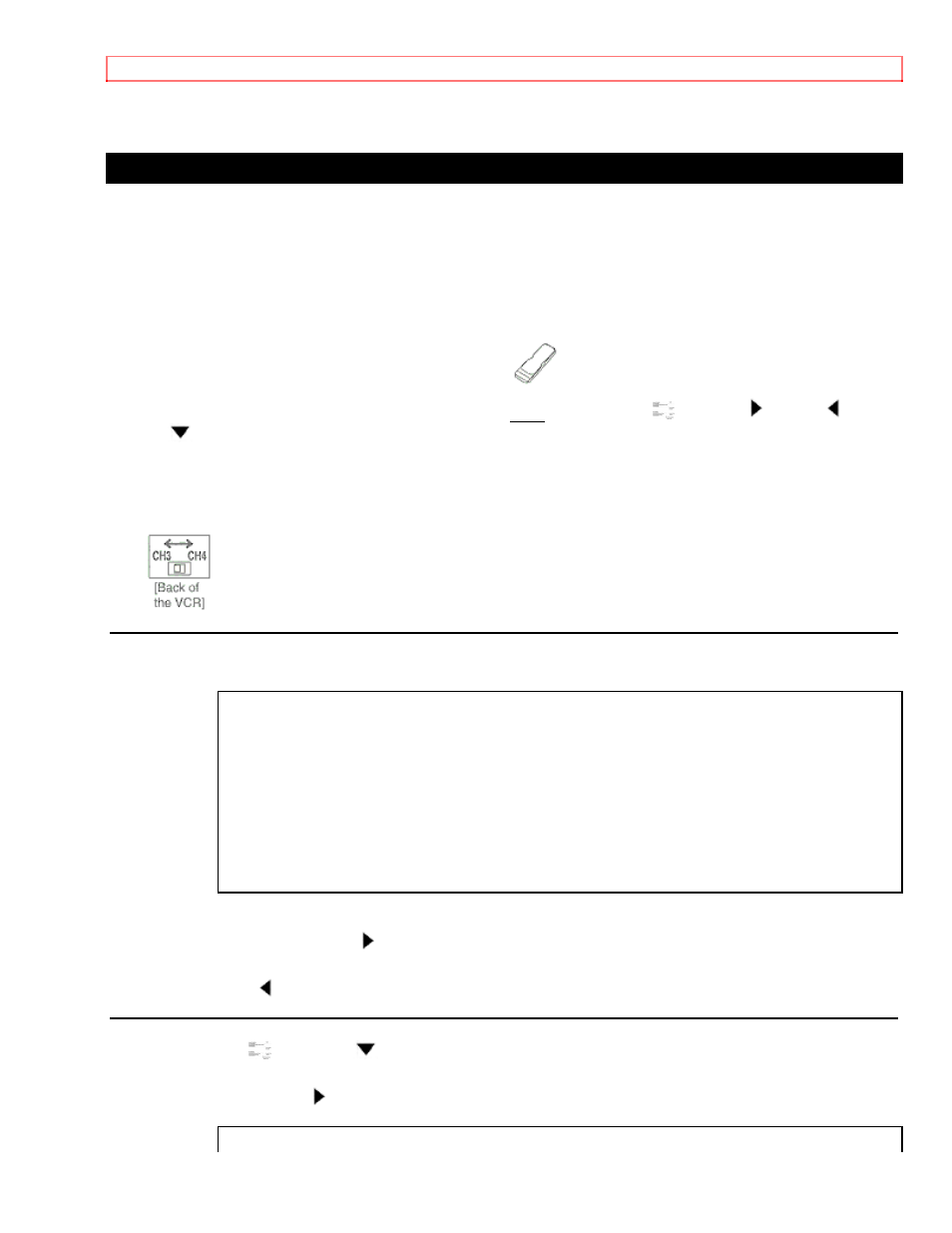
SET UP FOR USE
25
• You must precede single-digit channel numbers with a zero (For example: 02, 03, 04 and so
on).
CLOCK SET UP
Set the clock accurately for proper automatic timer recording. We suggest that you use a TV or
radio station as your time source.
In the example below, the clock is to be set to:
DATE
March
1st,
1999
SETTING TIME
5:40PM
• Use the remote control for this procedure.
• When in the Menu mode the following buttons only work (PLAY/
, F.FWD/ , REW/
STOP/
, RESET/EXIT, POWER and MENU).
• Be sure to check that the "PWR." and the "VCR" indicators are both on.
• Turn on the TV and set the TV to channel 3 or 4. Now set the CH3/CH4 switch on the back of
the VCR to match the channel selected on the TV.
1 Select "SETTING CLOCK"
Press the MENU button. The SETTING CLOCK menu appears.
SETTING CLOCK
MONTH DAY
YEAR
--/--
----
HOUR MINUTE
AM/PM
--
:
--
--
• The number buttons on the remote control do not work in this Menu mode.
• When you press the F.FWD/ button during steps [2] to [6], you may move forward to the
next step.
• Press the REW/ button to go back one step from the current step during steps [3] to [7].
2 Select the month
Press the PLAY/
or STOP/
button repeatedly until the desired month appears.
(Example: March - 03)
Then, the press F.FWD/ button.
SETTING THE CLOCK
