Installing the batteries – Hitachi VT-MX4430A User Manual
Page 22
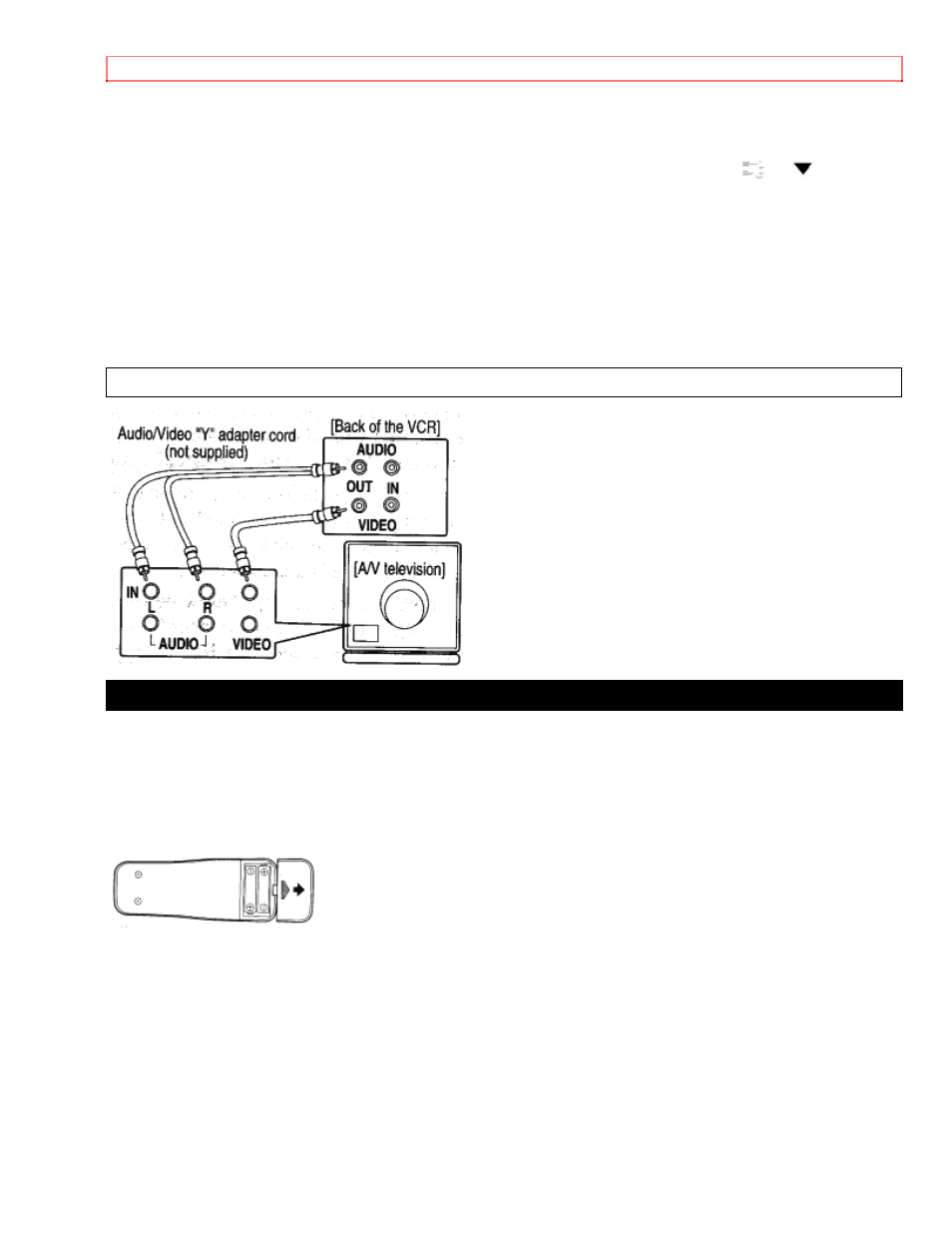
PREPARATION FOR USE
22
remote control to select the "L1" position.
• If you use the audio and video input jacks on the front of the unit, press 0, 0, 2 on the
remote control to select the "L2" position.
You may also select the "L1" or "L2" setting by pressing the CHANNEL(CH)
or
button.
Note:
"L1" or "L2" is found before the lowest memorized channel. (Example: CH2)
CONNECTING TO OUTPUT JACKS
If your TV has A/V input jacks, you may connect your VCR's AUDIO/VIDEO OUTPUT jacks to
the audio/video input jacks on back of your TV.
Direct audio/video connections usually result in a better picture and sound quality for tape
playback. Please see your TV's owner's manual for A/V input connections.
Fig. 8:
INSTALLING THE BATTERIES
1 ) Open the battery compartment cover by pressing the cover on the remote unit in the
direction of the arrow.
2) Insert 2 "AA" penlight batteries into the battery compartment in the direction indicated by the
polarity (+/-) markings.
3) Replace the cover.
