Locating the start of movie – Hitachi VTUX-6450A User Manual
Page 45
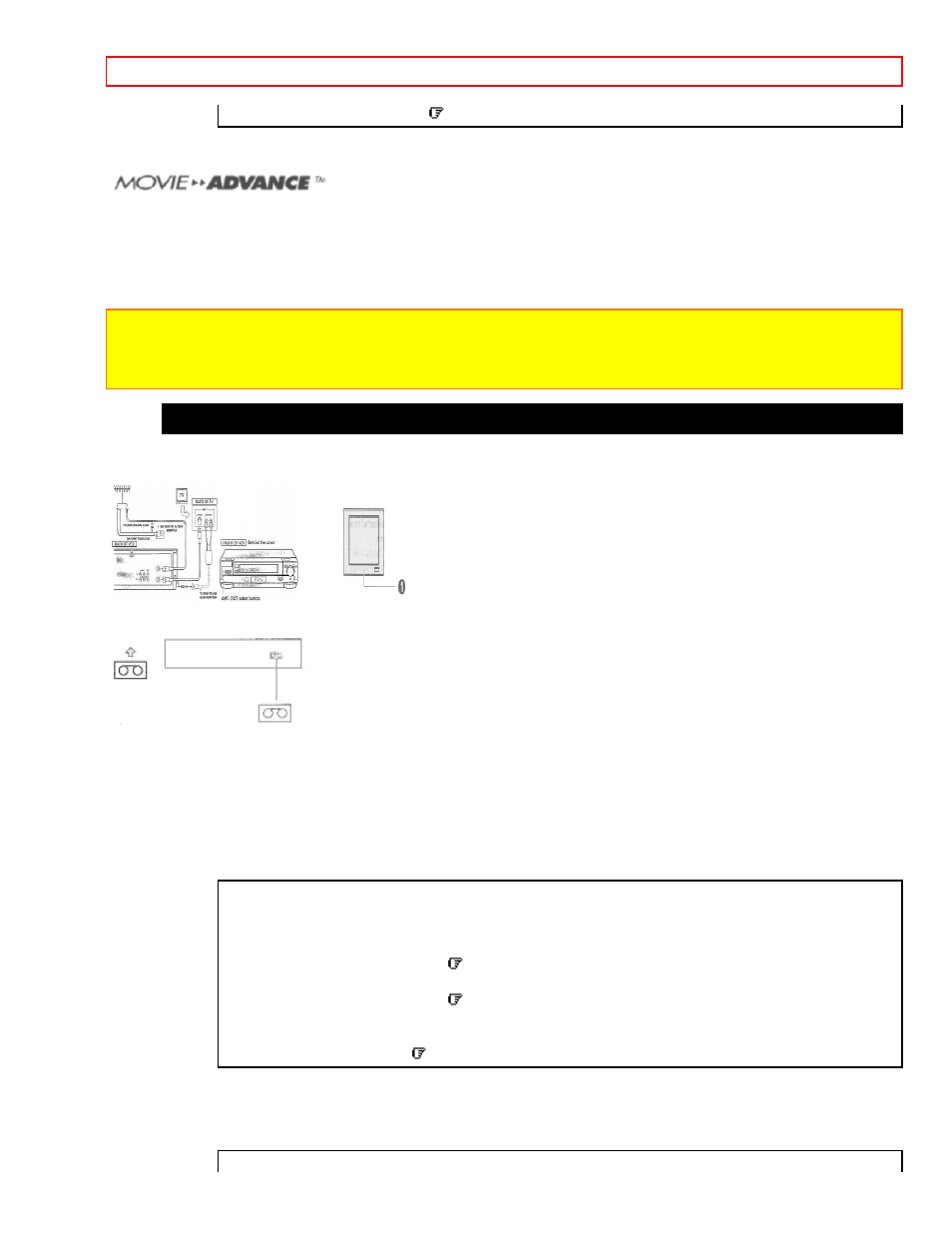
SPECIAL PLAYBACK EFFECTS
- 45 -
END
GUIDE
4 Press the GUIDE button to end the setting.
(MA SKIP)
"MOVIE ADVANCE™ is a trademark of SRT, Inc.
A Jerry Iggulden invention licensed in association with Arthur D. Little Enterprises, Inc."
MOVIE ADVANCE™ locates the start of a movie on rented tape, etc., by automatically skipping commercials,
logo marks, previews, information on copyrights, etc. You can also locate the start of previews.
Notes:
• MOVIE ADVANCE™ can be operated only with cassette recorded in the SP mode and the safety tab removed.
• MOVIE ADVANCE™ will not operate with damaged tapes.
• The VCR may not be able to locate the starts of specific movies or previews.
Locating the start of movie
1 Turn on the TV and select the video channel (3 or 4).
Or, if you are hooked up with an audio/video cable, set the TV to AUX or VIDEO.
2 Insert a recorded tape.
• The power comes on automatically and the tape indicator lights on the display.
• Playback starts automatically.
• If you have inserted a tape which was played part way, rewind the tape to its start, and then press the PLAY
button.
3 Press the MA SKIP button.
The "MOVIE ADVANCE" menu will appear on the TV screen.
MOVIE ADVANCE
PLEASE SELECT
GO TO START OF MOVIE
1
GO TO FIRST PREVIEW
2
END
MA SKIP
4 Press the (1) button to select "GO TO START OF MOVIE".
• The tape is fast forwarded.
It may take several minutes to find the start of any designated movie.
