Hitachi VTUX-6450A User Manual
Page 3
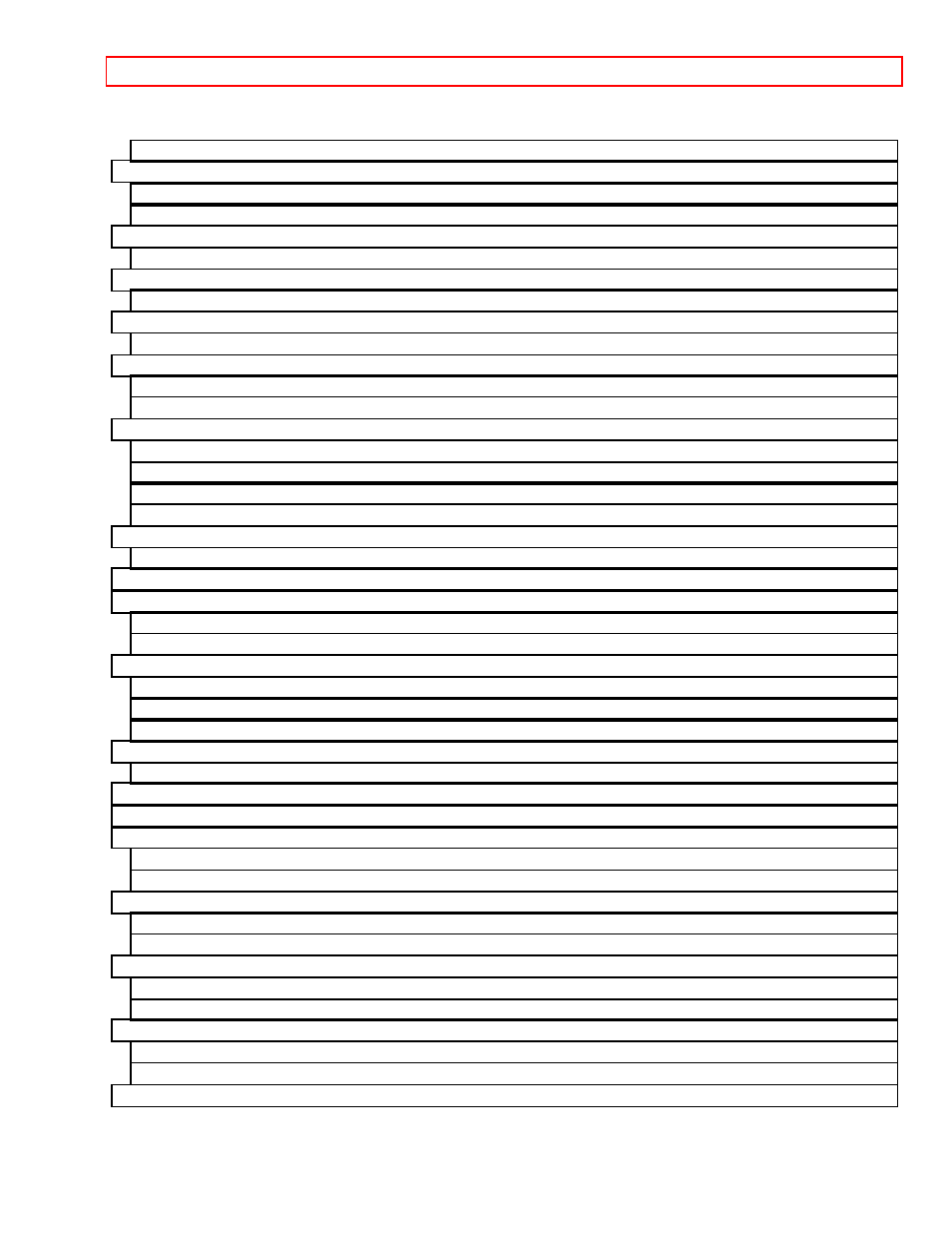
FOR YOUR SAFETY
- 3 -
To watch one program while recording another ....................................................................54
To change the channel being recorded.................................................................................54
To record a Second Audio Program (SAP) ...........................................................................54
Stereo vs. mono sound .........................................................................................................55
DELAYED RECORDING ..........................................................................................................57
USING THE VCR PLUS+ SYSTEM FOR RECORDING ..........................................................61
EASY DELAYED RECORDING WITH THE VCR PLUS+ SYSTEM ........................................63
VCR Plus+ setup - Channel setup ........................................................................................63
Using the VCR Plus+ system to record a program (by using TV screen)..............................64
Using the VCR Plus+ system to record a program (by using VCR's display)........................67
PROGRAMMING THE VCR REMOTE TO CONTROL YOUR TV ...........................................70
PROGRAMMING THE VCR REMOTE TO CONTROL YOUR CABLE BOX............................71
INTEGRATING YOUR STEREO SYSTEM WITH YOUR VCR ................................................72
COPYING FROM ONE VCR TO ANOTHER VCR (DUBBING)................................................76
