Hitachi VTUX-6450A User Manual
Page 36
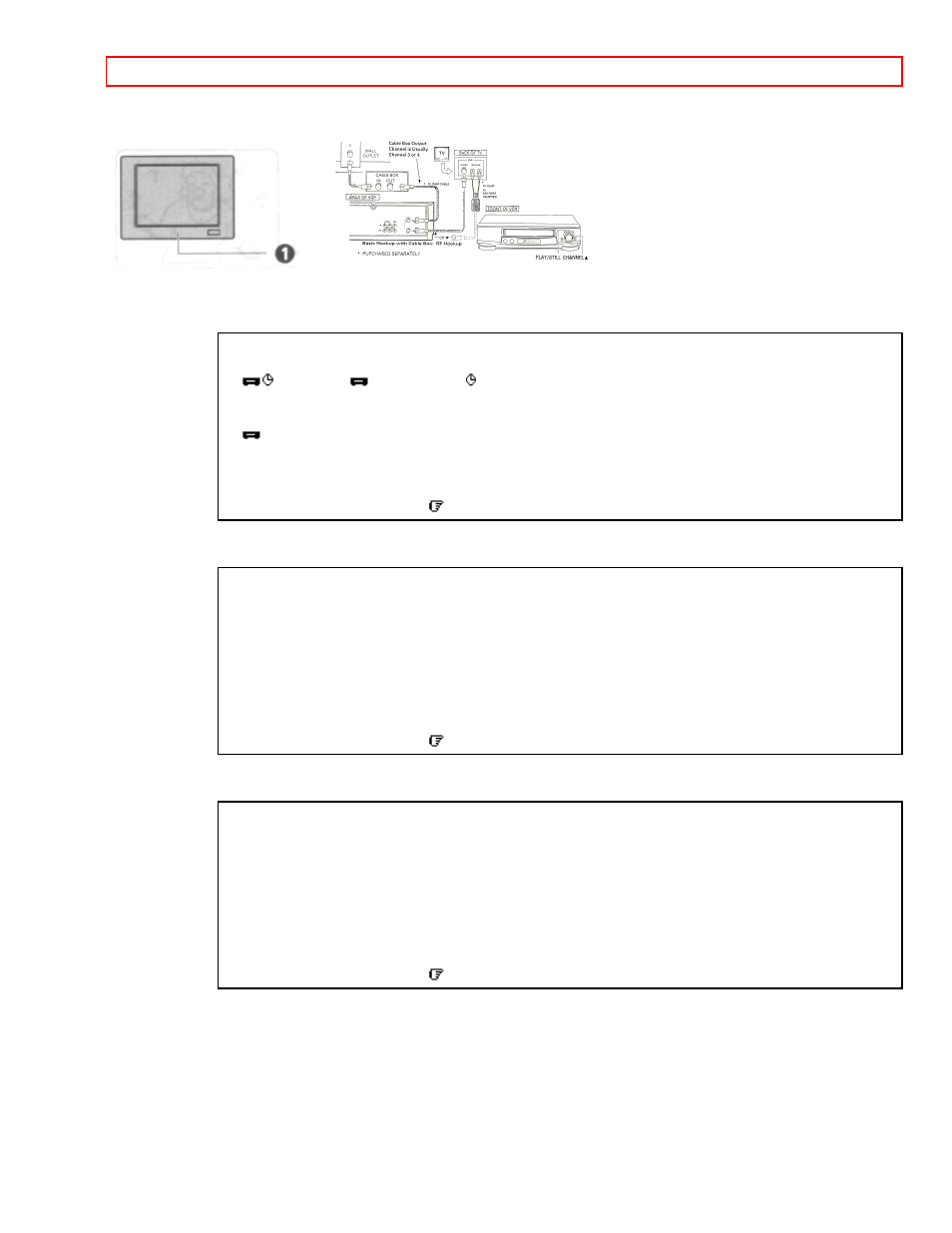
PRE-TUNING THE VCR TUNER
- 36 -
2 Press the GUIDE button.
The main on-screen menu will appear on the TV screen.
MENU
1
2
3
REVIEW
SETUP
CLOCK
4
CHANNEL
—————————————————
7
ENGLISH
8
FRANÇAIS
END
GUIDE
3 Press the (2) button to select VCR SETUP.
VCR SETUP
1
ON
AUTO BLUE
2
HIFI
3
STEREO
4
SAP OFF
AUDIO SETUP
END
GUIDE
4 Press the (1) button to select AUTO BLUE "ON" or "OFF".
VCR SETUP
1
ON
AUTO BLUE
2
HIFI
3
STEREO
4
SAP OFF
AUDIO SETUP
END
GUIDE
ON:
The screen becomes blue and mutes sound when a channel without a broadcast signal on the
VCR or a channel on which broadcasting has finished.
• If the signal is too strong, this function may not operate even if you specify "ON". During
playback this function does not operate.
OFF:
The AUTO BLUE feature is switched off.
5 Press the GUIDE button to end the setting.
