HP Photosmart 7700 User Manual
Page 47
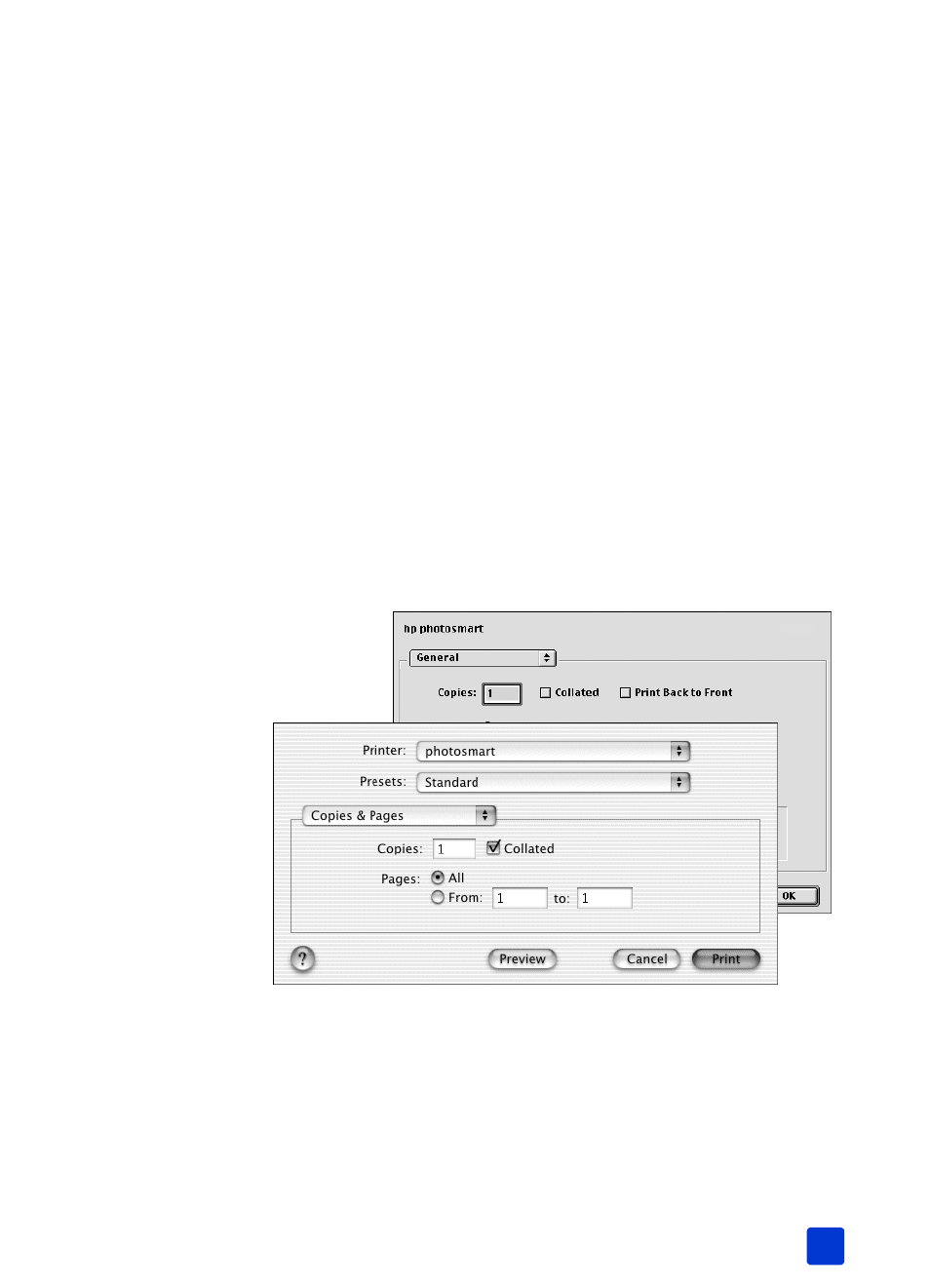
basics guide
print from your computer
43
3
Select the page attributes:
– Select the paper size.
– Select whether you would like to print borderless or bordered photos.
If you are using OS 9, the borderless option appears as a check box. If
you are using OS X, the borderless options appear under the Paper
Size pop-up menus.
– Select the orientation.
– Enter the scaling percentage.
4
Click OK.
5
From the File menu in your software application, select Print.
The Print dialog box appears.
Note: If you are using OS X, the Copies & Pages panel opens. If you are
using OS 9, the General panel opens.
6
Verify that your HP Photosmart 7700 Series printer is listed in the Print
Center’s printer list. (OS X) or that it is selected in the Chooser (OS 9)
before you begin printing.
7
Select the print settings appropriate for your project. Use the pop-up menus
to open the other panels.
To learn more about the settings, click the ? in the lower left corner of the
dialog box (OS X only).
Note: Your photosmart printer is not a PostScript printer.
8
Click Print (OS X) or OK (OS 9) to begin printing.
