Powering up the system, Power source and power up the – HP 354556-002 User Manual
Page 59
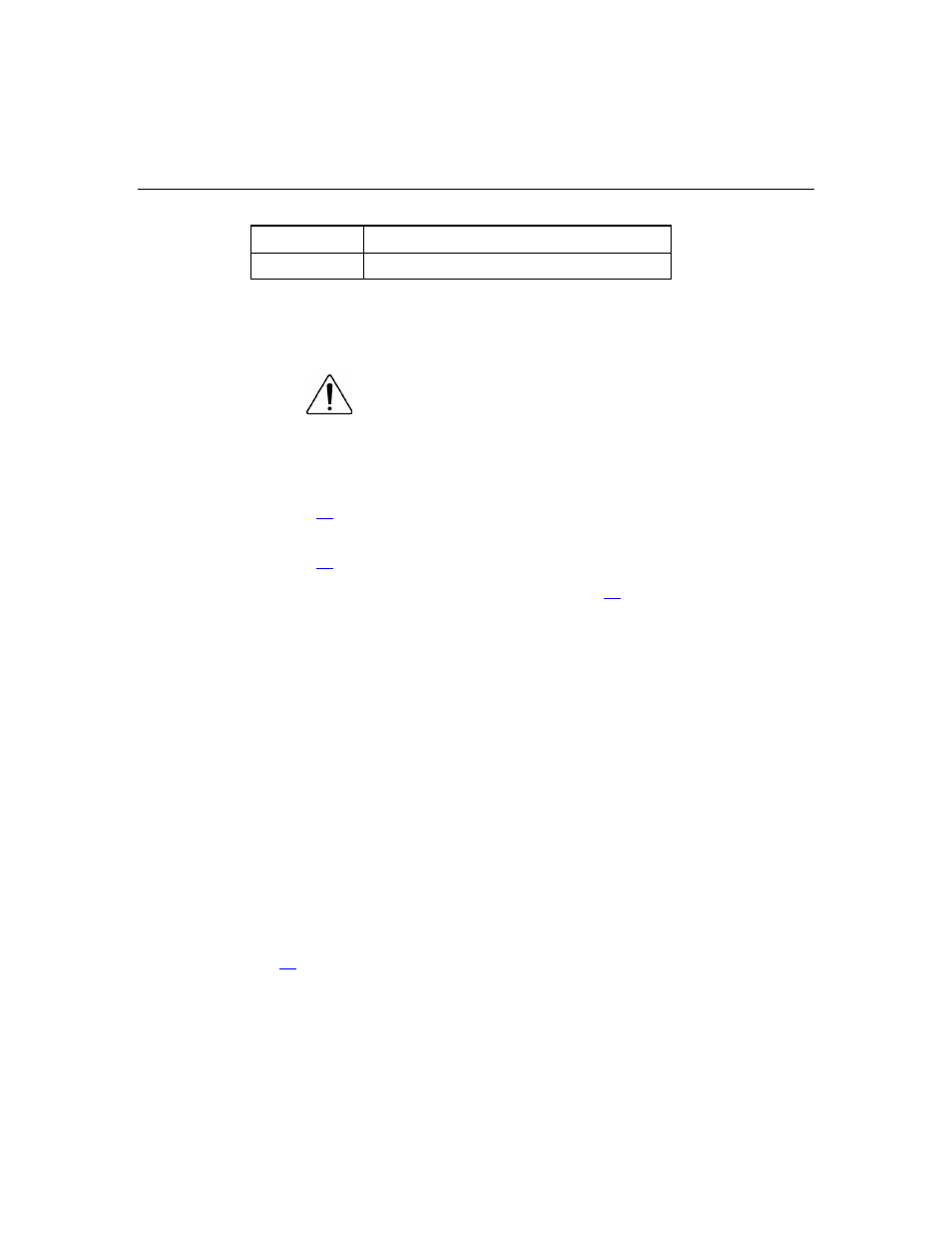
Cabling and powering up the system
59
Position Function
3 Reserved
(off=default)
Powering up the system
WARNING: Be sure that all circuit breakers are locked in
the off position before connecting any power components.
Refer to the following procedures to power up your HP BladeSystem installation:
•
Powering up the system (HP BladeSystem p-Class 1U Power Enclosure) (on
page
•
Powering up the system (HP BladeSystem p-Class 3U Power Enclosure) (on
page
•
Powering up the system (facility DC) (on page
Powering up the system (HP BladeSystem p-Class 1U Power
Enclosure)
NOTE: Order the appropriate AC power cord if you are not using the
PDU solution to provide power to the equipment.
If you have installed the 1U power enclosure:
1. Be sure all power supplies are seated in the power enclosure.
2. Connect each PDU Power Cord to the power enclosure.
3. Connect each PDU Power Cord to the PDU.
4. Connect the PDU to the facility power connection.
5. Apply power to the facility power connection, if necessary.
6. Be sure that the hot-plug power supply LEDs and power enclosure DC power
LEDs are illuminated green. Refer to "LEDs, buttons, and switches (on page
)" or to the documentation included with the HP BladeSystem p-Class 1U
Power Enclosure.
