Installing power distribution devices, S to the enclosures. refer to – HP 354556-002 User Manual
Page 33
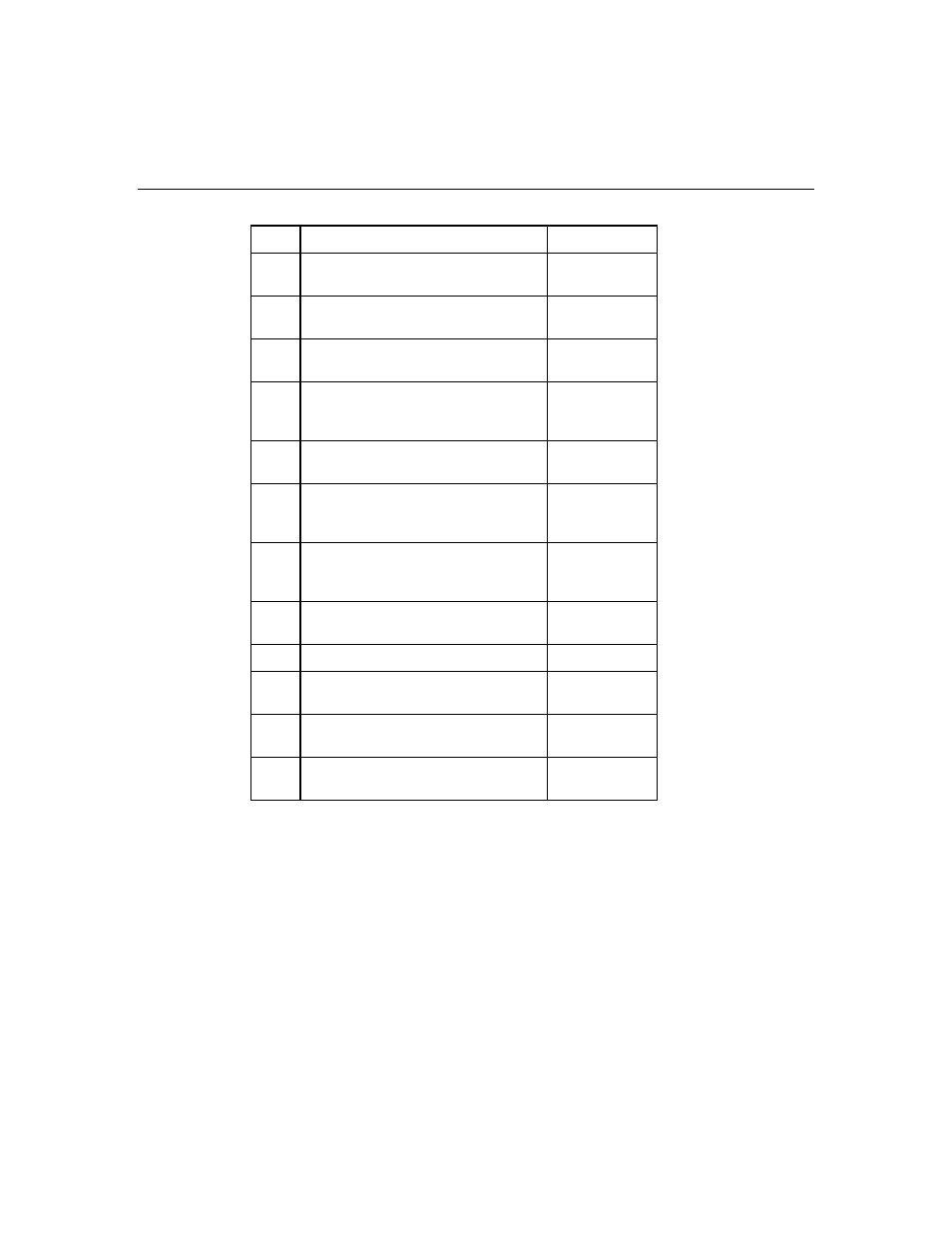
Cabling and powering up the system
33
Item Description
Cable
type
6
AC input power connector for bus A
AC power
cord
7
DC output power connector for bus
A
DC power
cable
8
Power enclosure grounding cable
screw
—
9
Power management link connectors
to enclosure above
RJ-45
management
link cable
10
Power management module service
port
—
11
Power enclosure AC circuit breakers
(to hot-plug power supplies) for bus
B (left) and bus A (right)
—
12
Power management link connectors
to enclosure below
RJ-45
management
link cable
13
DC output power connector for bus
B
DC power
cable
14
Load balancing signal cable
—
15
AC input power connector for bus B
AC power
cord
16
DC power input connectors for bus
B
DC power
cable
17
Server blade management module
service port
—
Installing power distribution devices
NOTE: Power distribution devices (scalable bus bar and mini bus bar)
are not required when installing the HP BladeSystem 1U Power
Enclosure. The power enclosure is designed to connect directly to one
server blade enclosure.
NOTE: Other power distribution options may exist for the server blade.
Refer to the specific power distribution documentation for more
information.
