Cc/text (closed caption) – HANNspree MAK-000011 User Manual
Page 57
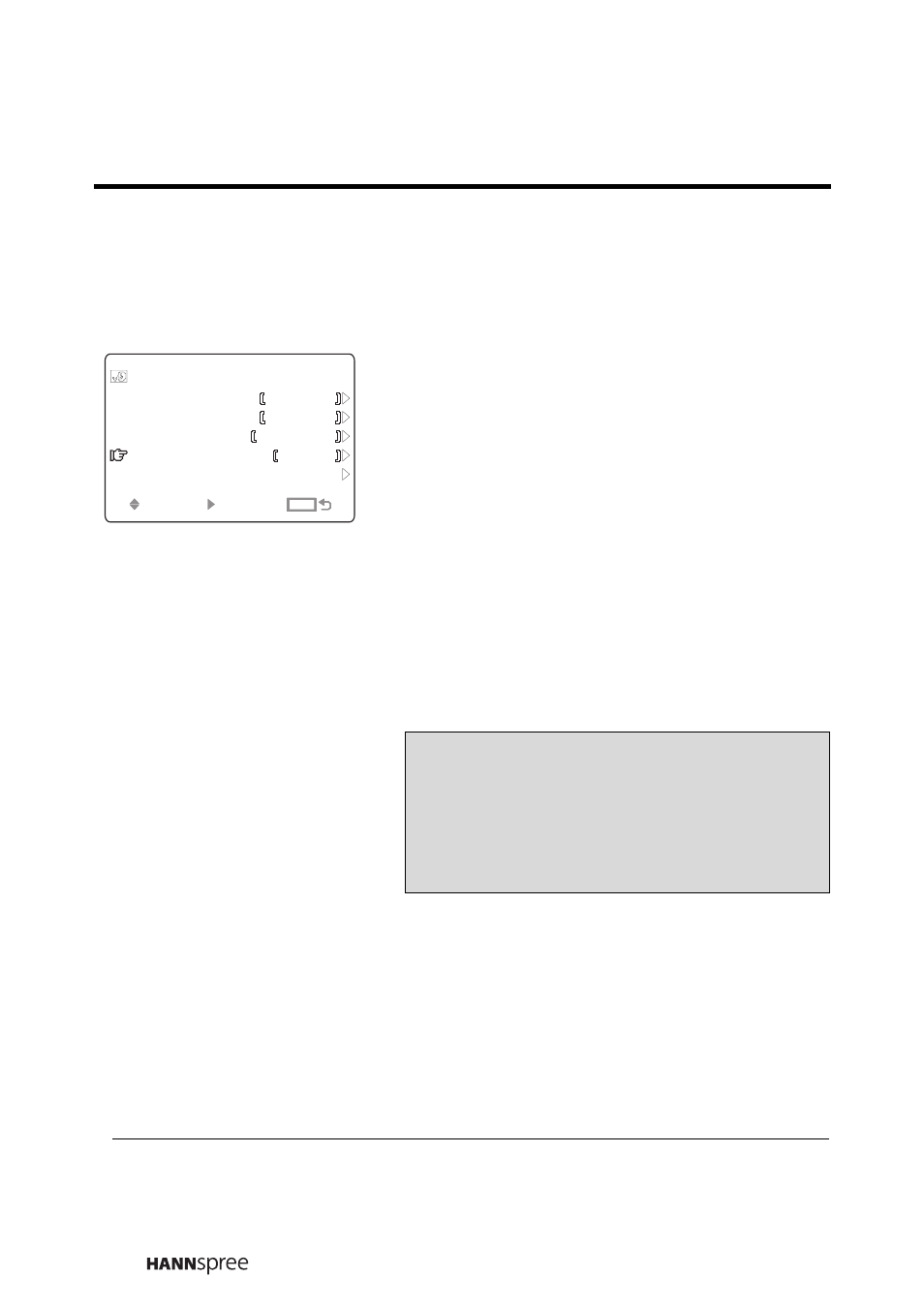
56
CC/TEXT (Closed Caption)
This setting allows you to select closed caption subtitles or text information
broadcast with the program.
1
1
Press the CH DOWN button to select
CC/TEXT.
2
Press the VOL UP button. The
current setting appears flashing in
the brackets.
3
Press the VOL UP button to select
CC1, CC2, CC3, CC4, TEXT1,
TEXT2, TEXT3, TEXT4, or OFF.
4
Press the MENU button to confirm
your choice.
Note
CC1 ~ CC4 settings display a text version
of the dialogue or sound effects.
TEXT1 ~ TEXT4 settings display network
information in either half or all of the
screen.
1. Closed Caption is only available in the United States of America. This
option may not be available in your local area.
CUSTOMIZE MENU
SLEEP TIMER
MIN
30
OSD TIMEOUT
20 SEC
LANGUAGE
ENGLISH
CC/TEXT
OFF
PARENTAL
SEL
SEL
SEL
SEL
MENU
MENU
MENU
MENU
ENTER
ENTER
ENTER
ENTER
- ST09-10U1 (1 page)
- ST06-15U1 (1 page)
- LT12-23U1-000 (97 pages)
- LIQUID CRYSTAL DISPLAY TELEVISION ST09-10A1 (57 pages)
- LIQUID CRYSTAL DISPLAY TELEVISION LT0G-15H1 (1 page)
- DT02-10C1 (1 page)
- ST29-12U1 (1 page)
- K212-10H1 (1 page)
- MAK-000004 (97 pages)
- E2--000G000G (2 pages)
- K226-10A1 (59 pages)
- Liquid Crystal Display Television (63 pages)
- MAC-001056 (59 pages)
- K206-10H1 (2 pages)
- DT02-10U1 (1 page)
- 9.6" LIQUID CRYSTAL DISPLAY ST08-10A1 (56 pages)
- F633-10C1 (1 page)
- LT16-26U1-000 (101 pages)
- 28" WIdescreen LCD-TV HANNSjoy.28 TV (1 page)
- F651-12A1 (62 pages)
- JT01-32E2 (1 page)
- HANNSrobby (63 pages)
- LT11-23C1 (1 page)
- DT12-10A1 (59 pages)
- K206-10U1 (1 page)
- F651-12U1-000 (63 pages)
- DT06-10H1 (1 page)
- LT0G-15C1 (1 page)
- LIQUID CRYSTAL DISPLAY WT04-12A1 (60 pages)
- LT13-23A1 (81 pages)
- DT02-10H1 (1 page)
- DT06-10A1 (59 pages)
- MAK-000050 (101 pages)
- ST08-10H1 (1 page)
- LT0B-15U1-000 (85 pages)
- F651-12H1 (1 page)
- MAK-000039 (65 pages)
- 9.6" LIQUID CRYSTAL DISPLAY TV K209-10C1 (1 page)
- HANNSz.elephant (63 pages)
- LT01-10U1 (1 page)
- MAC-001029 ST48-12A1 (56 pages)
- ST34-15U1 (1 page)
- 1506-060B000 (51 pages)
- JT02-37E1 (1 page)
