Surround, Enhance, Surround enhance – HANNspree MAK-000011 User Manual
Page 48: Press the ch down button to select surround, Press the vol up button to enter the setting field, Press the vol up button to turn surround on or off, Press the menu button to confirm your choice, Press the ch down button to select enhance, Press the vol up button to turn enhance on or off
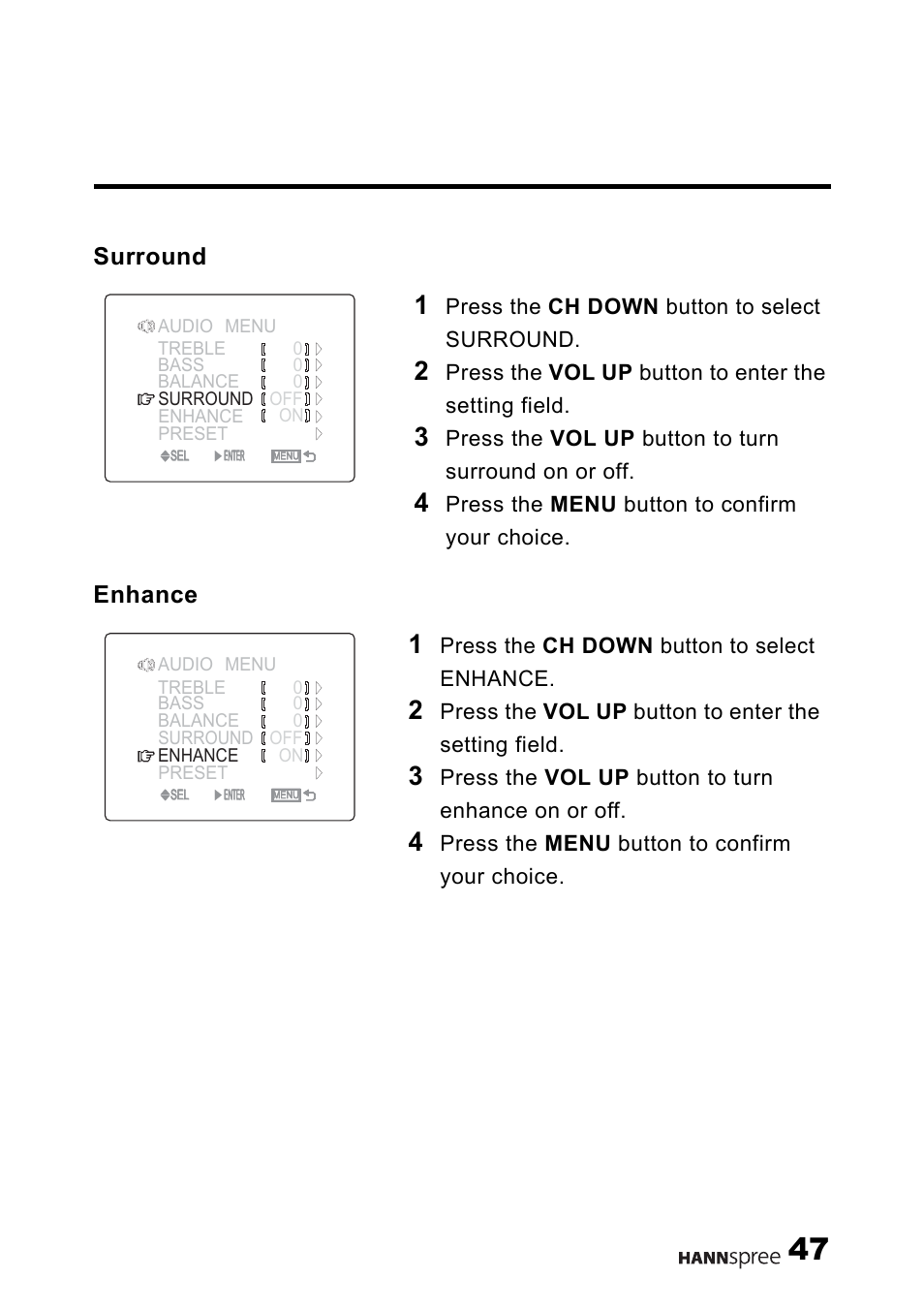 Surround, Enhance, Surround enhance | Press the ch down button to select surround, Press the vol up button to enter the setting field, Press the vol up button to turn surround on or off, Press the menu button to confirm your choice, Press the ch down button to select enhance, Press the vol up button to turn enhance on or off | HANNspree MAK-000011 User Manual | Page 48 / 69
Surround, Enhance, Surround enhance | Press the ch down button to select surround, Press the vol up button to enter the setting field, Press the vol up button to turn surround on or off, Press the menu button to confirm your choice, Press the ch down button to select enhance, Press the vol up button to turn enhance on or off | HANNspree MAK-000011 User Manual | Page 48 / 69 See also other documents in the category HANNspree Televisions:
- ST09-10U1 (1 page)
- ST06-15U1 (1 page)
- LT12-23U1-000 (97 pages)
- LIQUID CRYSTAL DISPLAY TELEVISION ST09-10A1 (57 pages)
- LIQUID CRYSTAL DISPLAY TELEVISION LT0G-15H1 (1 page)
- DT02-10C1 (1 page)
- ST29-12U1 (1 page)
- K212-10H1 (1 page)
- MAK-000004 (97 pages)
- E2--000G000G (2 pages)
- K226-10A1 (59 pages)
- Liquid Crystal Display Television (63 pages)
- MAC-001056 (59 pages)
- K206-10H1 (2 pages)
- DT02-10U1 (1 page)
- 9.6" LIQUID CRYSTAL DISPLAY ST08-10A1 (56 pages)
- F633-10C1 (1 page)
- LT16-26U1-000 (101 pages)
- 28" WIdescreen LCD-TV HANNSjoy.28 TV (1 page)
- F651-12A1 (62 pages)
- JT01-32E2 (1 page)
- HANNSrobby (63 pages)
- LT11-23C1 (1 page)
- DT12-10A1 (59 pages)
- K206-10U1 (1 page)
- F651-12U1-000 (63 pages)
- DT06-10H1 (1 page)
- LT0G-15C1 (1 page)
- LIQUID CRYSTAL DISPLAY WT04-12A1 (60 pages)
- LT13-23A1 (81 pages)
- DT02-10H1 (1 page)
- DT06-10A1 (59 pages)
- MAK-000050 (101 pages)
- ST08-10H1 (1 page)
- LT0B-15U1-000 (85 pages)
- F651-12H1 (1 page)
- MAK-000039 (65 pages)
- 9.6" LIQUID CRYSTAL DISPLAY TV K209-10C1 (1 page)
- HANNSz.elephant (63 pages)
- LT01-10U1 (1 page)
- MAC-001029 ST48-12A1 (56 pages)
- ST34-15U1 (1 page)
- 1506-060B000 (51 pages)
- JT02-37E1 (1 page)
