Mmdb, Mu number – HP B6960-96035 User Manual
Page 377
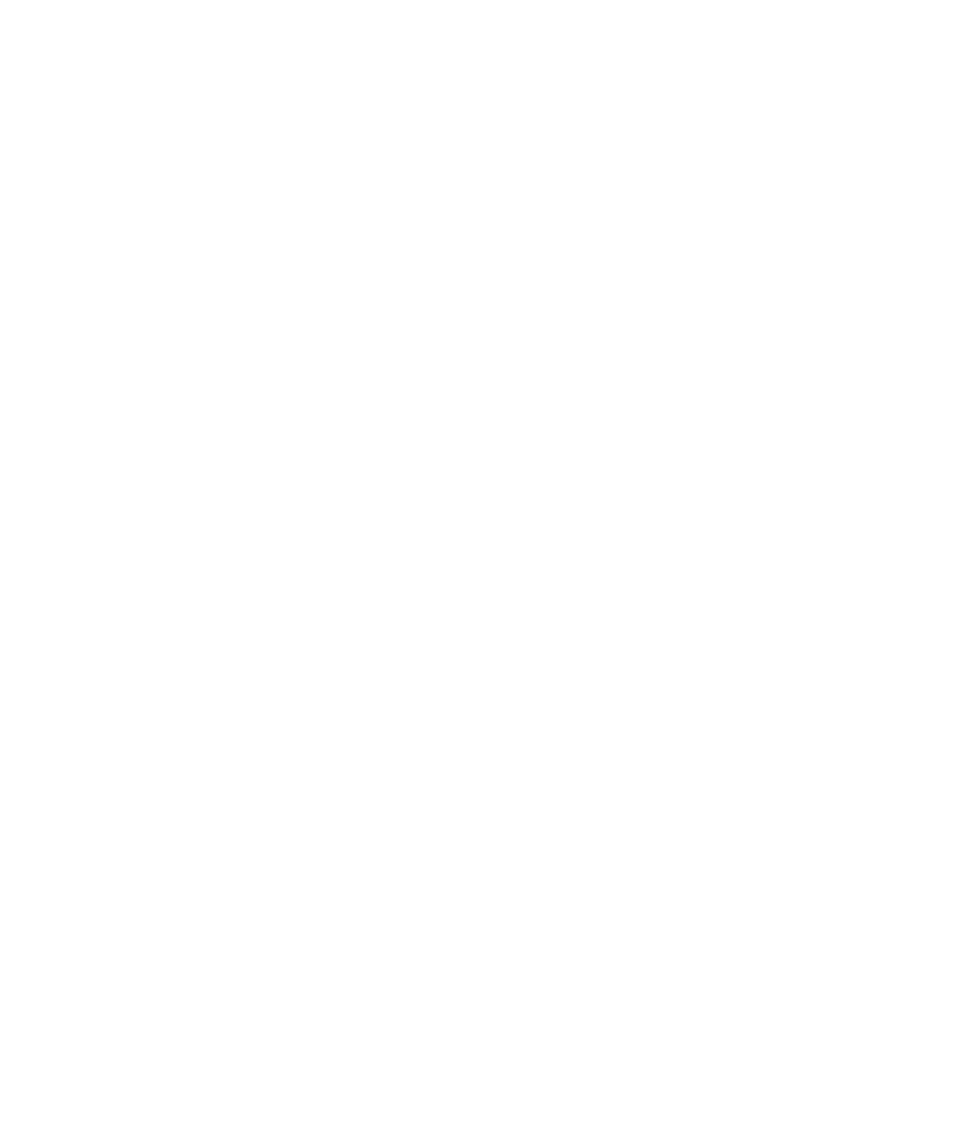
MMD
The Media Management Daemon process (service) runs on the
Data Protector Cell Manager and controls media management
and device operations. The process is started when Data
Protector is installed on the Cell Manager.
MMDB
The Media Management Database (MMDB) is a part of the IDB
that contains information about media, media pools, devices,
libraries, library drives, and slots configured in the cell, as well
as the Data Protector media used for backup. In an enterprise
backup environment, this part of the database can be common
to all cells.
See also
,
MoM
Several cells can be grouped together and managed from a
central cell. The management system of the central cell is the
Manager-of-Managers (MoM). The cells are called MoM clients.
The MoM enables you to configure and manage multiple cells
from a central point.
mount request
A screen prompt that tells you to insert a specific medium into
a device. Once you respond to the mount request by providing
the required medium and confirm the mount request, the session
continues.
mount point
The access point in a directory structure for a disk or logical
volume, for example/opt or d:. On UNIX, the mount points
are displayed using the bdf or df command.
MSM
The Data Protector Media Session Manager, which runs on the
Cell Manager and controls media sessions, such as copying
media.
MU number
(HP StorageWorks Disk Array XP specific term) Mirror Unit
number. An integer number (0, 1 or 2), used to indicate a
first-level mirror.
See also
multi-drive server
A license that allows you to run an unlimited number of Media
Agents on a single system. This license, which is bound to the
IP address of the Cell Manager, is no longer available.
obdrindex.dat
See
.
Concepts guide
377
