Snapshot backup – HP B6960-96035 User Manual
Page 277
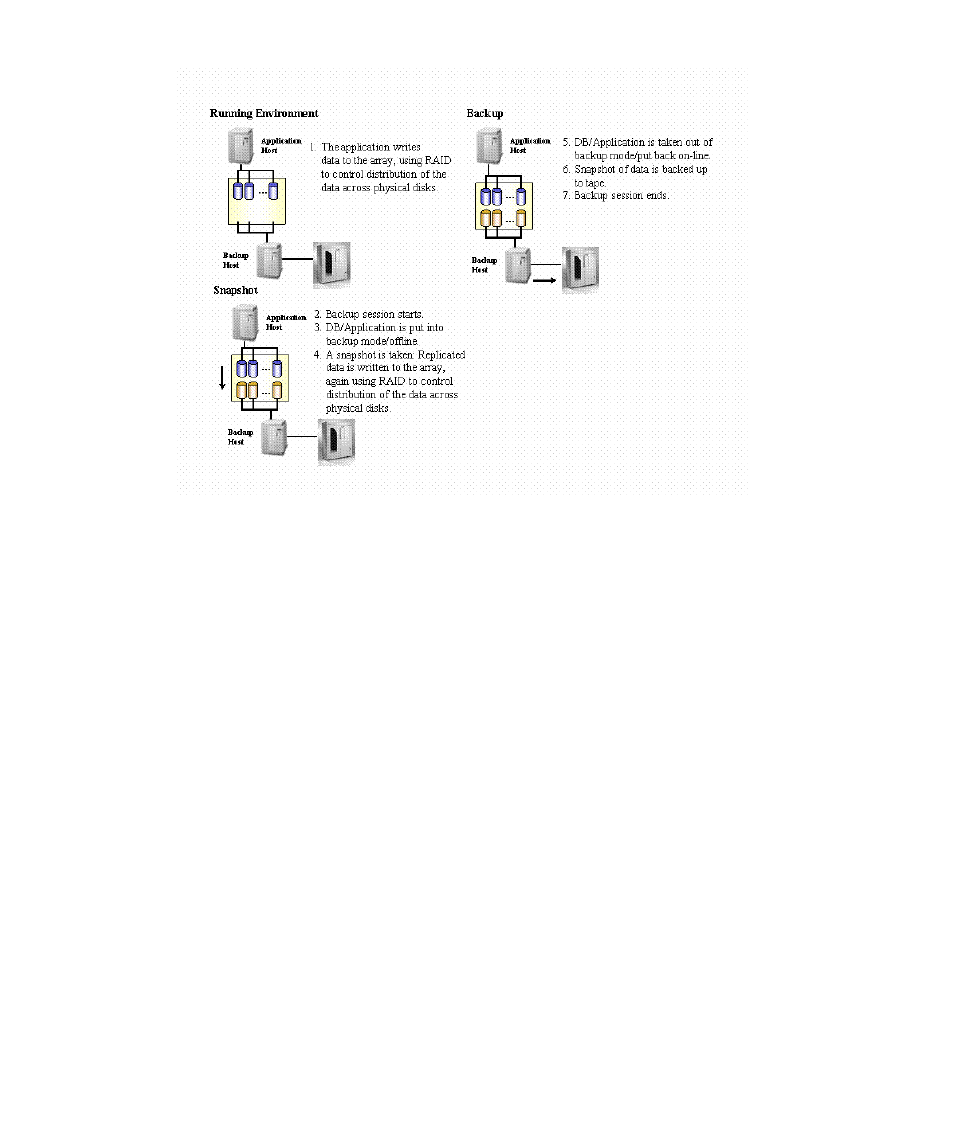
Figure 82 Snapshot backup
The backup client is set up as a Data Protector client with tape devices connected,
to allow a local backup to be performed.
When a backup session begins, the application client enters the backup mode of
operation while the backup client is being prepared for the backup process; a
snapshot of the application data is produced.
Once the backup client is ready and the replica for the snapshot data is created, the
application is returned to normal operation.
During the time that the application client is in backup mode (or the application may
be stopped for a brief period, depending on the application), the impact on
application availability is minimal.
If a ZDB to tape is specified, the snapshot data is then streamed to tape media on
the backup client. During the tape media streaming operation, the application client
can run undisturbed.
Since the application client and backup client are different (in most cases), it is very
important that all cached information (database cache, filesystem cache) on the
application client is flushed to the array before the snapshot is made. One of the
following options can achieve this:
Concepts guide
277
