Synthetic backup and media space consumption, Restore and synthetic backup, Virtual full backup – HP B6960-96035 User Manual
Page 260
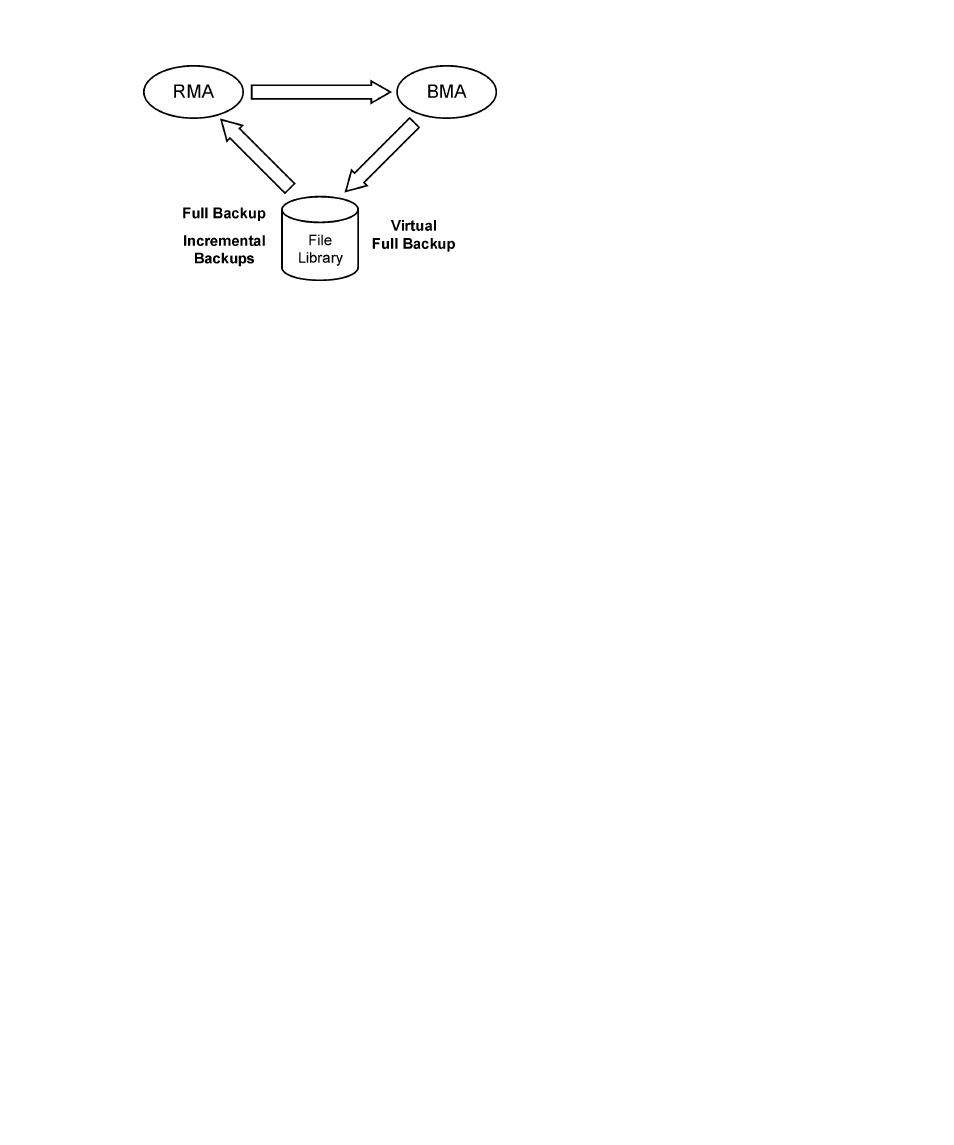
Figure 73 Virtual full backup
on page 260 shows how a virtual full backup is created. With this type of
backup, all the backups reside in a single file library that uses distributed file media
format. The Restore Media Agent (RMA) reads the information about the full backup
and the incremental backups, and generates the data for the virtual full backup. The
generated data is sent to the Backup Media Agent (BMA), which creates the virtual
full backup in the file library.
Synthetic backup and media space consumption
If synthetic backups are performed frequently, and the sources are kept, this typically
means significant space consumption on the backup media. However, if virtual full
backup is performed, the backup media space consumption is minimized.
With virtual full backup, the space consumption largely depends on the size of the
backed up files. If the files are significantly larger than the block size used, virtual
full backup achieves maximum savings of the space compared to normal synthetic
backup. On the other hand, if the files are smaller than the block size, the savings
are rather small.
Restore and synthetic backup
Restore from a synthetic full backup is equivalent to restore from a conventional full
backup. The following figures present different situations, supposing you need to
restore your data to the latest possible state. In all examples, a full backup and four
incremental backups of the backup object exist. The difference is in the use of synthetic
backup.
Synthetic backup
260
