Humax F2-Green User Manual
Page 26
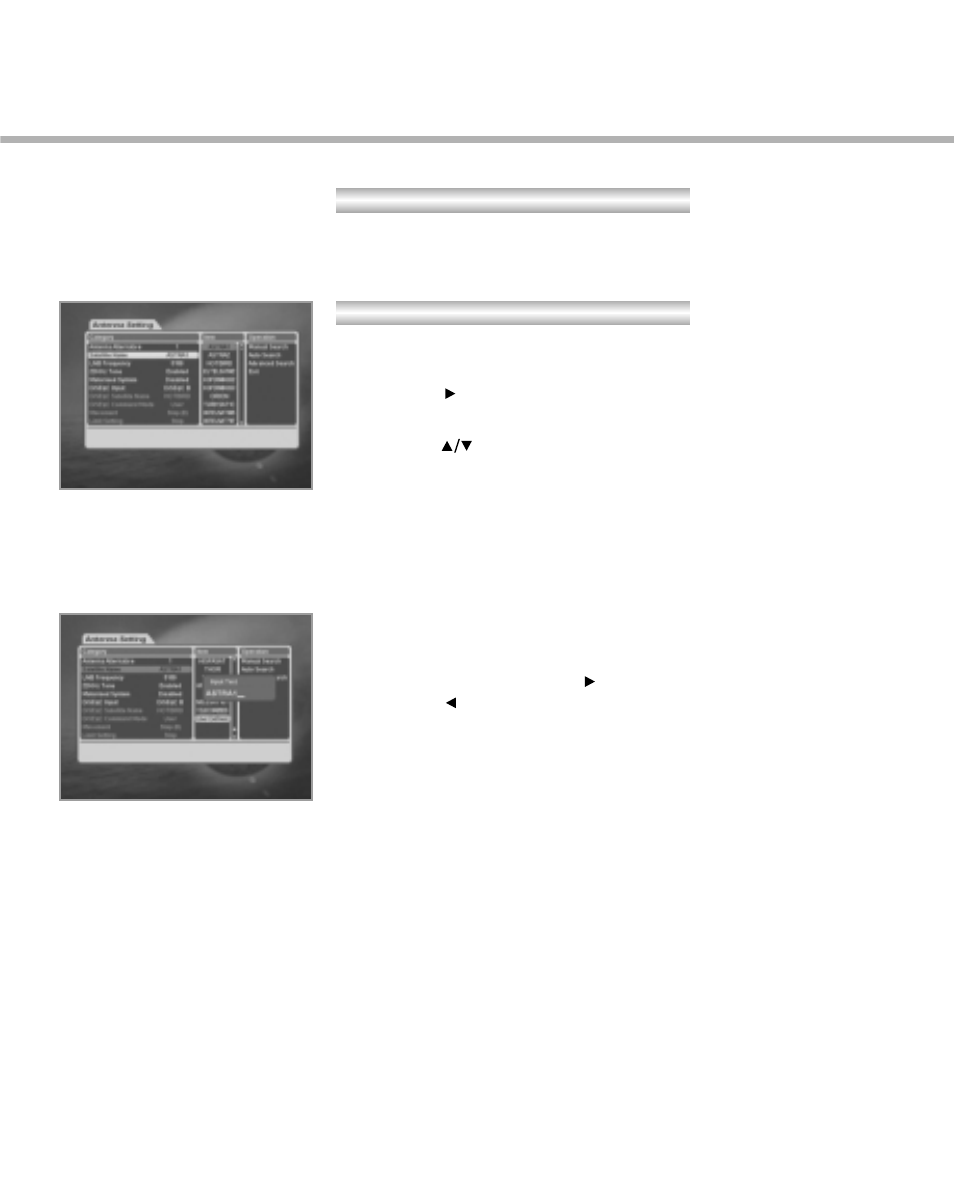
There are 32 antenna alternatives, each one can have different
combinations of settings for 22KHz Tone and DiSEqC switch.
Selects the Satellite Name that corresponds to the value of the
Antenna Alternative.
1. Press the button to display the satellite list box
(Item window).
2. Press the buttons to select the wanted Satellite Name.
3. If the desired Satellite Name is not listed then select User
Defined and OK button.
4. The Input text window will appear and you can type the
Satellite Name directly.
When you input the Satellite Name with the remote control unit,
the first press of a numeric button is recognized as a numeric
input, and the next press of the same button is recognized as
an alphabet input. (For example, if you press the numeric button
1 repeatedly, the input character switches in the sequence of
1
→
A
→
B
→
C
→
1.) Press the button to input the next character.
Press the button to cancel input.
The selected Satellite Name can help you select the Antenna
Alternative in the searching menu, but it is possible to change
or select the Satellite Name only in the Antenna Setting menu.
Note
: In case the selected satellite is used as OTA target
satellite, automatic detection of the OTA target satellite
might not work properly if you change or edit the name of
the satellite.
5. When inputting the Satellite Name, there is a 14 character limit.
Antenna Alternative
Satellite Name
GB25
