Humax F2-Green User Manual
Page 20
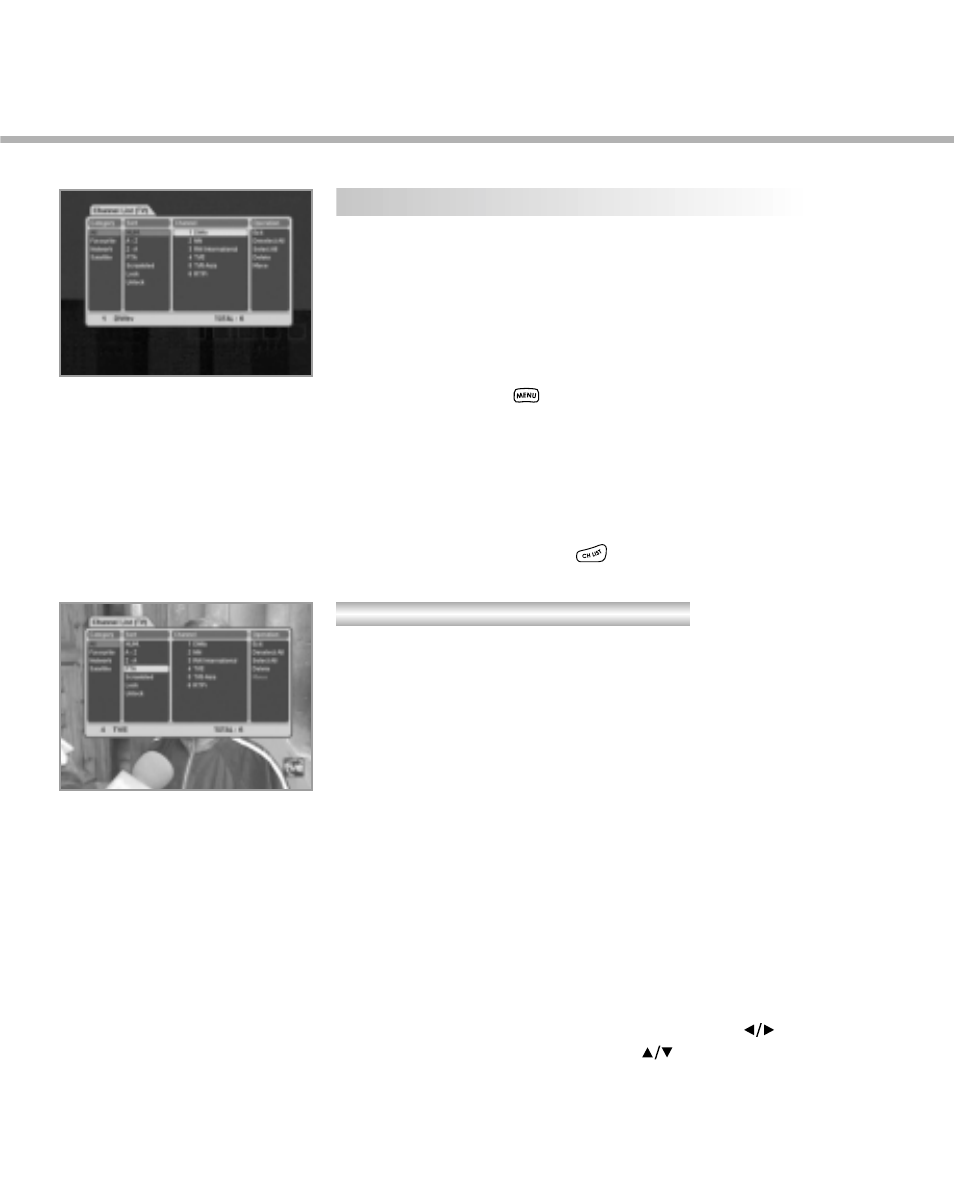
Channel List Menu provides a service navigation system for easier
switching to the service you wish to view.
It consists of four windows: Category, Sort, Channel and Operation
windows.
If a service is Scrambled service or Locked service, it is indicated with
an icon displayed on the bottom right of the channel list.
To choose a service list you want to view:
1. Press the MENU (
) button. The Main Menu will appear.
2. Select a TV or Radio service from Main Menu using
the P+/P- buttons. Then, press the OK button.
3. Select a desired service list using the P+/P- buttons.
4. Use the FAVOURITE A/D buttons to move each ten services.
Press the EXIT button to hide the Channel List window.
You can press the CH LIST(
)button of your Remote Control Unit
to display the Channel List window directly on the screen.
Service All menu consists of 7 sort lists.
•
NUM : Shows the list of services sorted by service number,
which is given to every service you have searched.
•
A~Z : Shows the list of services sorted in ascending order by
service name.
•
Z~A : Shows the list of services sorted in descending order by
service name
•
FTA : Shows only the list of FTA services sorted by service
number.
•
Scrambled : Shows only the list of Scrambled services sorted by
service number.
•
Lock : Shows only the list of Locked services sorted by service
number.
•
Unlock : Shows only the list of Unlocked services sorted by
service number.
To view only the list of FTA services with the Service All menu:
1. Move the cursor to the Sort window using the buttons.
2. Move the cursor to FTA using the buttons. Now, only FTA
services are displayed on the Channel window.
1. Channel Edit (TV/Radio)
GB19
Service All
