Humax F2-Green User Manual
Page 14
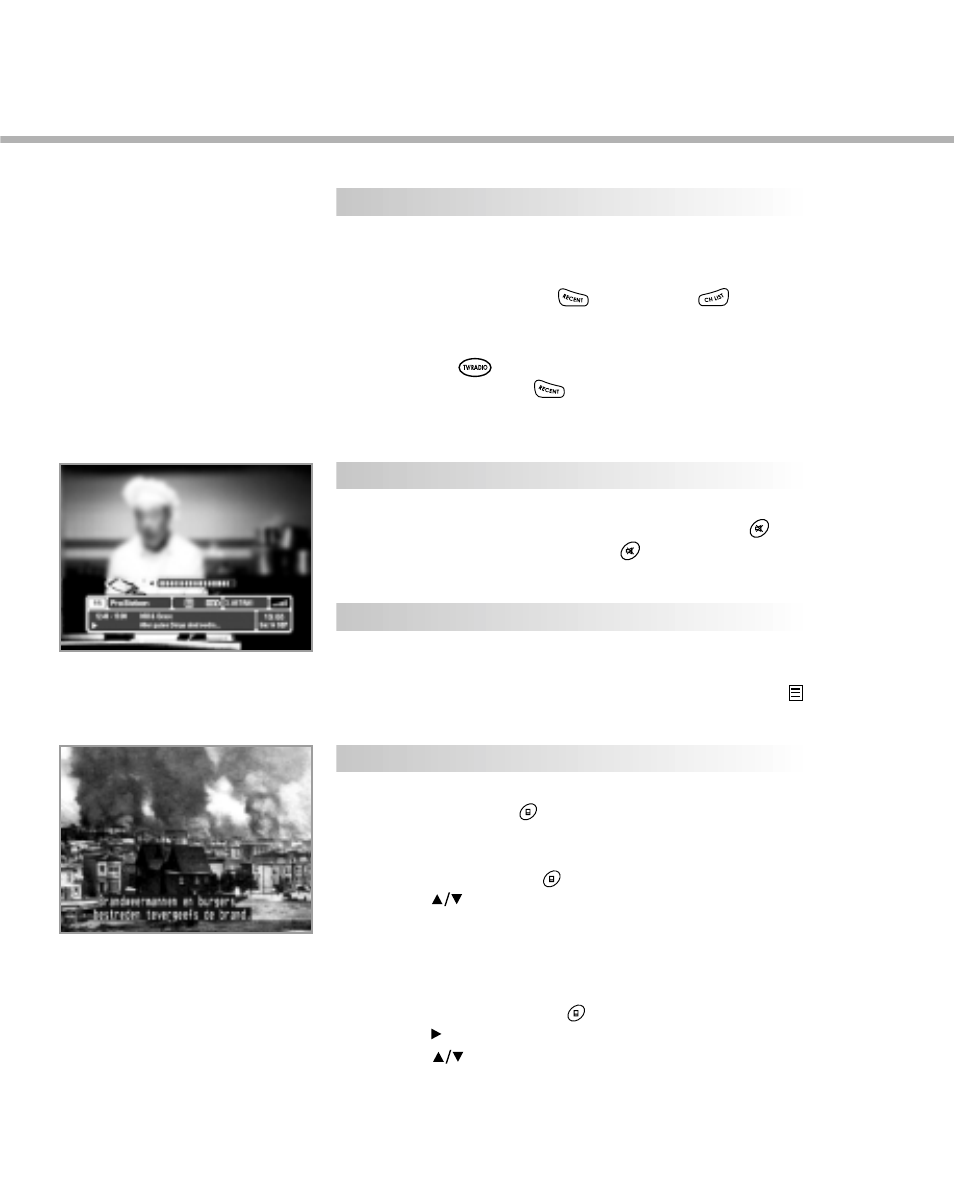
To change services, do in the following;
1. Press the NUMERIC buttons(0~9) on the remote control unit.
2. Press the P+/P- buttons.
Or press the RECENT( ) , CH LIST(
), FAVOURITE
Buttons(A, B, C, D).
To switch between TV and Radio services, press the
TV/RADIO( ) button.
When the RECENT( ) button is pressed, the current service and
the recent 10 services are listed on the left of the screen.
You can change to a desired service directly by using them.
To adjust the volume level, use the V+/V- buttons.
To temporarily stop the volume, press the MUTE( )button.
To cancel mute, press the MUTE( )button again or press
the V+/V- buttons.
Use your TV Remote Control Unit to control the Teletext service.
The teletext button doesn’t exist on the STB Remote Control Unit.
When the service supports Teletext, the Teletext icon(
) is
displayed on the I-plate.
When the current broadcasting programme provides subtitle,
press the SUBTITLE( ) button to see the current subtitle
language list.
To change the subtitle language:
1. Press the SUBTITLE( ) button.
2. Use the buttons to select a Subtitle language you want.
3. Press the OK button and then Subtitle language you want is
displayed on the screen.
To cancel the subtitle mode
1. Press the EXIT button during showing subtitle.
2. Or press the SUBTITLE( ) button.
Use the buttons to move to the operation window.
Use the button to select off mode and then press the
OK button.
GB13
Change Services
Volume Control
Subtitle
Teletext
