Humax F2-Green User Manual
Page 22
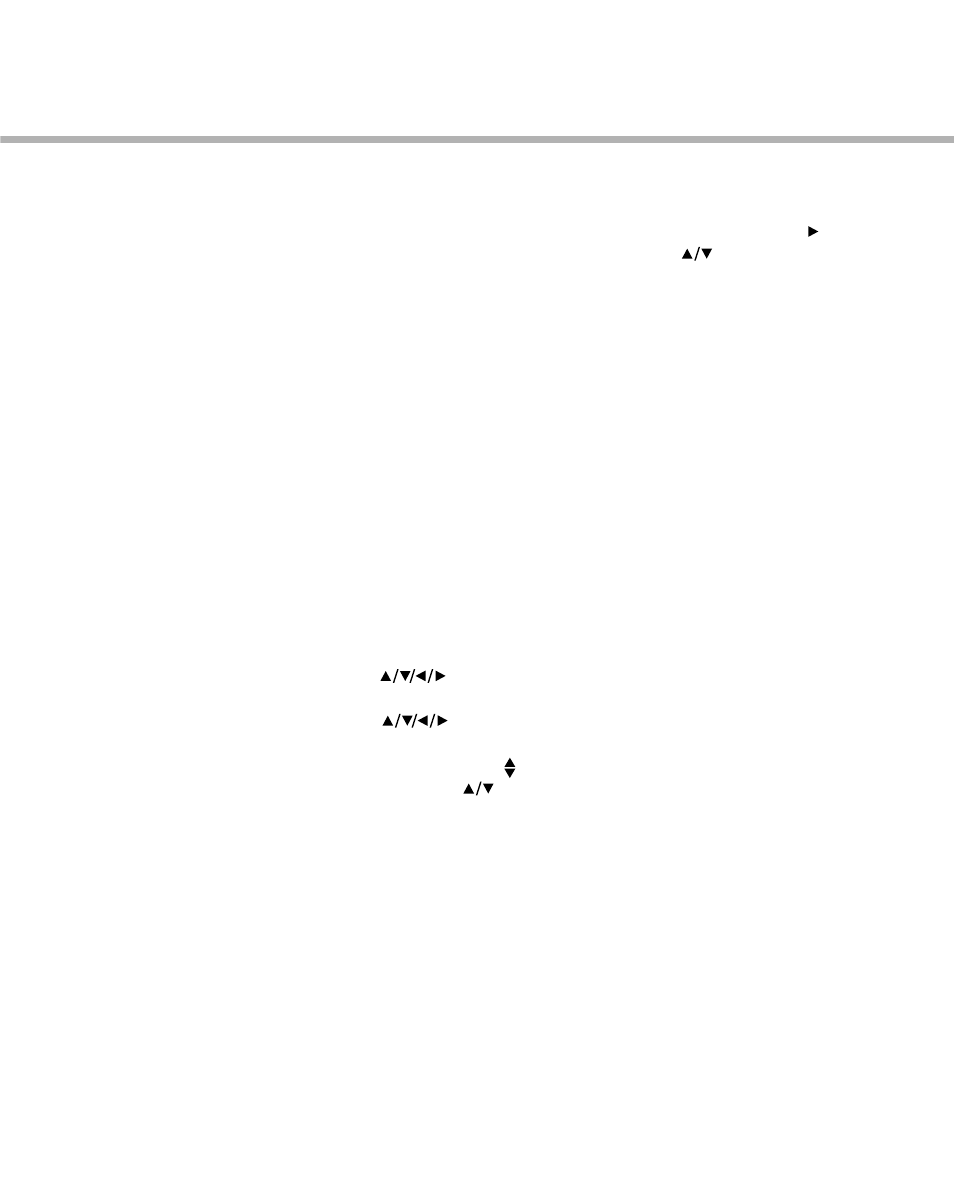
4. Move the cursor to the Operation window using the button.
5. Move the cursor to Delete using the buttons.
Press the OK button to delete all the selected services.
Note
: If you delete the service you are currently viewing, the
current service is switched to the next service in the service
list.If there is no service in the TV service list, the current
service is switched to the first service in the Radio service
list.If you delete all services of the TV and Radio service lists,
you will be prompted with a warning message.
• Unselect All
Choose Unselect All on the Operation window to clear the
selection marking for the services you have selected in the
service lists.
• Select All
Choose Select All on the Operation window to mark all the
services in the service lists as selected.
• Move
1. Press the OK buttons at the services to move, using the
buttons.
2. Move the cursor at Move of the Operation window, using the
buttons.
Press the OK button to move all the selected services.
Then, the icon( ) will be displayed in front of the service.
3. Using the buttons, move the cursor to where you want.
4. Press the OK button, then the services will be arranged as
you want.
5. You can use this functionality if the status of cursors is
one of the followings
• category : All, sort : NUM
• category : Favourite
• category : Network, and active cursor is on the Sort Window
• Exit
Press to exit from the Channel List menu.
GB21
