Monitoring servers – HP Transcend Traffix Manager User Manual
Page 78
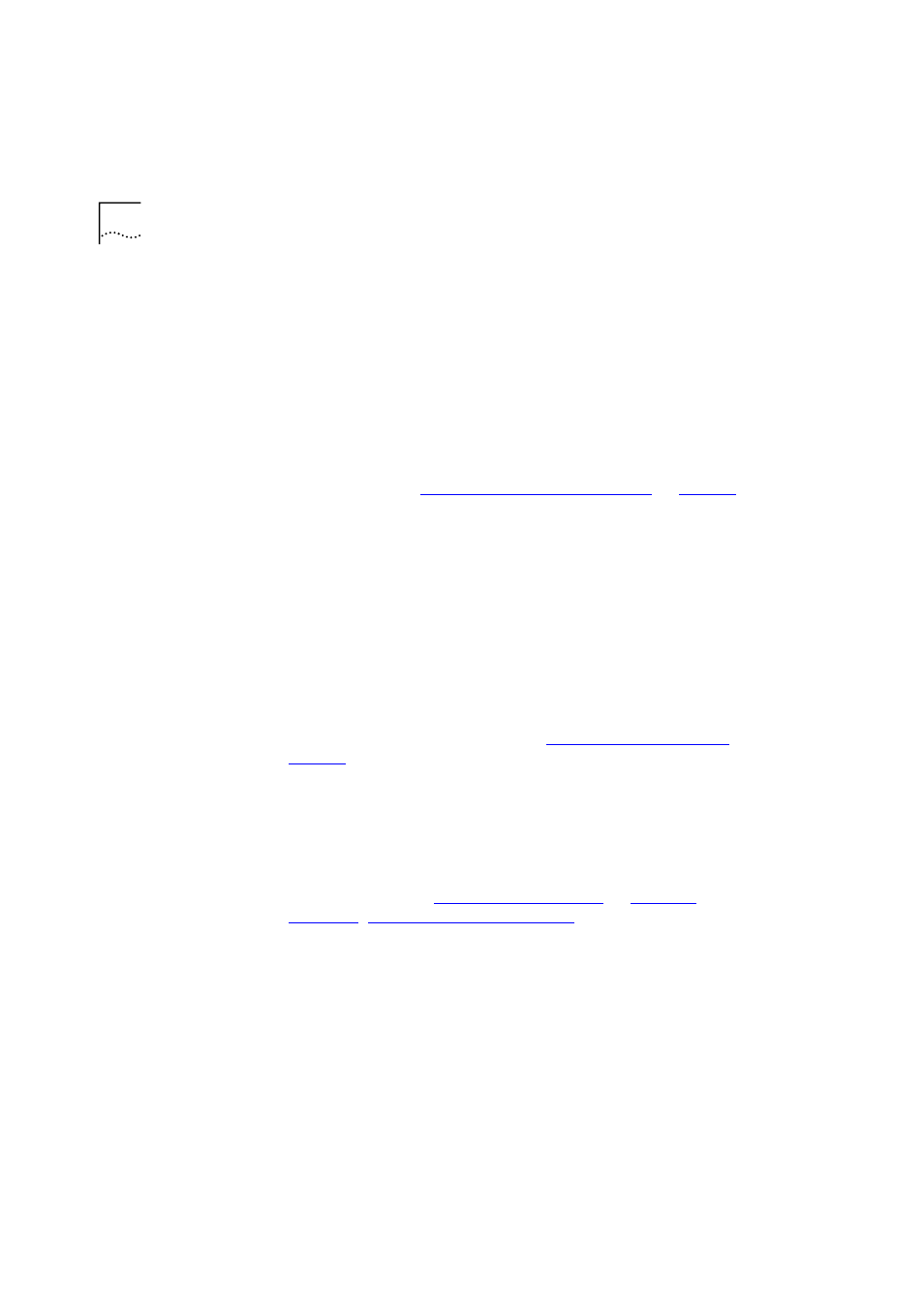
78
C
HAPTER
9: U
SING
E
VENT
R
ULES
Maintaining Network Security
You can configure Detect Network Sweep Attack and Detect New
Devices event rules to generate security events. There are event rules of
both types already preconfigured. However, your firewall may be a more
appropriate source of information about attacks from outside the
network than Traffix Manager.
Enforcing Corporate Policy About Network Usage
If you want to have specific policies about what the network is used for at
different times of day, you might want to consider some of the
suggestions under
“Implementing Business Policies”
on
Monitoring Protocol Usage
You can configure a Monitor Network Trends event rule to monitor the
growth of a specific protocol or set of protocols. For example, you might
want to be informed if the level of Web traffic increases significantly or
goes beyond a specified threshold.
Monitoring Servers
Monitoring Changes in Server Activity
If you expect the activity of your servers to be fairly constant, you can
configure a Monitor Critical Devices event rule to tell you if the activity of
your servers changes unexpectedly. An event rule of this type, Monitor
critical devices, is preconfigured. See
Preventing Server Congestion
You can configure a Monitor Network Resource Usage event rule to
detect if one machine seems to use an excessive amount of bandwidth
on a server. A device activity report or a graph on the map can also be
used to provide an immediate summary of which devices are using a
server the most. See
and
,
“Displaying Traffic in Graphs”
Monitoring Which Devices Are Using A Server
You can track which devices are using a particular server by configuring a
Detect Unauthorized Machine Access event rule for that server. When a
new device starts using the server, you will be notified through an event
rule. If you wish, you can then add the device to the list of users allowed
to access that particular server.
