Strategy for new users – HP Transcend Traffix Manager User Manual
Page 23
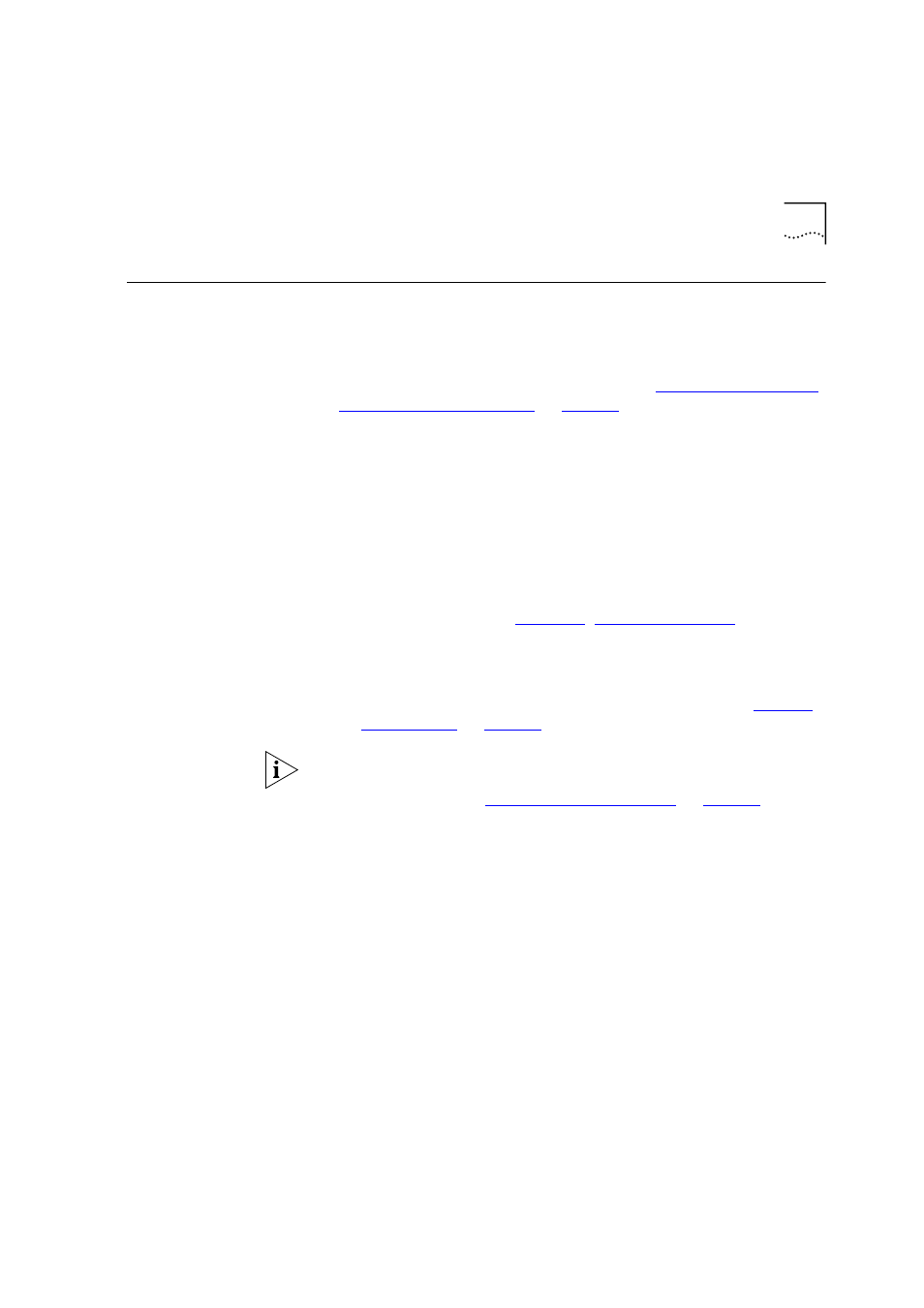
Strategy for New Users
23
Strategy for New
Users
If you have just begun using Traffix Manager to monitor your network,
you should do the following:
■
Set up a limited number of agents from which to collect data until you
become familiar with the data collection process. Then you can
configure other agents on your network. See
for more information.
■
Collect and monitor data for a few days until you have learned about:
■
The normal traffic levels and rates on your network.
■
The number of devices on your network and other devices being
communicated with, for example World Wide Web (WWW) sites.
Over a few weeks you can regularly view Traffix Manager reports to
get a feel for the normal and peak traffic rates on your network. At
that point you can:
■
Specify rules defined by your use of Traffix Manager, to generate
exception events. See
for more
information.
■
Combine groups of low priority devices on your network; for
example, combining all WWW sites into a single group to reduce
the number of devices Traffix Manager has to track. See
for more information.
Keep the Traffix Manager server running at all times so that data is
continuously stored and prepared for reporting. The client does not need
to be kept running. See
on
