Tightening the hardware – Hughes AN6-098P User Manual
Page 47
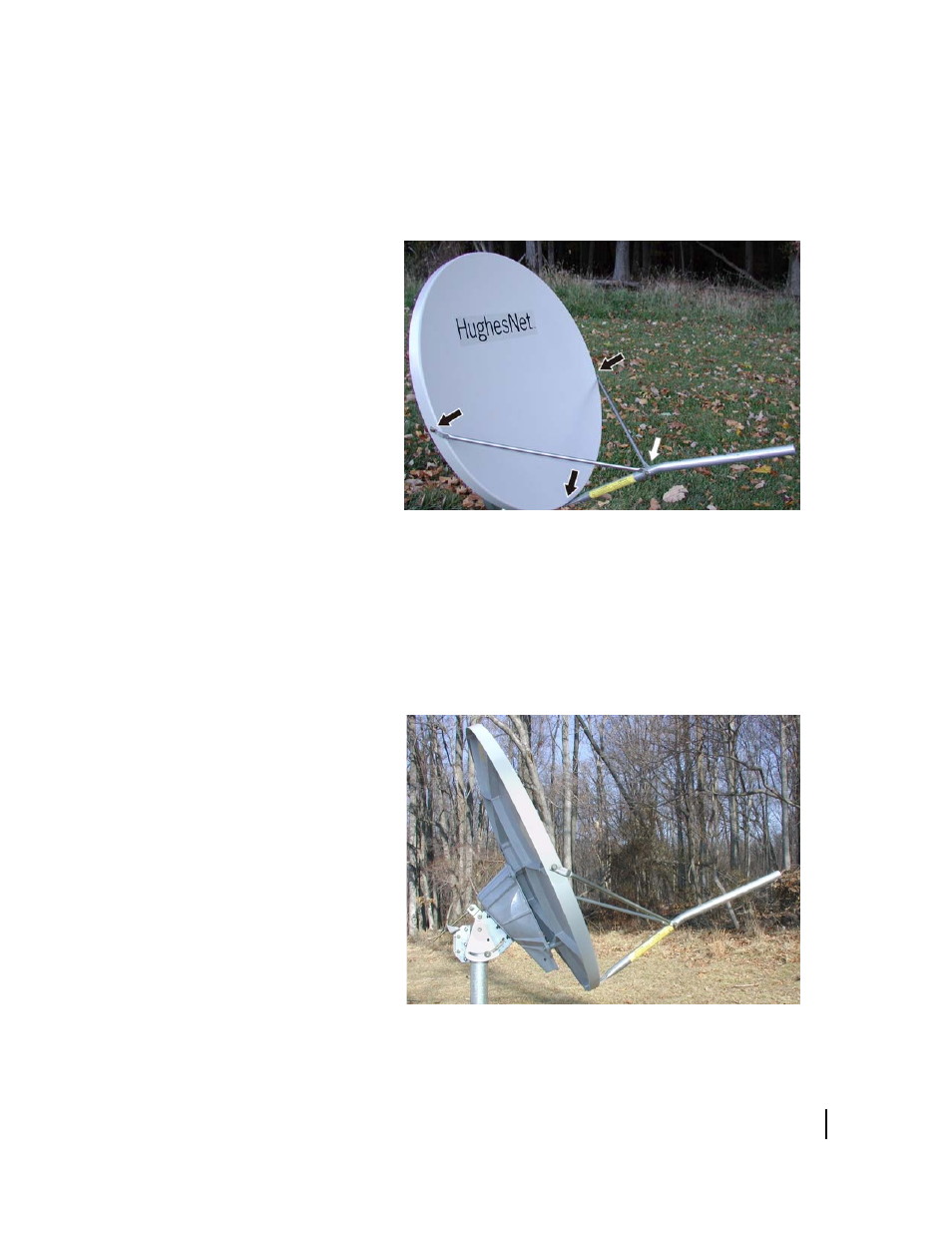
Chapter 3 • Assembling the antenna
1037312-0001 Revision A
29
Tightening the hardware
Tighten the hardware as follows:
1. Tighten the three nuts on the reflector rim (indicated by the
black arrows in Figure 21).
2. Tighten the nut where the feed rods attach to the feed support
tube (indicated by the white arrow in Figure 21).
The antenna is now assembled, as shown in Figure 22, and ready
for installation of the radio assembly.
• If you are installing a J-type radio, go to Chapter 4 –
Installing a J-type radio assembly, on page 31.
• If you are installing a cradle-type radio, go to Chapter 5 –
Installing a cradle-type radio assembly, on page 43.
Figure 21: Tightening nuts on feed rods and feed support tube
Figure 22: Completed antenna assembly (without radio)
