Find menu – HP 618 User Manual
Page 86
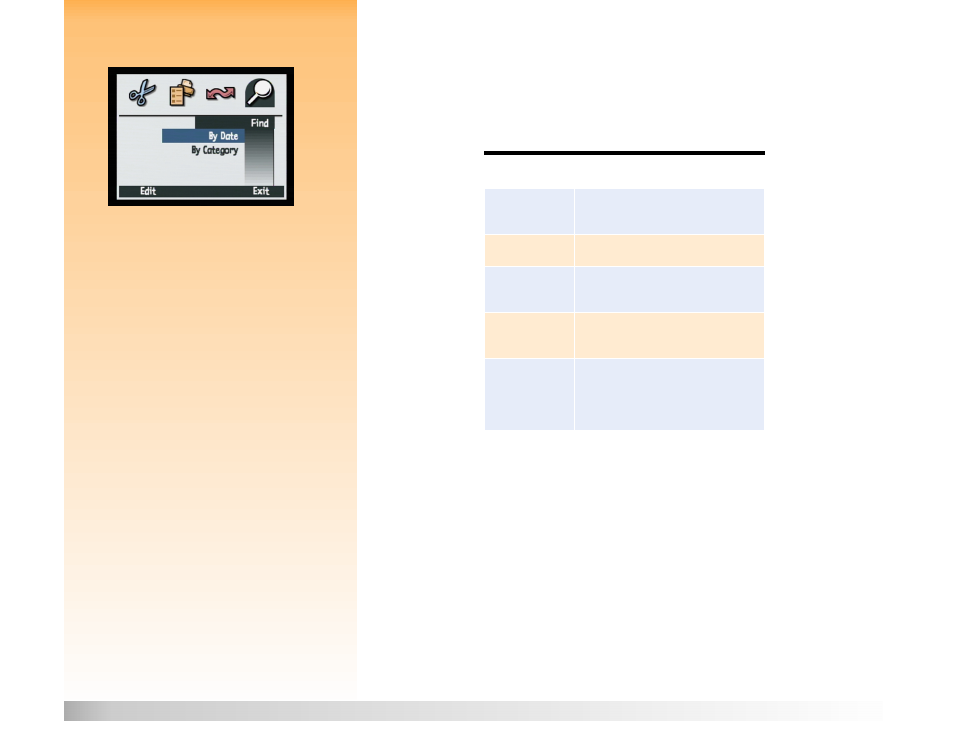
Chapter 6: Menu and Soft Key Reference
86
Review Mode Menus and Soft Keys
Find Menu
Figure 68:
Find Menu
Use the Find menu to search for specific images, either by category or by date (but not both at the
same time). When you return to the Review mode to view the results of the find operation, the Find
icon will appear in the lower, right corner. All find results will be chronologically displayed. If no
images match your search criteria, then you will see an error message.
Table 60:
Find By Date and Find By Category Soft Keys
Soft Key
Function
Edit
Displays specific find options (Find By
Date, or Find By Category).
Select
Selects the category to find.
Exit
Exits the Find screen and returns to the
Review mode screen.
Mark
After the Find operation, marks a selected
image.
Show All
After the Find operation, returns the
thumbnail row to the original,
chronological list of images and turns off
the Find icon.
- Photosmart M525 (46 pages)
- Photosmart 612 (84 pages)
- Photosmart R927 (58 pages)
- Photosmart R818 (220 pages)
- Photosmart R837 (56 pages)
- M305/M307 (154 pages)
- M407 (4 pages)
- M630 Series (48 pages)
- CC450 (82 pages)
- Photosmart E327 (130 pages)
- 320 Series (2 pages)
- Photosmart E317 (138 pages)
- R830/R840 (59 pages)
- Mz60 (28 pages)
- Photosmart Mz60 Series (48 pages)
- Photosmart 730 series (116 pages)
- R725 (56 pages)
- 612 (84 pages)
- PhotoSmart M23 (180 pages)
- M537 (49 pages)
- R818 (200 pages)
- R927 (2 pages)
- 2425 (186 pages)
- 318 (88 pages)
- M440 Series (2 pages)
- 720 Series (88 pages)
- PB360T (64 pages)
- Photosmart R927 R927 (44 pages)
- 715 (2 pages)
- PhotoSmart 945 (150 pages)
- PhotoSmart R967 (62 pages)
- R707 (191 pages)
- PhotoSmart C500 (4 pages)
- E217 (16 pages)
- R827 (56 pages)
- PhotoSmart 620 (80 pages)
- M527 (46 pages)
- PhotoSmart 850 (112 pages)
- M415 (178 pages)
- R967 (2 pages)
- Photosmart E330 series (68 pages)
- Version 3.0 (114 pages)
- 630 series (124 pages)
- R607 (179 pages)
- 930 (118 pages)
