HP 618 User Manual
Page 70
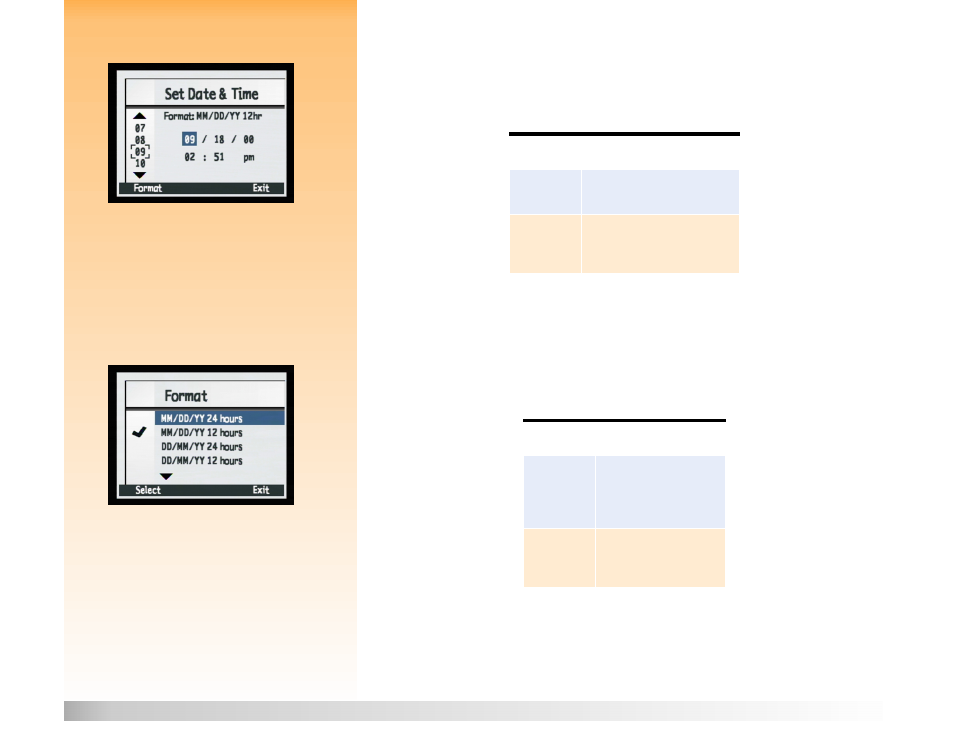
Chapter 6: Menu and Soft Key Reference
70
Capture Mode Menus and Soft Keys
Set Date & Time Submenu
Figure 48:
Set Date & Time Submenu
Use the Set Date & Time submenu to set the camera’s date and time. Press the up and down arrows
on the 4-way controller to scroll through the list of numbers. Press the left and right arrows to move
between the date/time fields.
Table 34:
Set Date & Time Soft Keys
Format Dialog
Figure 49:
Format Dialog
When you press the Format soft key in the Set Date & Time submenu, you see the Format dialog,
which allows you to select from a list of six, predefined date and time formats.
Table 35:
Format Soft Keys
Soft Key
Function
Format
Opens the Format List dialog
where you can select the format.
Exit
Saves the date and time settings,
exits this submenu, and returns to
the Preferences menu.
Soft Key
Function
Select
Places a checkmark next
to the selected format and
returns to the Set Date &
Time submenu.
Exit
Exits this dialog and
returns to the Set Date &
Time submenu.
- Photosmart M525 (46 pages)
- Photosmart 612 (84 pages)
- Photosmart R927 (58 pages)
- Photosmart R818 (220 pages)
- Photosmart R837 (56 pages)
- M305/M307 (154 pages)
- M407 (4 pages)
- M630 Series (48 pages)
- CC450 (82 pages)
- Photosmart E327 (130 pages)
- 320 Series (2 pages)
- Photosmart E317 (138 pages)
- R830/R840 (59 pages)
- Mz60 (28 pages)
- Photosmart Mz60 Series (48 pages)
- Photosmart 730 series (116 pages)
- R725 (56 pages)
- 612 (84 pages)
- PhotoSmart M23 (180 pages)
- M537 (49 pages)
- R818 (200 pages)
- R927 (2 pages)
- 2425 (186 pages)
- 318 (88 pages)
- M440 Series (2 pages)
- 720 Series (88 pages)
- PB360T (64 pages)
- Photosmart R927 R927 (44 pages)
- 715 (2 pages)
- PhotoSmart 945 (150 pages)
- PhotoSmart R967 (62 pages)
- R707 (191 pages)
- PhotoSmart C500 (4 pages)
- E217 (16 pages)
- R827 (56 pages)
- PhotoSmart 620 (80 pages)
- M527 (46 pages)
- PhotoSmart 850 (112 pages)
- M415 (178 pages)
- R967 (2 pages)
- Photosmart E330 series (68 pages)
- Version 3.0 (114 pages)
- 630 series (124 pages)
- R607 (179 pages)
- 930 (118 pages)
