HP 618 User Manual
Page 71
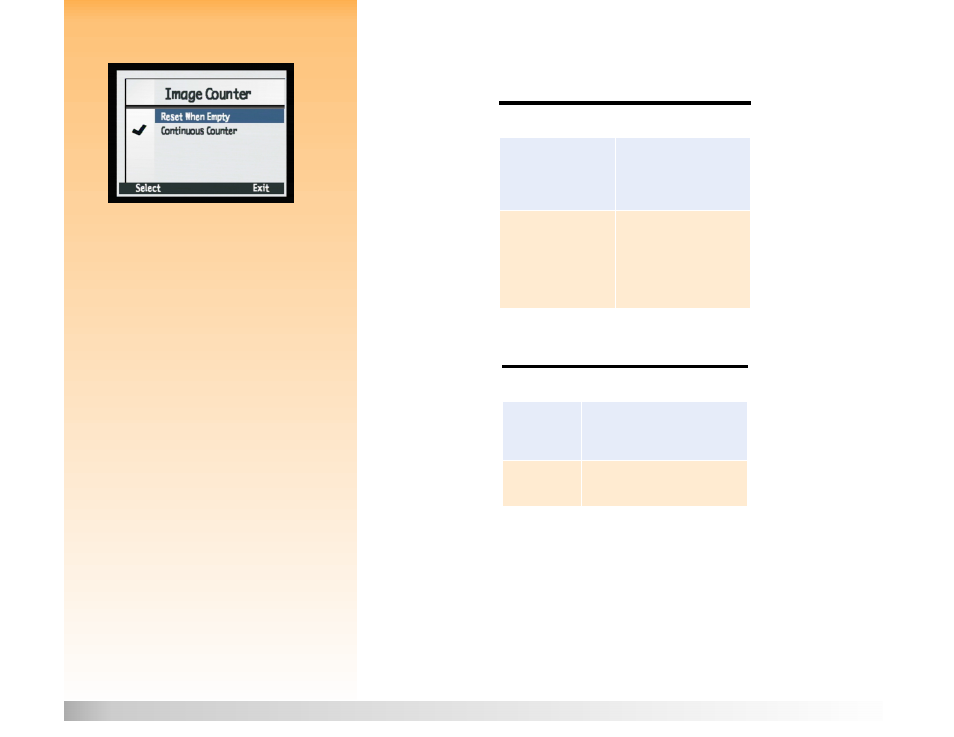
Chapter 6: Menu and Soft Key Reference
71
Capture Mode Menus and Soft Keys
Image Counter Submenu
Figure 50:
Image Counter Submenu
Use the Image Counter submenu to set how the image counter works.
Table 36:
Image Counter Submenu
Note:
Once you have changed the Image
Counter setting, you must power the
camera off and then on again for the new
setting to take effect.
Table 37:
Image Counter Soft Keys
Setting
Function
Reset When Empty
Each time you delete all of
the images on your camera,
the counter restarts the first
image captured at number 1.
Continuous Counter
(default)
The images are counted
according to the history of
the camera’s use. For
example: image #400 is the
400th image to be captured
with this camera.
Soft Key
Function
Select
Places a checkmark next to the
selected setting and returns to the
Preferences menu.
Exit
Returns to the Preferences menu
without changing the setting.
- Photosmart M525 (46 pages)
- Photosmart 612 (84 pages)
- Photosmart R927 (58 pages)
- Photosmart R818 (220 pages)
- Photosmart R837 (56 pages)
- M305/M307 (154 pages)
- M407 (4 pages)
- M630 Series (48 pages)
- CC450 (82 pages)
- Photosmart E327 (130 pages)
- 320 Series (2 pages)
- Photosmart E317 (138 pages)
- R830/R840 (59 pages)
- Mz60 (28 pages)
- Photosmart Mz60 Series (48 pages)
- Photosmart 730 series (116 pages)
- R725 (56 pages)
- 612 (84 pages)
- PhotoSmart M23 (180 pages)
- M537 (49 pages)
- R818 (200 pages)
- R927 (2 pages)
- 2425 (186 pages)
- 318 (88 pages)
- M440 Series (2 pages)
- 720 Series (88 pages)
- PB360T (64 pages)
- Photosmart R927 R927 (44 pages)
- 715 (2 pages)
- PhotoSmart 945 (150 pages)
- PhotoSmart R967 (62 pages)
- R707 (191 pages)
- PhotoSmart C500 (4 pages)
- E217 (16 pages)
- R827 (56 pages)
- PhotoSmart 620 (80 pages)
- M527 (46 pages)
- PhotoSmart 850 (112 pages)
- M415 (178 pages)
- R967 (2 pages)
- Photosmart E330 series (68 pages)
- Version 3.0 (114 pages)
- 630 series (124 pages)
- R607 (179 pages)
- 930 (118 pages)
