HP 618 User Manual
Page 75
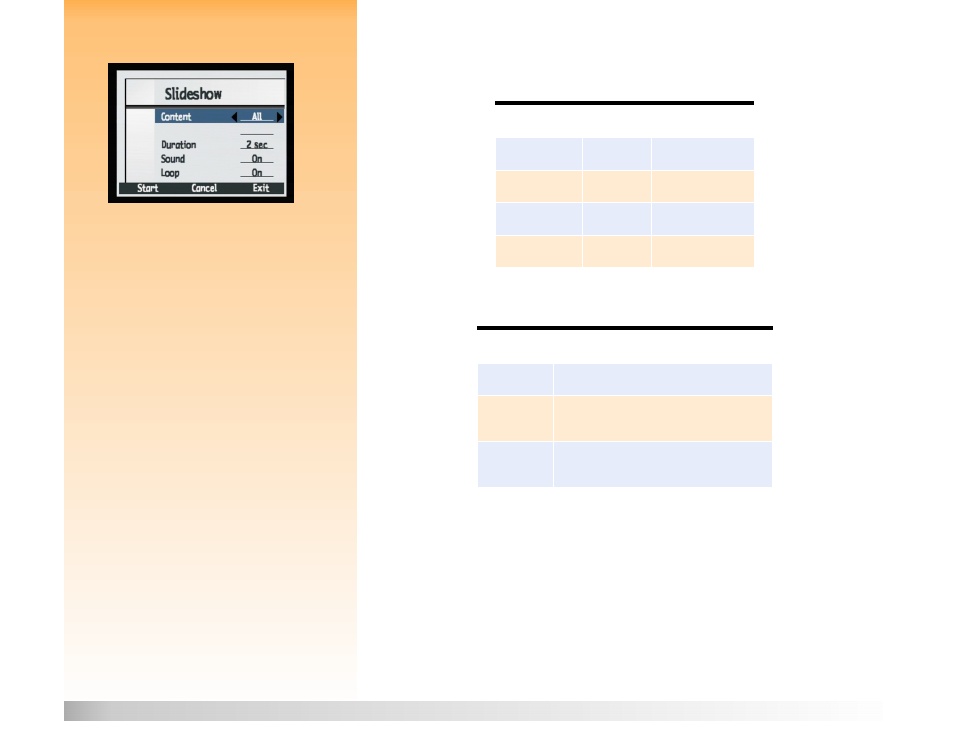
Chapter 6: Menu and Soft Key Reference
75
Playback Mode Menu and Soft Keys
Slideshow Submenu
Figure 55:
Slideshow Submenu
Use the Slideshow submenu to select the criteria for a slideshow to be viewed “on the fly.”
Table 42:
Slideshow Submenu
Table 43:
Slideshow Soft Keys
Setting
Default
Options
Content
All
All, Category
Duration
2 sec
1-10 sec
Sound
On
On, Off
Loop
On
On, Off
Soft Key
Function
Start
Exits this submenu and displays the slideshow.
Cancel
Exits this submenu without changing the settings
and returns to the Play Settings menu.
Exit
Sets all the settings, exits this submenu, and
returns to the Play Settings menu.
See also other documents in the category HP Cameras:
- Photosmart M525 (46 pages)
- Photosmart 612 (84 pages)
- Photosmart R927 (58 pages)
- Photosmart R818 (220 pages)
- Photosmart R837 (56 pages)
- M305/M307 (154 pages)
- M407 (4 pages)
- M630 Series (48 pages)
- CC450 (82 pages)
- Photosmart E327 (130 pages)
- 320 Series (2 pages)
- Photosmart E317 (138 pages)
- R830/R840 (59 pages)
- Mz60 (28 pages)
- Photosmart Mz60 Series (48 pages)
- Photosmart 730 series (116 pages)
- R725 (56 pages)
- 612 (84 pages)
- PhotoSmart M23 (180 pages)
- M537 (49 pages)
- R818 (200 pages)
- R927 (2 pages)
- 2425 (186 pages)
- 318 (88 pages)
- M440 Series (2 pages)
- 720 Series (88 pages)
- PB360T (64 pages)
- Photosmart R927 R927 (44 pages)
- 715 (2 pages)
- PhotoSmart 945 (150 pages)
- PhotoSmart R967 (62 pages)
- R707 (191 pages)
- PhotoSmart C500 (4 pages)
- E217 (16 pages)
- R827 (56 pages)
- PhotoSmart 620 (80 pages)
- M527 (46 pages)
- PhotoSmart 850 (112 pages)
- M415 (178 pages)
- R967 (2 pages)
- Photosmart E330 series (68 pages)
- Version 3.0 (114 pages)
- 630 series (124 pages)
- R607 (179 pages)
- 930 (118 pages)
