Print order form menu – HP 618 User Manual
Page 81
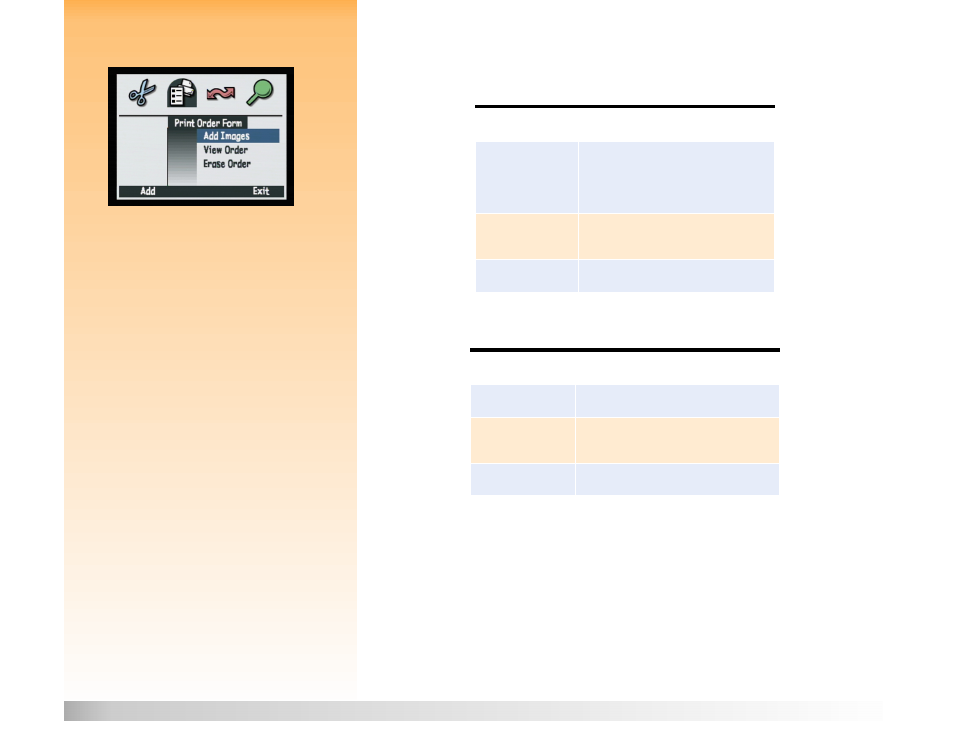
Chapter 6: Menu and Soft Key Reference
81
Review Mode Menus and Soft Keys
Print Order Form Menu
Figure 63:
Print Order Form Menu
Use the Print Order Form menu to create a Digital Print Order Format (DPOF) file.
Table 52:
Print Order Form Menu
Note:
See “Using a Digital Print Order Format
(DPOF) File” on page 44 for more information.
Table 53:
Print Order Form Soft Keys
Option
Function
Add Images
Allows you to add current image or marked
images to the DPOF file. Opens a secondary
screen to specify number of copies and size
of photos.
View Order
Displays a scrolling list of the contents of
the DPOF file.
Erase Order
Erases the contents of your DPOF file.
Soft Key
Function
Add/Select
Opens appropriate submenu.
Erase
Asks for confirmation to delete all entries of
the DPOF file.
Exit
Exits and returns to the Review mode screen.
- Photosmart M525 (46 pages)
- Photosmart 612 (84 pages)
- Photosmart R927 (58 pages)
- Photosmart R818 (220 pages)
- Photosmart R837 (56 pages)
- M305/M307 (154 pages)
- M407 (4 pages)
- M630 Series (48 pages)
- CC450 (82 pages)
- Photosmart E327 (130 pages)
- 320 Series (2 pages)
- Photosmart E317 (138 pages)
- R830/R840 (59 pages)
- Mz60 (28 pages)
- Photosmart Mz60 Series (48 pages)
- Photosmart 730 series (116 pages)
- R725 (56 pages)
- 612 (84 pages)
- PhotoSmart M23 (180 pages)
- M537 (49 pages)
- R818 (200 pages)
- R927 (2 pages)
- 2425 (186 pages)
- 318 (88 pages)
- M440 Series (2 pages)
- 720 Series (88 pages)
- PB360T (64 pages)
- Photosmart R927 R927 (44 pages)
- 715 (2 pages)
- PhotoSmart 945 (150 pages)
- PhotoSmart R967 (62 pages)
- R707 (191 pages)
- PhotoSmart C500 (4 pages)
- E217 (16 pages)
- R827 (56 pages)
- PhotoSmart 620 (80 pages)
- M527 (46 pages)
- PhotoSmart 850 (112 pages)
- M415 (178 pages)
- R967 (2 pages)
- Photosmart E330 series (68 pages)
- Version 3.0 (114 pages)
- 630 series (124 pages)
- R607 (179 pages)
- 930 (118 pages)
