Adding bookmarks, To define a bookmark – Handspring 270 User Manual
Page 127
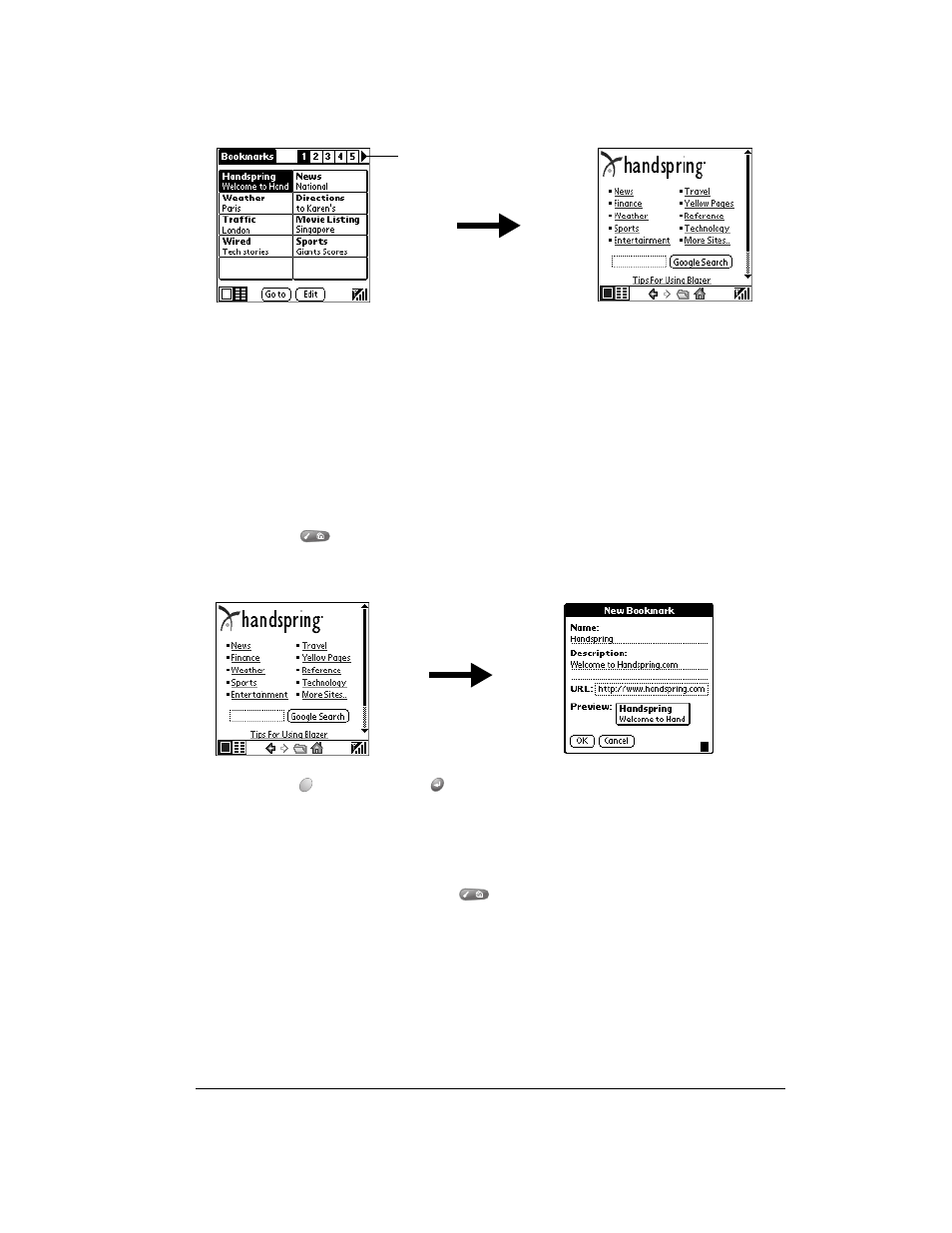
Chapter 6
Page 127
Tip:
You can also press the scroll buttons to scroll to other pages, and roll the rocker
switch to scroll through the current page. To view the selected page, press the rocker
switch.
Adding bookmarks
You can store up to 100 bookmarks and group them in categories by placing similar links on the
same bookmark page. See page 129 for information on creating page categories.
To bookmark the current page:
1. From the Page view, go to the page you want to bookmark.
2. Press Menu
.
3. Under Page, select Add Bookmark (/A).
4. Hold Option
and press Return
to finish.
Tip:
You can also add a bookmark by tapping an empty bookmark slot in the Bookmark view
and entering a Name, Description, and URL for the page you want to bookmark.
To define a bookmark:
1. From the Bookmark view, press Menu
.
2. Under Bookmark, select Add Bookmark (/A).
Tip:
You can also open the New Bookmark dialog box by tapping an empty bookmark slot.
3. Enter a Name, Description, and URL for the page you want to bookmark.
Tap to view
more pages
