Handspring 270 User Manual
Page 104
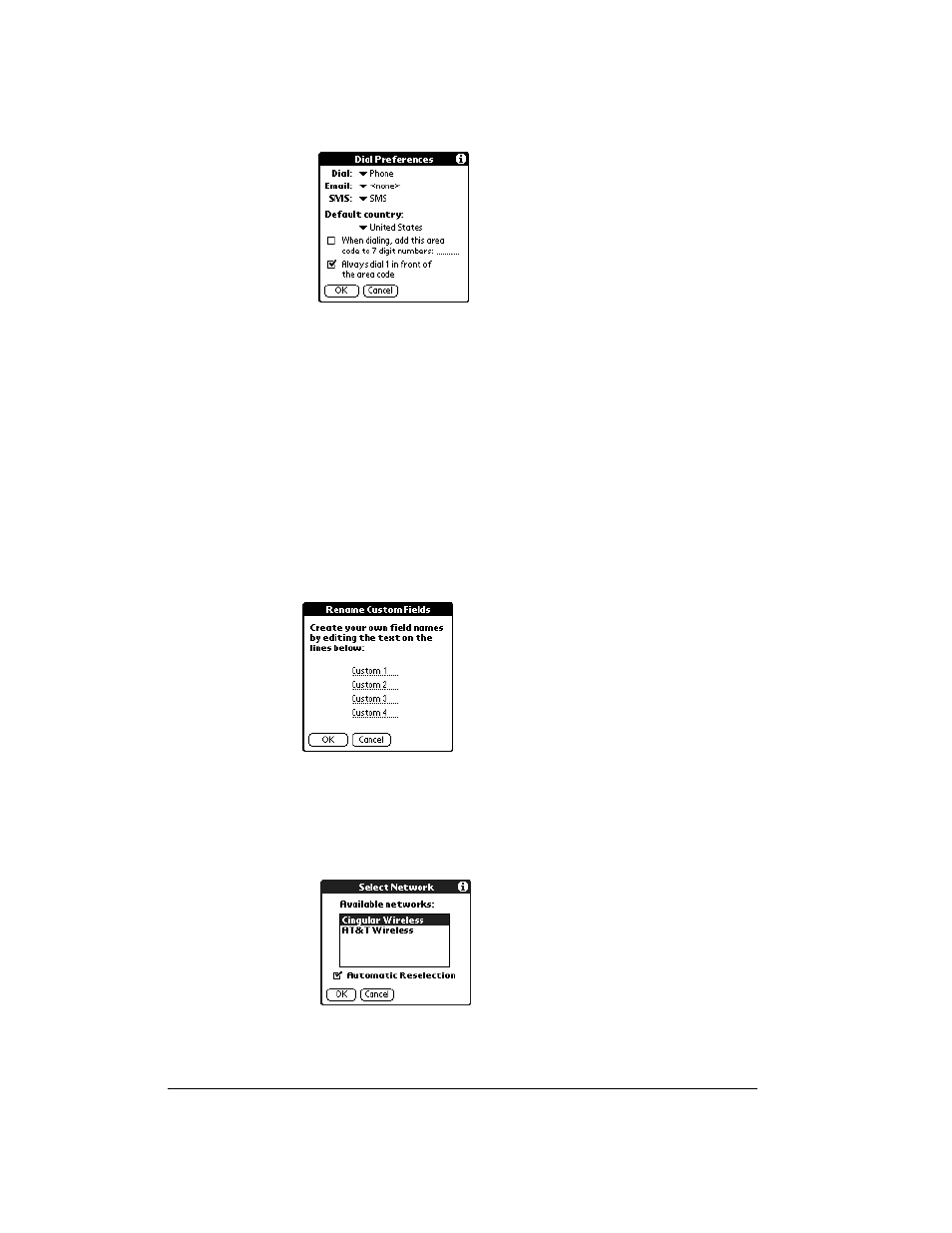
Page 104
Application-Specific Tasks
Dial Preferences
■
Dial, Email, SMS. Provides third-party applications access to
PhoneBook’s dialing functions. In most cases you do not need to
change these settings.
■
Default country. Determines if North American hyphenation
conventions are automatically applied to phone numbers, and whether
the following two options are available:
■
When dialing, add this area code to 7 digit numbers. Inserts the area
code you specify in front of 7-digit numbers before dialing.
■
Always dial 1 in front of the area code. Inserts a 1 in front of 10-digit
numbers before dialing.
If you select a country other than United States or Canada, numbers
are formatted exactly as they appear in the Contact record.
Rename Custom
Fields
These custom fields appear at the end of the Contact Edit screen. Rename
them to identify the kind of information you enter in them. The names you
give the custom fields appear in all Contacts records.
Select Network
The Select Network command may not be available for all wireless service
providers.
