23 installation over view – HP 2000491 User Manual
Page 29
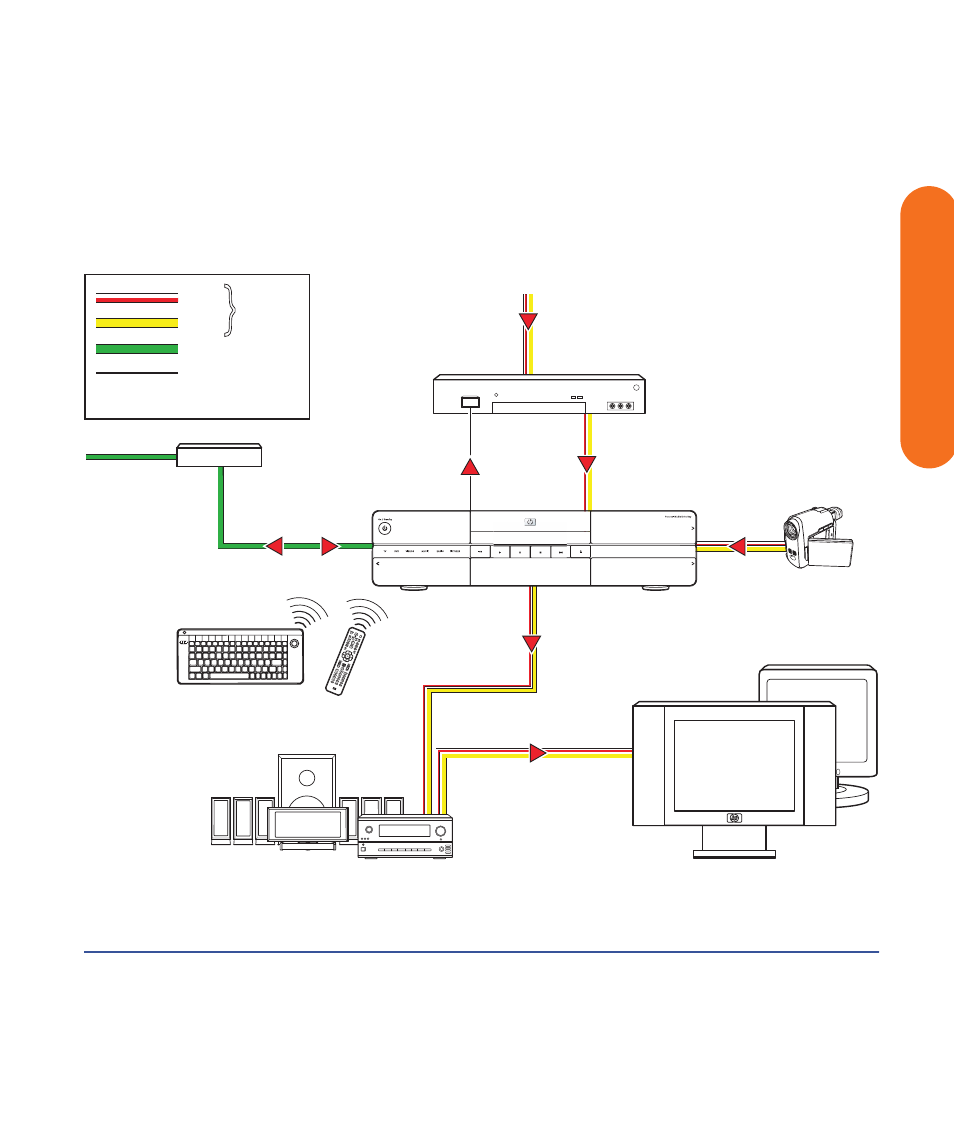
Installation Overview
23
Installation Over
view
The following illustration shows the audio and video
signal routed from the satellite or cable receiver source to
the HP Digital Entertainment Center, then through an AV
receiver to your TV:
Audio/Video flow
Set-top-box Infrared
Transmitter
Download
TV Program
Guide
Audio
TV Source
Data
Remote
Control
Keyboard
Internet
AV In
AV Receiver
TV or Monitor
Cable In
HP Digital Entertainment Center
AV Out
DSL/Cable Modem
or Wireless Router
Cable Box or
Satellite Receiver
TV
Source
In
Infrared
Transmitter
AV
Video
Network Data
Digital Video
Camcorder
HP Digital Entertainment Center
