Optional media center setup – HP 2000491 User Manual
Page 133
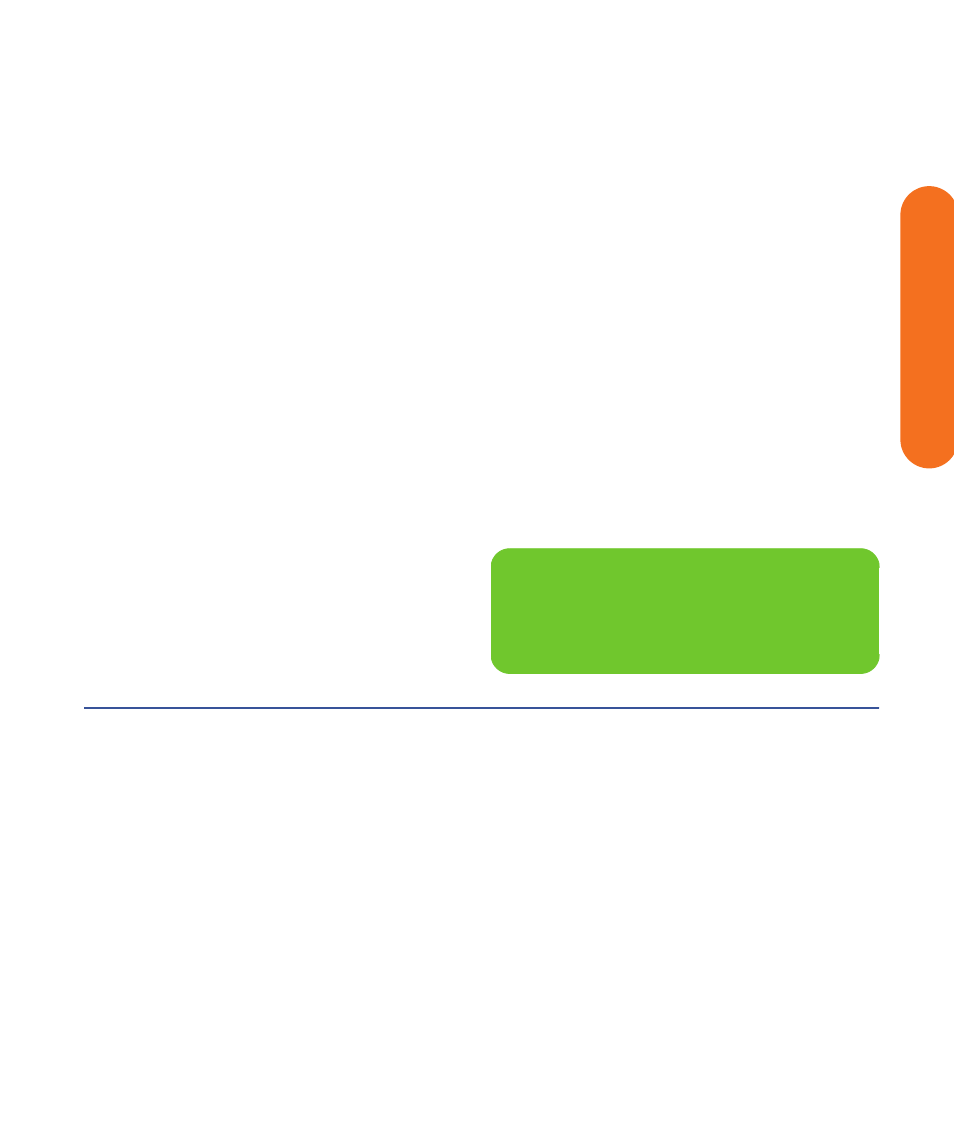
Initial Configuration
127
Initial Configuration
Optional Media Center Setup
This procedure for optional components within the Media
Center wizard can be completed at any time; you can
define or change these settings using the Media Center
settings.
In this portion of the Media Center wizard, you will:
■
Configure tuners, TV signal, and Television Program
Guide information.
■
Select and adjust Media Center display settings.
■
Set up speakers.
■
Teach the HP Digital Entertainment Center to control
your cable TV or satellite receiver set-top box.
To set up optional components in Media Center:
1
Follow the onscreen instructions for the Media Center
Optional Components startup wizard.
2
Confirm your country/region.
3
Set up the TV signal, manually or automatically.
Make sure a TV source is connected. The wizard
scans for signals if you select automatic. It also sets
up a set-top box.
4
Set up and download the Television Program Guide.
You need your ZIP or postal code.
5
Choose and, if needed, adjust the display settings.
6
Choose the number of speakers you have. You can
also test the speakers.
7
If you selected 5.1 or 7.1 speakers, or if you are
using S/PDIF (digital), you must set the DVD player
speaker settings. See “Configuring audio for the
DVD player” on page 134.
n
When Media Center is open, you can press F1
on the keyboard to open Media Center Help.
