HP MP200 User Manual
Page 55
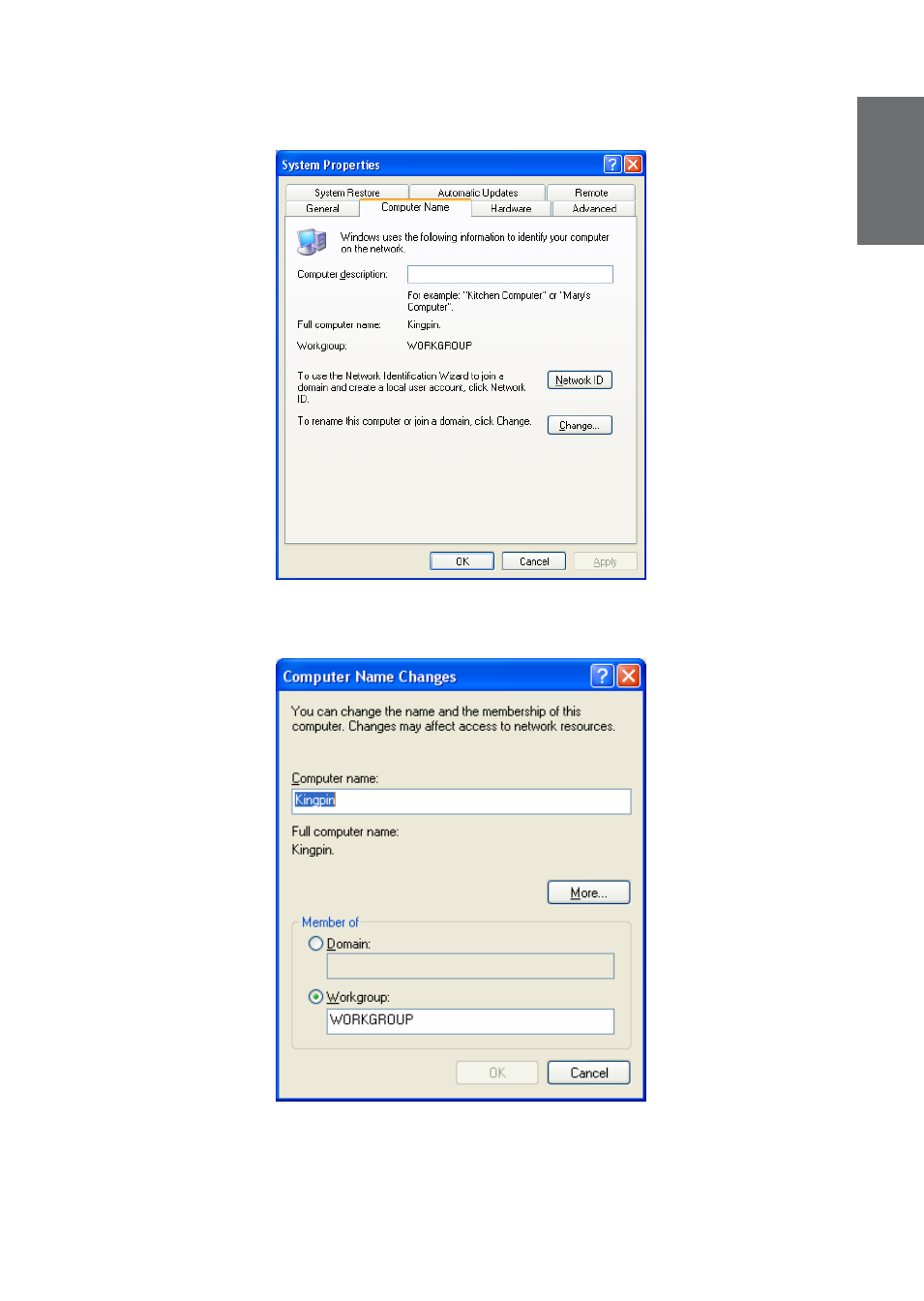
50
51
En
gl
ish
En
gl
ish
recommend choosing “WORKGROUP” as your workgroup name. If you want to change
the PC computer name or the PC workgroup, click the “Change…” button.
After clicking the “Change…” button, the change window appears. Input the new
computer name and/or the new workgroup in the respective fields and then click “OK”.
When applying the new computer name and the new workgroup, the system will
remind you to restart the PC before the new settings will take effect. Confirm the
restart and let the PC reboot.
This manual is related to the following products:
